Toshiba TEC MA-1350-1 User Manual
Page 74
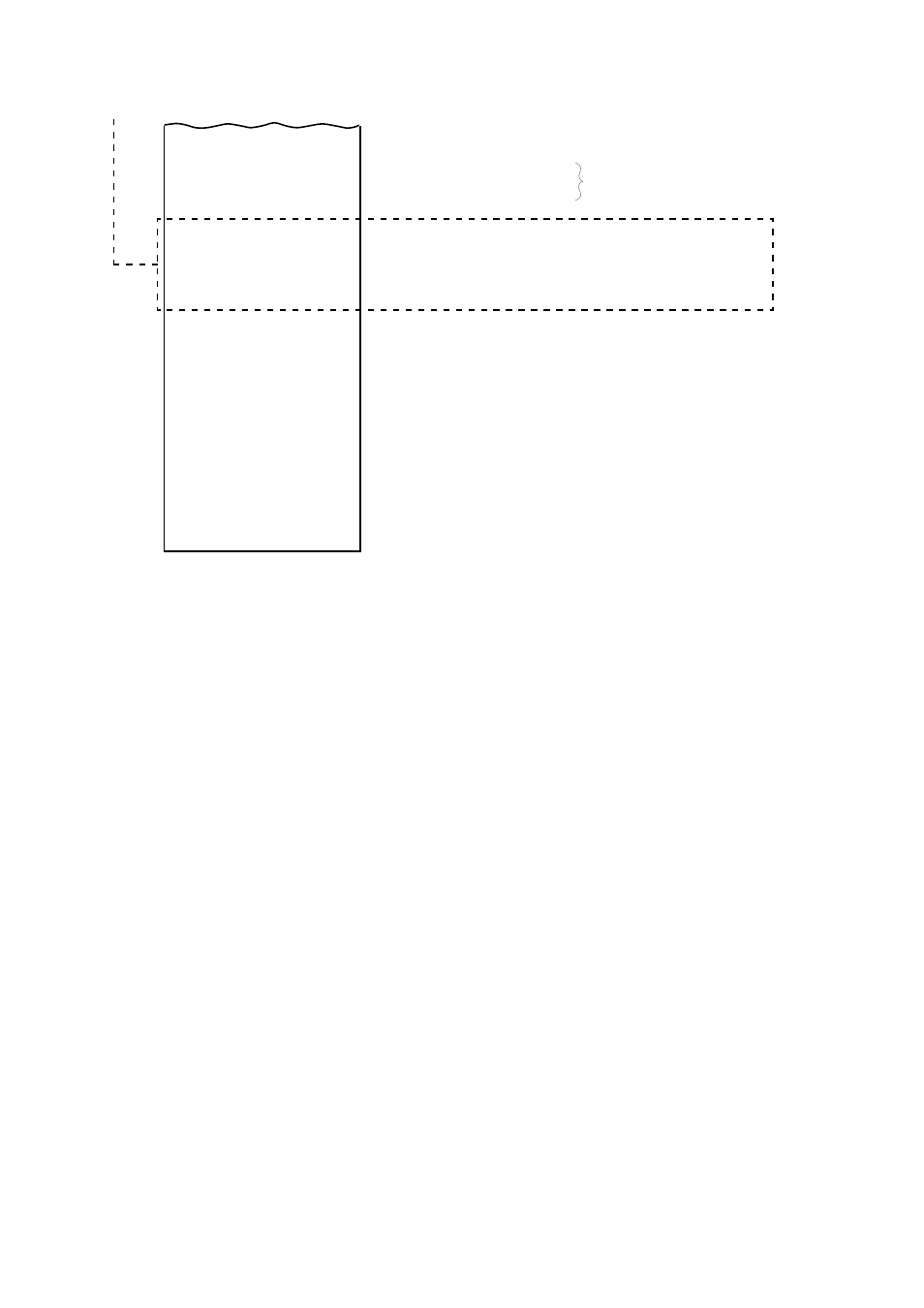
- 8 -
EO1-11126
MA-1350-1 SERIES
FS EX1 0.00
FS EX2 0.00
FS EX3 0.00
N. NS 0.00
CUR1 2
120.00
CUR2 1
15.00
NO SALE 2
VALI CTR 6
MEAT
10.00% 24.41
FISH
15.00% 20.19
DRINK
20.00% 11.98
BAKERY
25.00% 20.27
TOTAL
14.79% 76.85
0006Z
0263 20:37TM
Food Stamp Tax 1 Exempt Amount
(Printed only when ILLINOIS or
Food Stamp Tax 2 Exempt Amount
NEW JERSEY type of Food
Food Stamp Tax 3 Exempt Amount
Stamp feature is selected.)
New Net Sales Amount
(Print for the GST feature)
Foreign Currency 1-in-drawer: Count
Amount
Foreign Currency 2-in-drawer: Count
Amount
No-sale Count
(Initial Status: Non-print)
Validation Print Count
(Initial Status: Non-print)
Department 1 (MEAT)
Gross Profit Rate, Amount
Department 2 (FISH)
Gross Profit Rate, Amount
Department 3 (DRINK)
Gross Profit Rate, Amount
Department 4 (BAKERY)
Gross Profit Rate, Amount
Average Gross Profit Rate, Total of Gross Profit Amount
Reset Count of this Reset Report (printed on Reset Report only)
Receipt Consecutive No., Current Time
NOTE:
Initially, department and department group data is printed on the Financial Report as shown in
the sample. However, the data can be issued separately from the Financial Report. (Refer to All
Departments Read or Reset Report shown on page 13.)
