Subtotal read taxable total read finalizing a sale, Subtotal read, Taxable total read – Toshiba TEC MA-1350-1 User Manual
Page 42: Finalizing a sale
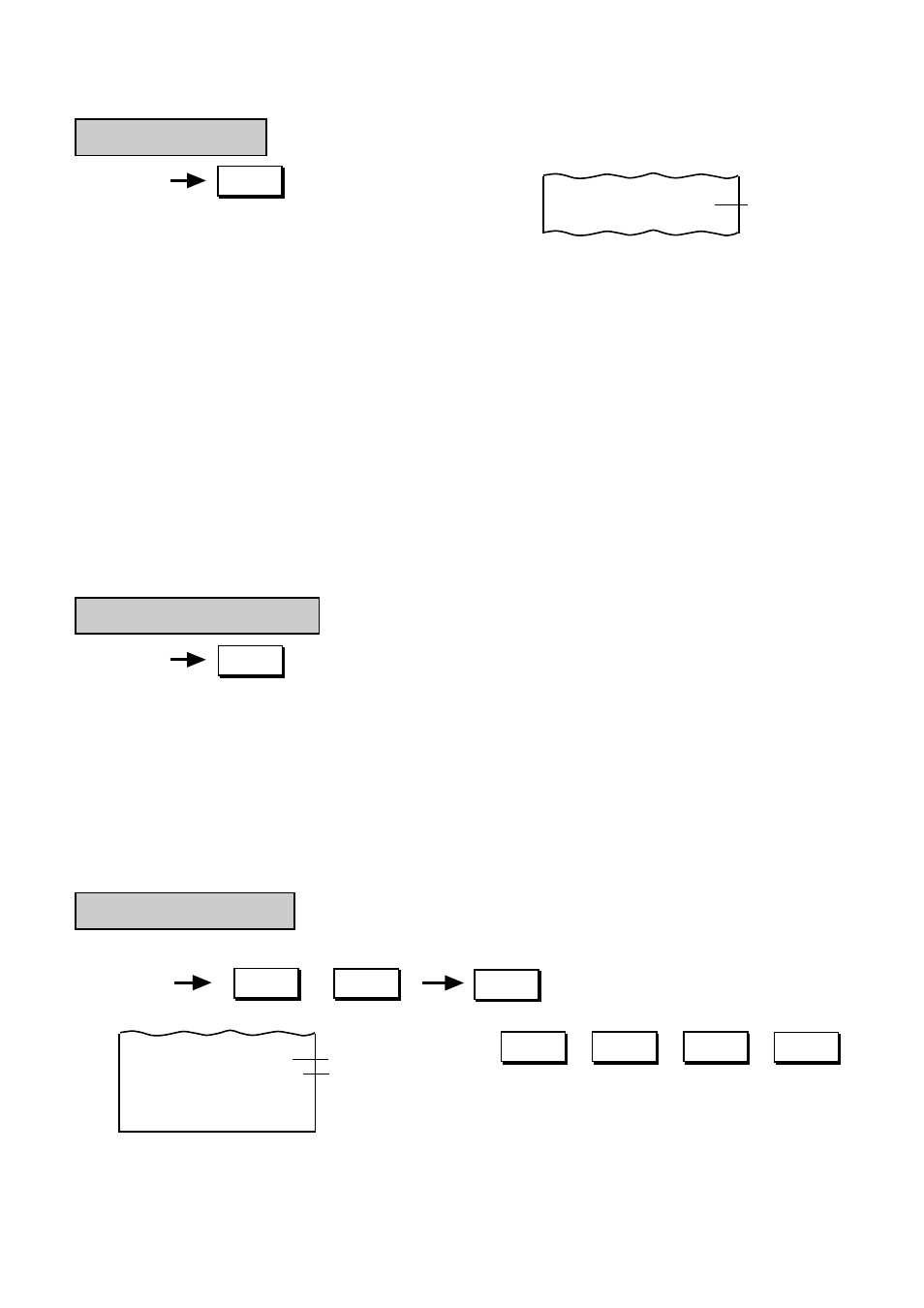
- 35 -
EO1-11126
MA-1350-1 SERIES
(
or
)
ST
Sale Item
Entries
ST
Subtotal Amount
SUBTL 22.91
NOTES:
1. When the [ST] key is depressed, the sale total is displayed and printed. However, you can
select not to print (display only) by a system option. (Ask your TOSHIBA TEC representative.)
Even if this non-print option is selected, the subtotal amount is automatically printed when a
Percent Charge/Discount or Dollar Discount entry follows a subtotal entry.
2. Usually, both displayed subtotal and printed subtotal include no taxes due (Tax (PST)/GST
exclusive). However, the subtotal amount including taxes due can be displayed by the pro-
gram option. (Ask your TOSHIBA TEC representative.)
3. If the program option “Taxable Total Compulsory” is selected with the function of subtotal display
including taxes due (refer to NOTE 2 above), the [ST] key must always be depressed before
operating the media keys for finalizing a sale. (Ask your TOSHIBA TEC representative.)
4. When the [ST] key is depressed more than once consecutively, the subtotal amount is only
displayed but no print occurs from the second time on. If the [C] key is depressed to clear a
numeric entry or error, etc. after a subtotal is once obtained, the subtotal amount will be again
displayed.
5. When the [ST] key is depressed during the Previous Balance Entry, the subtotal excluding
the previous balance amount will be displayed.
Sale Item
Entries
NOTES:
1. Displayed sale total amount includes taxes due (Tax(PST)/GST). No print occurs.
2. If the program option “Taxable Total Compulsory” is selected, the [TXBL TL] key must
always be depressed before operating the media keys for finalizing a sale. (Ask your
TOSHIBA TEC representative.)
3. If the [C] key is depressed to clear a numeric entry or error, etc. after a taxable total is once
obtained, the taxable total amount will be again displayed.
4. When the [TXBL TL] key is depressed during the Previous Balance Entry, the taxable total
excluding the previous balance amount will be displayed.
1) Media Total
Sale Item
Entries
TXBL
TL
AT/TL
(or
,
,
,
)
CPN
CHECK
TEND
chg
MISC
TAX 0.36
CASH 3.96
JONES 0159 15:40TM
Tax Amount
Cash Total
TXBL
TL
