Installing the ribbon cassette – Toshiba TEC MA-1350-1 User Manual
Page 22
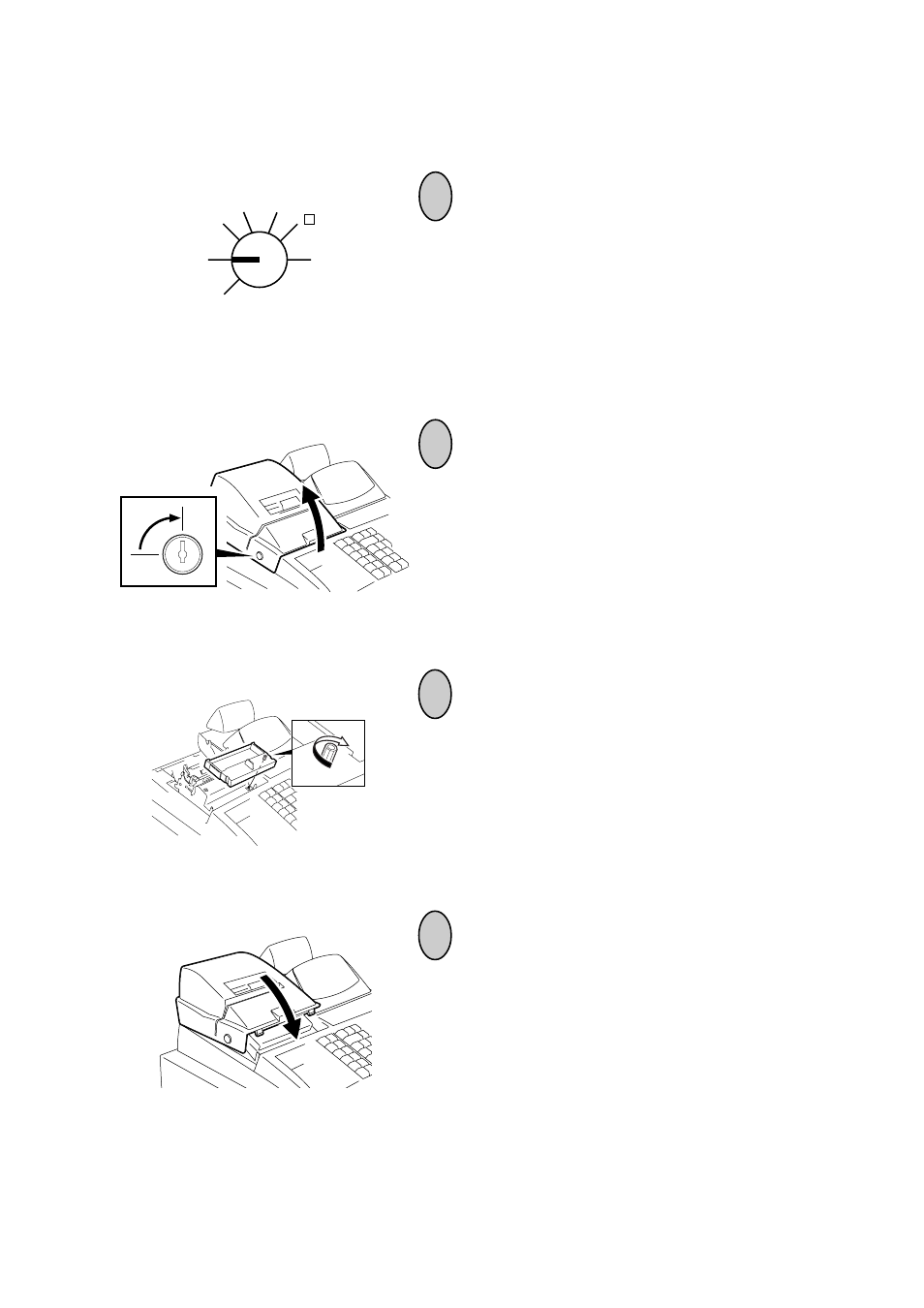
- 15 -
EO1-11126
MA-1350-1 SERIES
2
1
3
4
9. Installing the Ribbon Cassette
Turn the Control Lock to the OFF position.
To remove the Printer Cover, insert the Printer
Cover Key to the Printer Cover Lock, and turn it
90
°
clockwise.
Install the Ribbon Cassette as shown in the figure.
After installing the Ribbon Cassette, turn the knob
of the Ribbon Cassette in the direction of the ar-
row mark several times to remove the slack on
the ribbon.
Attach the Printer Cover.
OFF
Z
REG
X
SET
MGR
-
See also other documents in the category Toshiba Cassette Decks:
- MA-215 (56 pages)
- MA-156-1 (50 pages)
- TEC MA-1040-100 Series (48 pages)
- TEC MA-227 (94 pages)
- POS Terminal ST-A20 SERIES (26 pages)
- TEC MA-1400 (96 pages)
- TEC FDS-50 (104 pages)
- MA-141-100 SERIES (64 pages)
- MA-1190-100 SERIES (98 pages)
- MA-216 (84 pages)
- TEC MA-1100-100 SERIES (136 pages)
- MA-191-100 (72 pages)
- MA-1595-1 Series (218 pages)
- TEC MA-1700A-100 (158 pages)
- MA-120 Series (19 pages)
- MA-516-100 (166 pages)
- MMU-AP0091MH (117 pages)
- TEC MA-1040-400 Series (64 pages)
- TEC OM-3700 (134 pages)
- MA-1050 (96 pages)
- MA-136 (76 pages)
- FS-160 SERIES (44 pages)
- MA-205-10 Series (41 pages)
- TEC MA-186-100 SERIES (119 pages)
- TEC MA-230-100 SERIES (56 pages)
- TEC EO1-11095 (152 pages)
- TEC MA-206-100 SERIES (78 pages)
- TEC MA-305 (128 pages)
- TEC MA-71 (55 pages)
- TEC FS-1450-1 SERIES (144 pages)
- MA-68 SERIES (36 pages)
- TEC MA-1100-400 SERIES (138 pages)
- TEC MA-85 (120 pages)
- MA-290 (84 pages)
- TEC FDS-30 (142 pages)
- FS-2600-1 (210 pages)
- TEC MA-1300-100 (98 pages)
- FS-1650-4 SERIES (206 pages)
- TEC MA-1900 (40 pages)
- MMU-AP0071MH (32 pages)
- MA-1595-1 (263 pages)
- TEC MA-1600 (157 pages)
- MA-55 (48 pages)
- TEC MA-1060 (118 pages)
