System boots: serial port checks – Texas Instruments 660 User Manual
Page 89
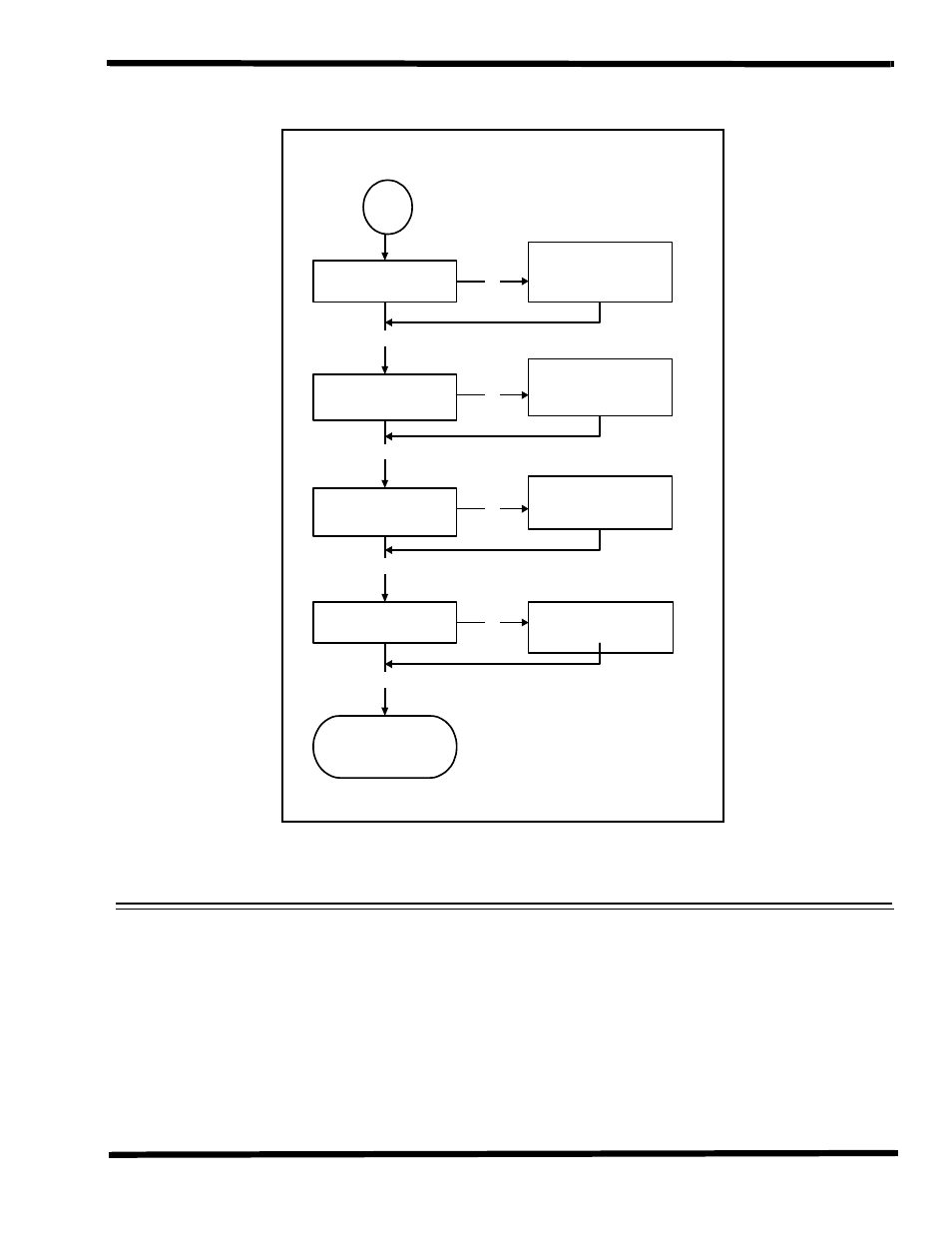
Troubleshooting Procedures
5-29
Figure 5-13 Serial Port Function Troubleshooting Diagram
12
Check BIOS Setup
Enter Correct type for
COM1
Check Transmitting
Signal
Check U1(MAX213)
SOUT1
Check Receiving Signal
Check U1(MAX213)
SIN1
Check MD(0~63)
Check U21(87338) Pin1,
Pin100, IRQ3,IRQ4
END
Yes
No
Yes
Yes
Yes
No
No
No
System Boots:
Serial Port Checks
