Notebook batteries, Determining battery charge level, 1 determining battery charge level – Texas Instruments 660 User Manual
Page 20
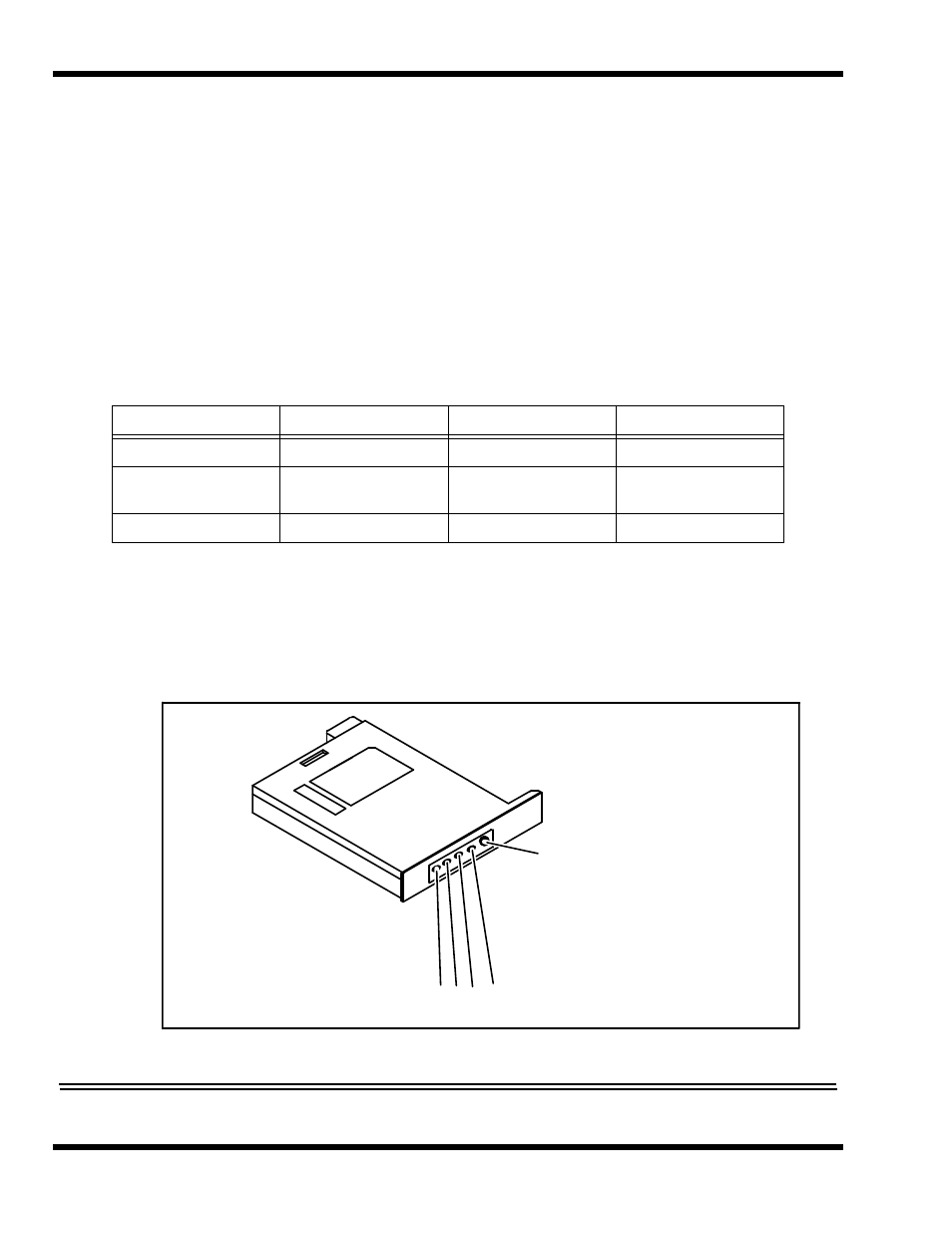
1-12 General Description
1.4 Notebook Batteries
The notebook computer can use one of three types of batteries:
♦
Primary Battery - Nickel-Metal-Hydride type
♦
Primary Battery - Lithium-Ion type (option)
♦
Secondary Battery - Lithium-Ion type (option)
The primary battery is housed in the battery compartment and the Secondary battery
fits in the Media Bay compartment. The characteristics of the available batteries are
listed in Table 1-5.
1.4.1 Determining Battery Charge Level
As shown in Figure 1-8, the batteries used in the Extensa 660 have a series of lighted
indicators that show the amount of charge remaining in the battery (visible when the
Charge Display button is pressed).
Figure 8 Battery Charge Indicators
Table 1-5 Battery Specifications
Primary
Primary
Secondary
Type
Ni-MH
Li-Ion
Li-Ion
Maximum charge
current
1.3A
CC/1.3A,
CV/12.3V
CC/1.3A,
CV/12.3V
Average charge time
3 hours
4 hours
4 hours
Charge Indicators
Charge
Display
Button
