Battery pack installation, 5 battery pack installation – Texas Instruments 660 User Manual
Page 37
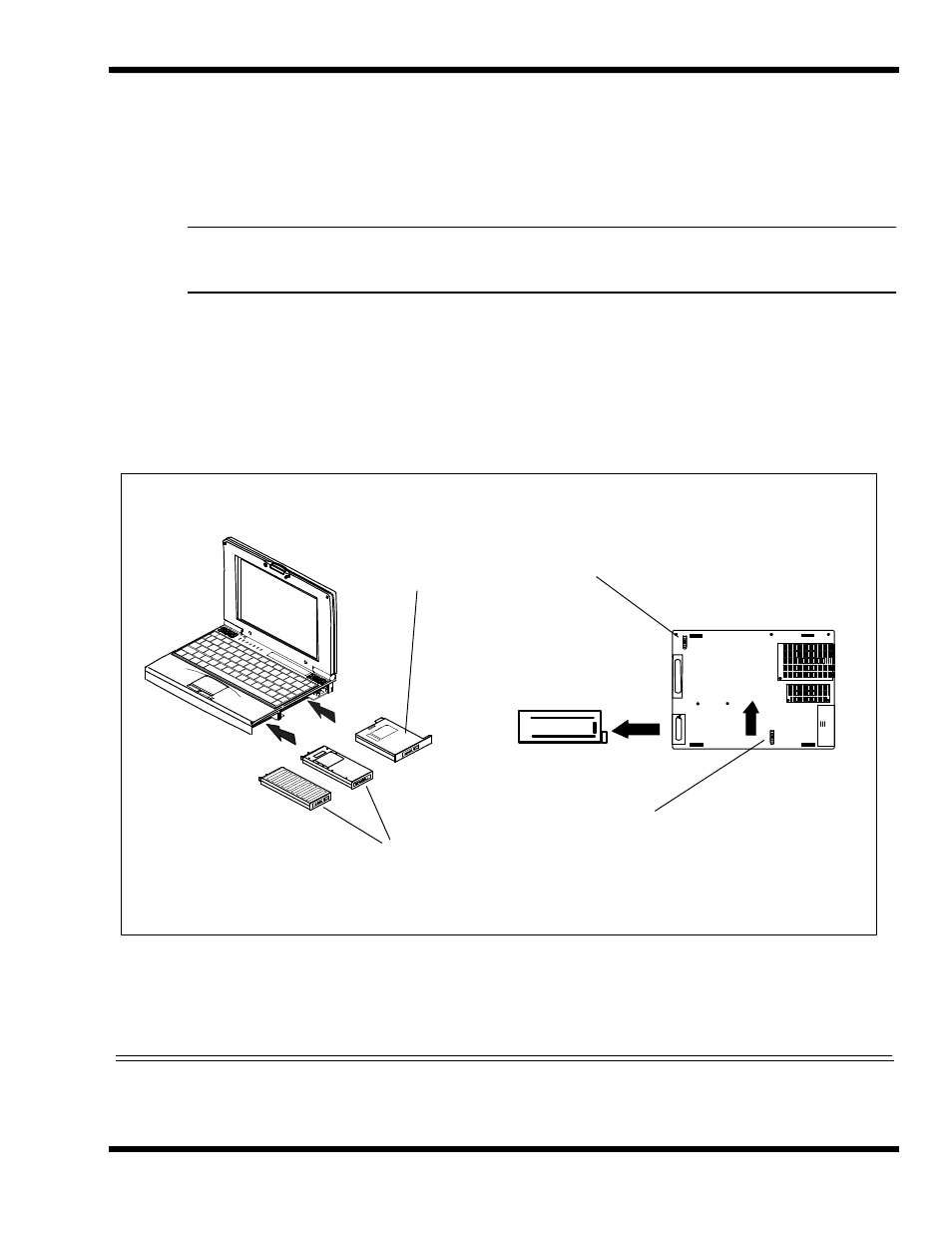
Installation
2-11
2.5 Battery Pack Installation
1.
Turn off the computer and disconnect the AC adapter if attached to the
computer.
NOTE: If removing an existing battery, press the battery release latch located
underneath the notebook as shown in Figure 2-8 and remove the battery.
2.
Look for the hand hold and insert the battery with hand hold down until
battery pack snaps in place.
Figure 2-8 Battery Pack Removal/Installation Installation
Secondary
Battery Release
Latch
Optional Media
Bay Secondary
Battery Pack
(Li-Ion)
NiMH or Li-Ion
Primary Battery
Primary Battery Release
Latch
