System fils to boot: keyboard interface checks – Texas Instruments 660 User Manual
Page 83
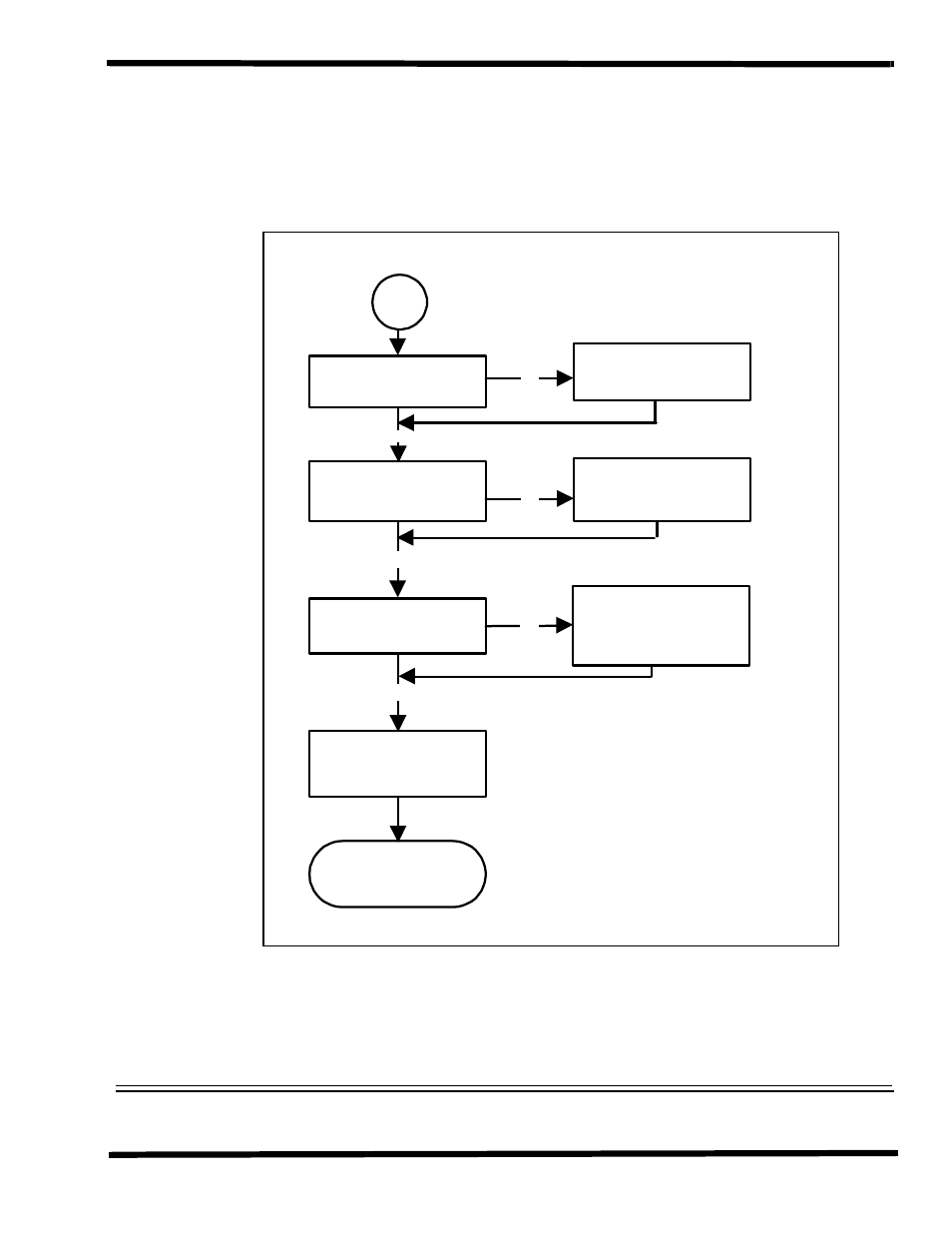
Troubleshooting Procedures
5-23
Figure 5-7 Keyboard Interface Troubleshooting Diagram
6
Keyboard FPC Cable
O.K.?
Check FPC Cable:
Broken or not
Checked Keyboard
Interrupt?
Check U8(M38813)
Pin15, IRQ1
Checked Keyboard
Scanning Signals?
END
Yes
No
Yes
No
Check CN18
PIN 1 ~ PIN 15 (X1~15)
Check CN16
PIN 1 ~ PIN 8 (Y0~7)
Check U8 Entire Circuit
Yes
No
System fils to boot:
Keyboard Interface Checks
