Advanced pci card options, Pcmcia card options, 7 advanced pci card options – Texas Instruments 660 User Manual
Page 19: 8 pcmcia card options
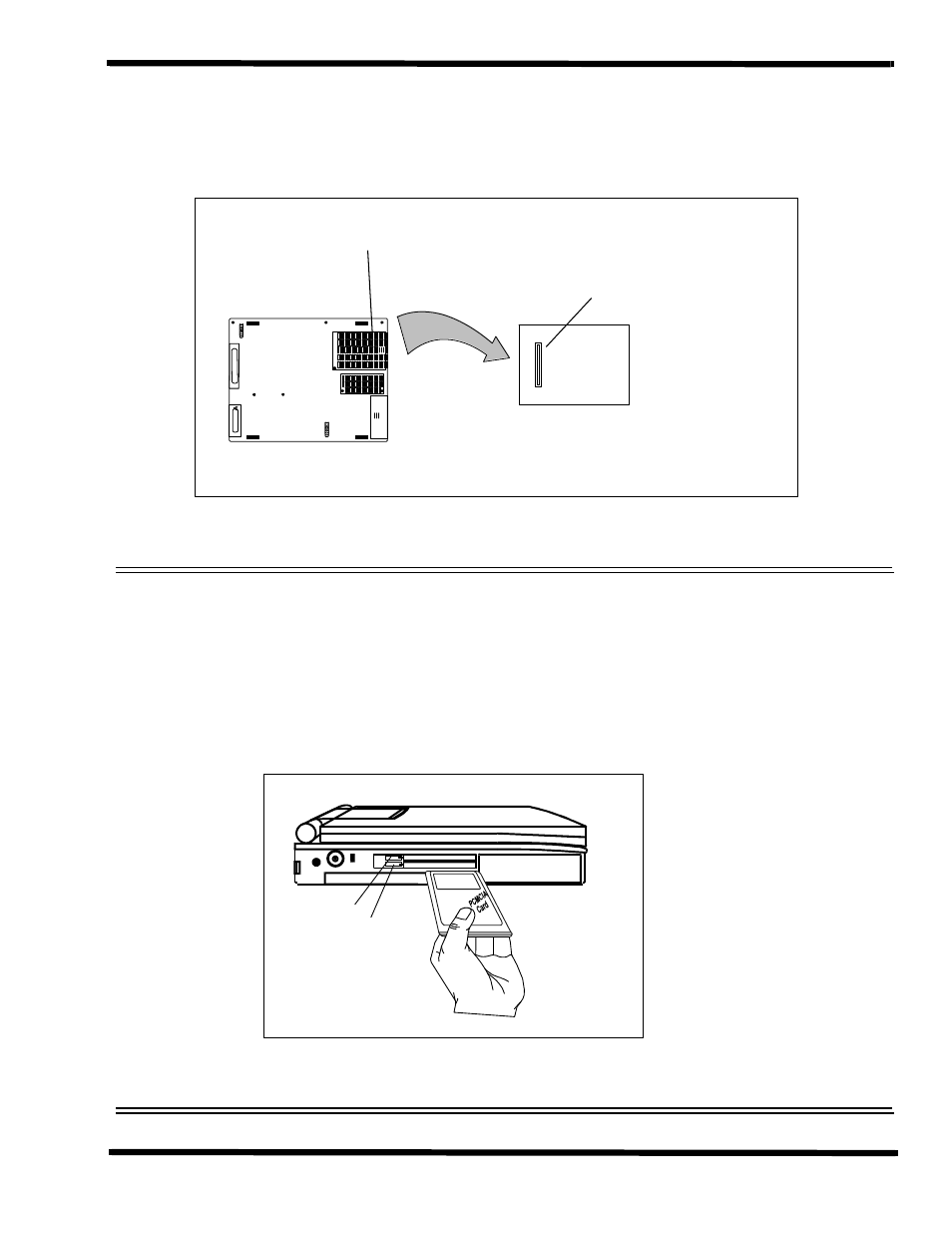
General Description
1-11
1.3.7 Advanced PCI Card Options
The Extensa 660 Series Notebooks contain provisions for an advanced PCI Card (installs
from the bottom of the notebook by removing the APCI Cover as shown in Figure 1-6).
Figure 1-6 Installing Advanced PCI Card
1.3.8 PCMCIA Card Options
The Notebook contains an onboard PCMCIA Controller and two 64-pin sockets that can
accept up to two credit-card size (14.5 mm) Type I or Type II PCMCIA option cards or
one Type III card. The PCMCIA Card options install on the left side of the notebook
(Figure 1-7) and are removed using the PC Card Release levers.
Figure 1-7 Installing PCMCIA Card Options
Bottom of Notebook
Advanced PCI Compartment
Compartment
with cover removed
Advanced PCI Connector
PC Card
Release
Levers
