Removing/replacing the primary battery pack, 1 removing/replacing the primary battery pack – Texas Instruments 660 User Manual
Page 104
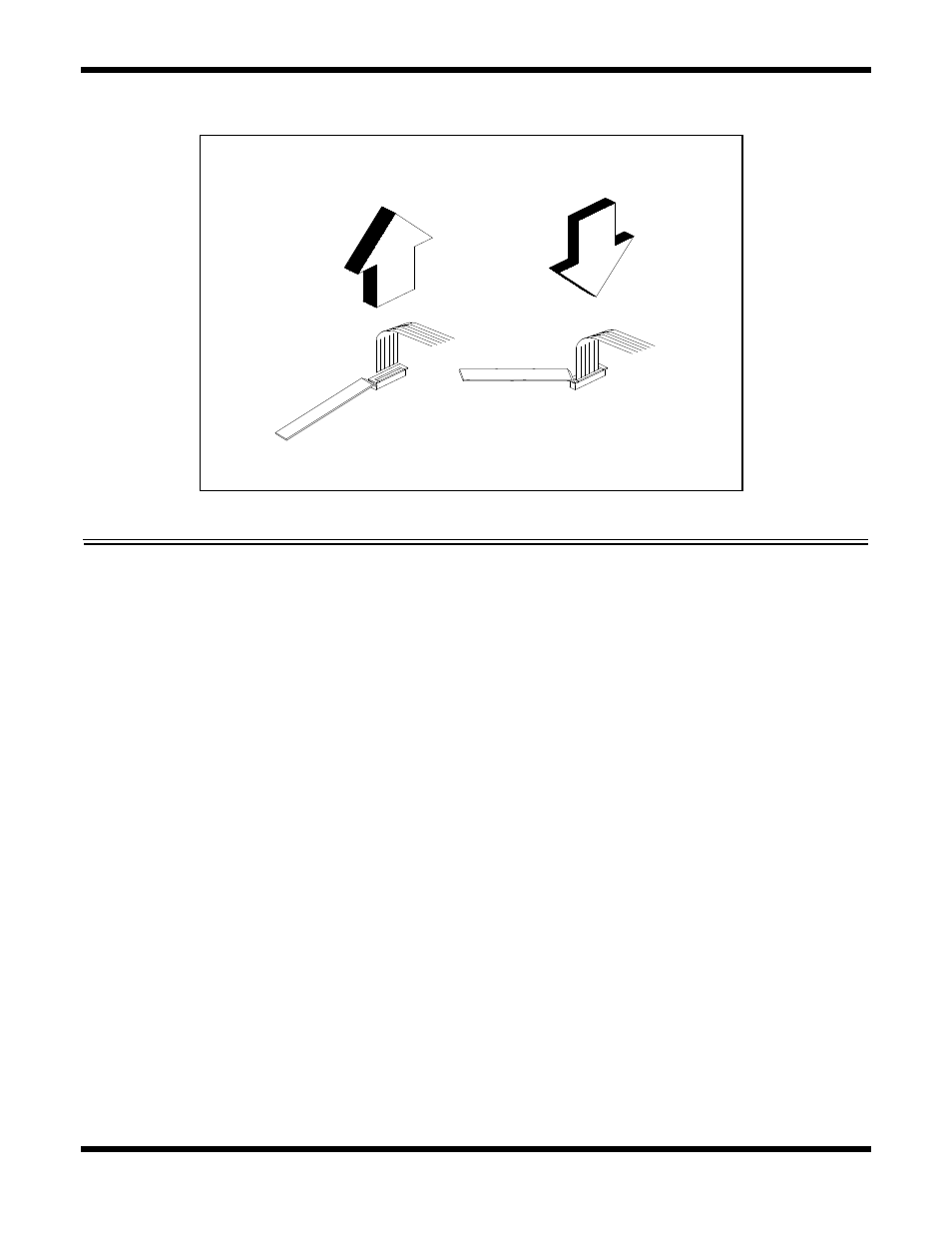
6-10 Field Service
Figure 6-4 Removing/Installing Cables with ZIF Connectors
6.5.1 Removing/Replacing the Primary Battery Pack
Before performing any of the assembly/disassembly procedures, always disconnect the
AC adapter from the notebook and remove all battery packs. The procedure for removing
and replacing the primary battery pack is as follows:
1.
Turn off the computer and disconnect the AC adapter from the computer.
2.
Press the battery release latch outwards (underneath the notebook) as shown
in Figure 6-5.
3.
While holding the battery release latch outward, slide the battery outward as
shown in Figure 6-5.
4.
Insert the replacement battery (with label side facing upward) until it snaps
in place.
Unplugging the
Cable
Connecting the
Cable
