Utton – Toshiba TLP780E User Manual
Page 56
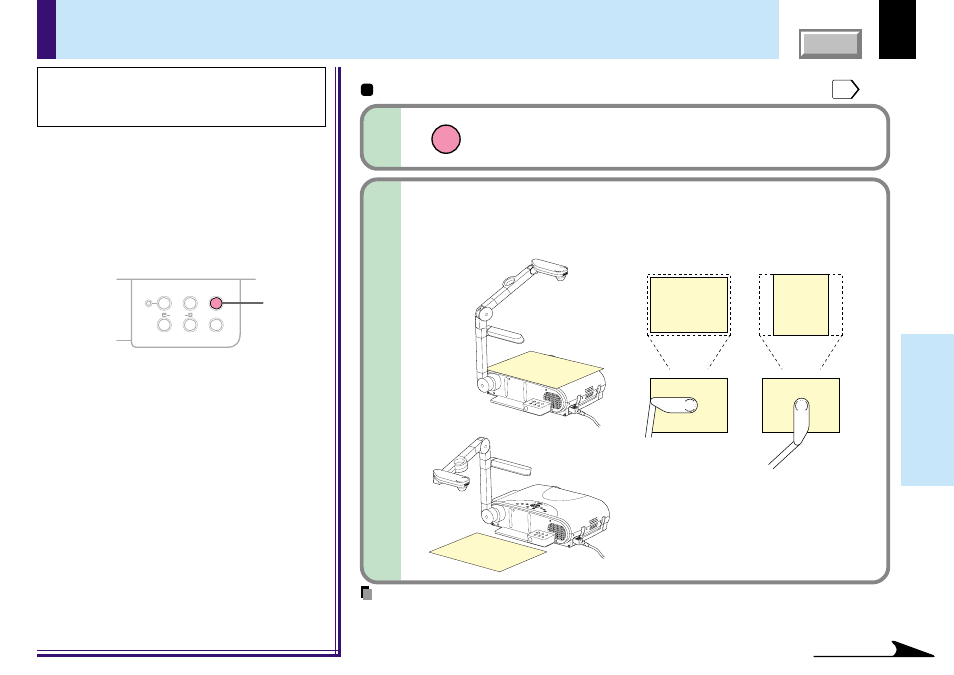
56
Document
imaging camera
Picture projection with the document imaging camera
OVERLAY
CAMERA
ARM LIGHT
LOCK
W.BALANCE
CAMERA
GAIN
1
CAUTION
Do not look into the arm light while it is lit.
Preparation
1
Project a picture on the screen as explained in the step “Projection on the screen”.
Press ARM LIGHT.
The light turns on.
1
ARM LIGHT
Set a document to be projected.
Place the document (illustrations, etc.) onto or around the
projector, and turn the camera head to the direction of the
document.
2
123
123
123
123
FOCUS
FOCUS
STORE
CAMER
A
ARM LIG
HT
LOCK
W.BALA
NCE
GAIN
FO
CU
S
123
123
STORE
CAMER
A
ARM LIG
HT
LOCK
W.BALA
NCE
GAIN
FO
CU
S
Continued
Images on the screen
Setting direction
You can also place the materials at the
back of the projector and move the arm
and the camera head over them.
Camera control panel
Notes
• Use the arm light when necessary according to the brightness of the room.
• When setting the materials on the projector, be careful not press the operation buttons.
- 65NH84 (68 pages)
- TXP451 (9 pages)
- 46H84 (64 pages)
- 57HM117 (74 pages)
- TLP511U (47 pages)
- 62HM195 (112 pages)
- TDP-D2 (20 pages)
- TDP-T90 (25 pages)
- TP 50H60 (63 pages)
- 72MX195 (136 pages)
- T620 (37 pages)
- Camileo TDP-S20 (25 pages)
- 62HM84 (68 pages)
- Data TDP-T420 (29 pages)
- 43H72 (56 pages)
- 53AX62 (2 pages)
- TXP650 (52 pages)
- MP8640 (30 pages)
- PROJECTORS (8 pages)
- TLP260 (78 pages)
- DLP 46HM95 (112 pages)
- TLF-XD2000 (28 pages)
- TDP-T100 (28 pages)
- TLP-B2U (67 pages)
- 56HM66 (56 pages)
- TLP 261 (2 pages)
- MP8745 (39 pages)
- Integrated High Definition DLP Projection Televison 62HM196 (92 pages)
- TDP-TW90A (37 pages)
- 57HX94 (2 pages)
- COLORSTREAM SRS TOUCHFOCUS 57H84C (64 pages)
- TDP-S9 (43 pages)
- TDP-T91 (25 pages)
- t90 (2 pages)
- TDP-P75 (45 pages)
- T501U Series (2 pages)
- TDP-T90U (2 pages)
- TDP-TW420U (1 page)
- TDP-TW300 (1 page)
- P503DL (41 pages)
- TDP-TW90 (37 pages)
- G 3 (2 pages)
- 51H93 (100 pages)
- Projector-Laptop (5 pages)
