Names of each part on the main unit (continued), 13 before use, Right side – Toshiba TLP780E User Manual
Page 13
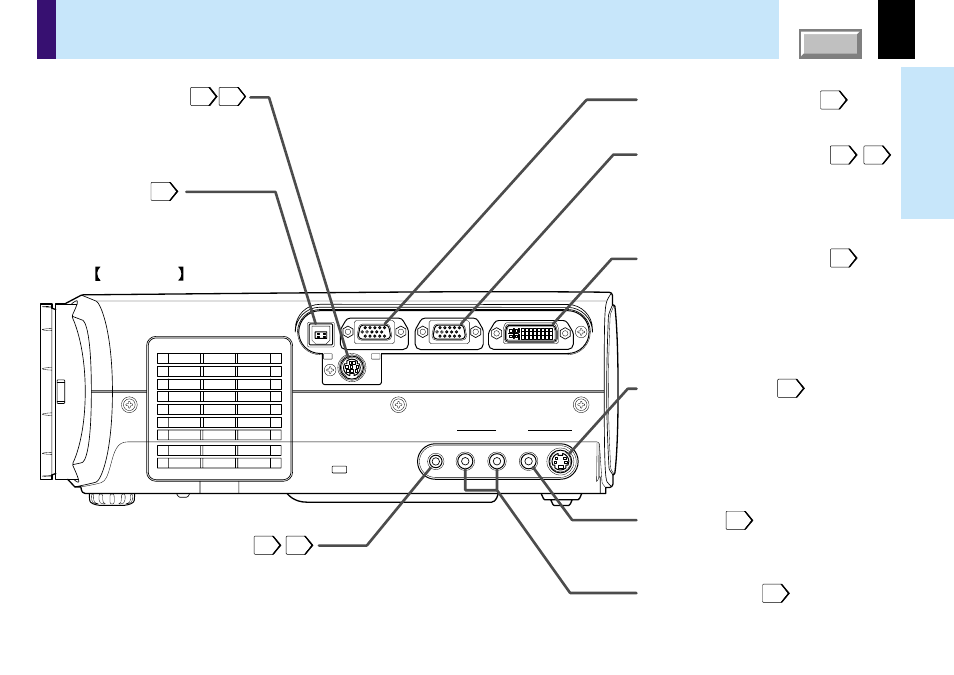
13
Before use
USB
COMPUTER IN 1
COMPUTER IN 2
S-VIDEO
VIDEO
VIDEO IN
R - AUDIO - L
AUDIO
IN
( Y/P
B
/P
R
)
MONITOR
OUT
CONTROL
CONTROL connector
(RS-232C connector)
To connect a computer to control the
projector. (Remove the cover to use
the connector.)
USB connector
To connect to a USB connector of a
computer when using the remote control
mouse.
AUDIO IN jack (Audio input)
(
ø
3.5mm stereo mini-jack)
To enter audio signal from a computer or video
equipment with component video output (Y/P
B
/P
R
signal output) supported.
AUDIO(L/R) jacks
To enter audio signal from video
equipment, etc.
VIDEO jack
To enter video signal from video
equipment, etc.
S-VIDEO connector
To enter S-Video signal from video
equipment, etc.
COMPUTER IN 2 connector
To enter RGB signal from a computer,
etc.
COMPUTER IN 1 connector
To enter RGB signal from a computer,
etc or component video signal (Y/P
B
/P
R
Signal) from a video equipment.
MONITOR OUT connector
To connect a monitor, etc.
Right side
Names of each part on the main unit (continued)
