1 menu, Menu items, Collapsing and expanding the menu – Technicolor - Thomson 605 User Manual
Page 57: Menu, Chapter 4
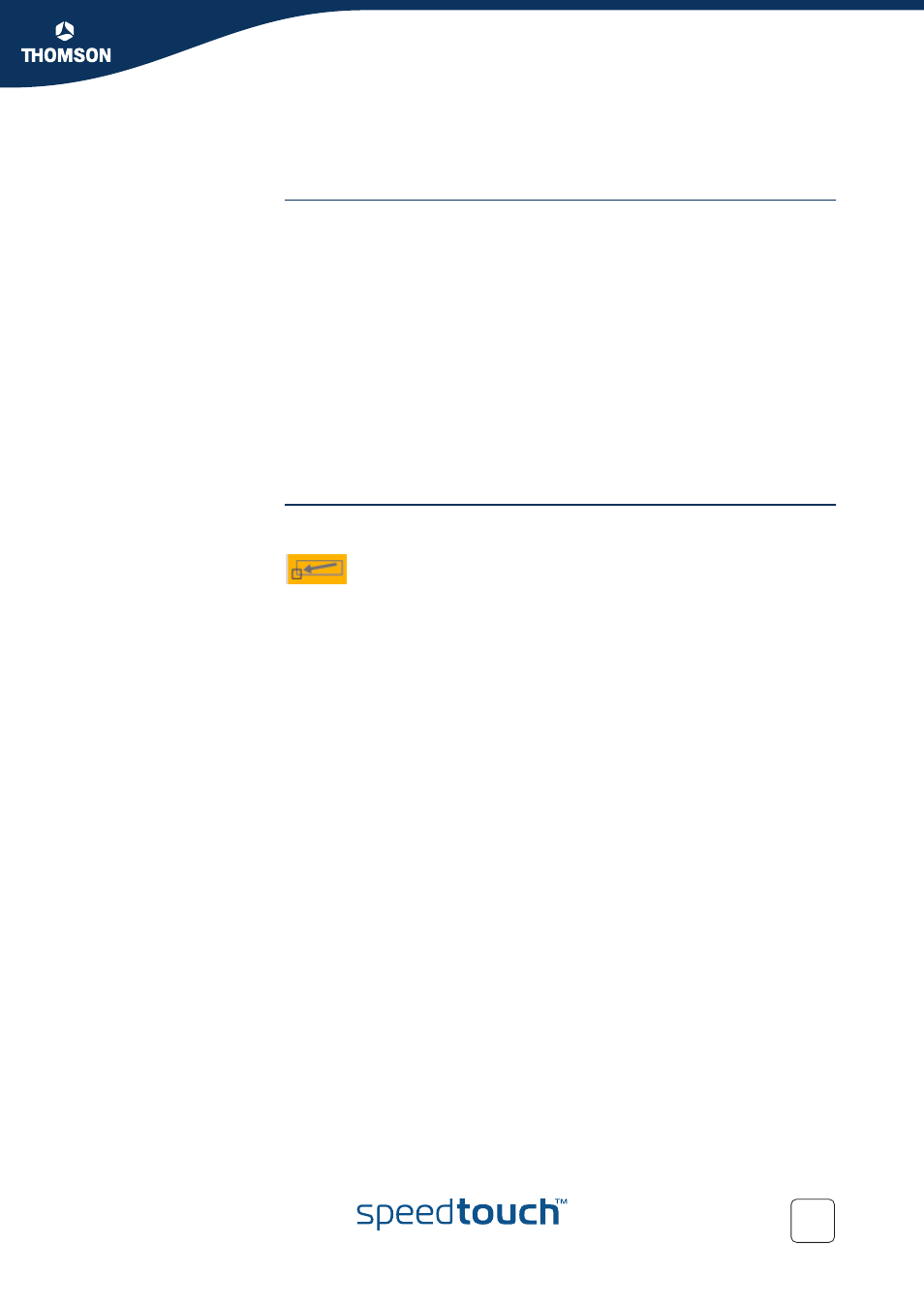
Chapter 4
Basic Configuration
E-DOC-CTC-20050429-0104 v1.0
47
4.1.1 Menu
Menu items
The menu is located on the left side of the page and consists of the following menu
items:
:
Provides basic information on the SpeedTouch™.
Allows you to view/configure your broadband connections.
:
Allows you to assign games or applications to a device and secure your
Internet connection.
Allows you to manage your local network.
mode for advanced configuration and
maintenance of your SpeedTouch™ device.
Collapsing and
expanding the menu
You are able to collapse/expand the menu by clicking the arrow located on the top
of the menu.
