Chapter 4 editing functions – Toshiba MULTIFUNCTIONAL DIGITAL COLOR SYSTEMS 6520C User Manual
Page 6
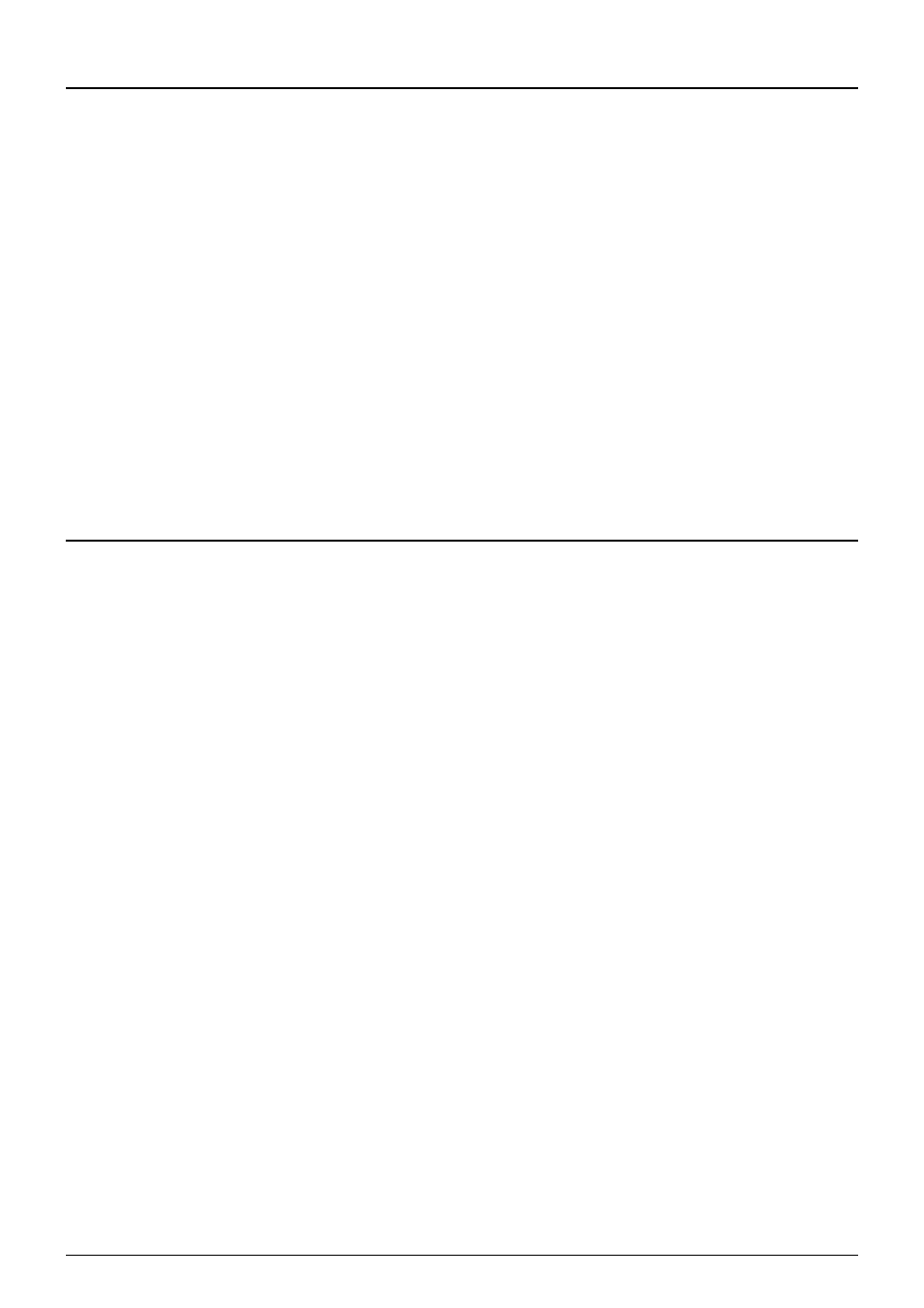
4 CONTENTS
Specifying both the original size and the copy paper size separately ................................. 64
Specifying reproduction ratio manually................................................................................ 66
Copying photo originals in the optimal reproduction ratio for copy paper size
(PHOTO ZOOM).................................................................................................................. 68
Finishing modes and optional finishing devices .................................................................. 71
Sort/Group mode ................................................................................................................. 73
Rotate sort mode ................................................................................................................. 74
Staple sort mode ................................................................................................................. 76
Magazine sort / Saddle stitch .............................................................................................. 78
Hole punch mode ................................................................................................................ 80
Manual staple mode ............................................................................................................ 82
Making a 1-sided copy......................................................................................................... 84
Making a 2-sided copy......................................................................................................... 85
Making a 2-sided copy from a book-type original ................................................................ 87
Creating top/bottom margin or left/right margin ................................................................... 97
Creating bookbinding margin............................................................................................... 99
Trimming / Masking ........................................................................................................... 112
Mirror image / Negative/positive reversal .......................................................................... 115
