Image adjustment, Chapter 5, P.145) – Toshiba MULTIFUNCTIONAL DIGITAL COLOR SYSTEMS 6520C User Manual
Page 147: P.145 “image adjustment
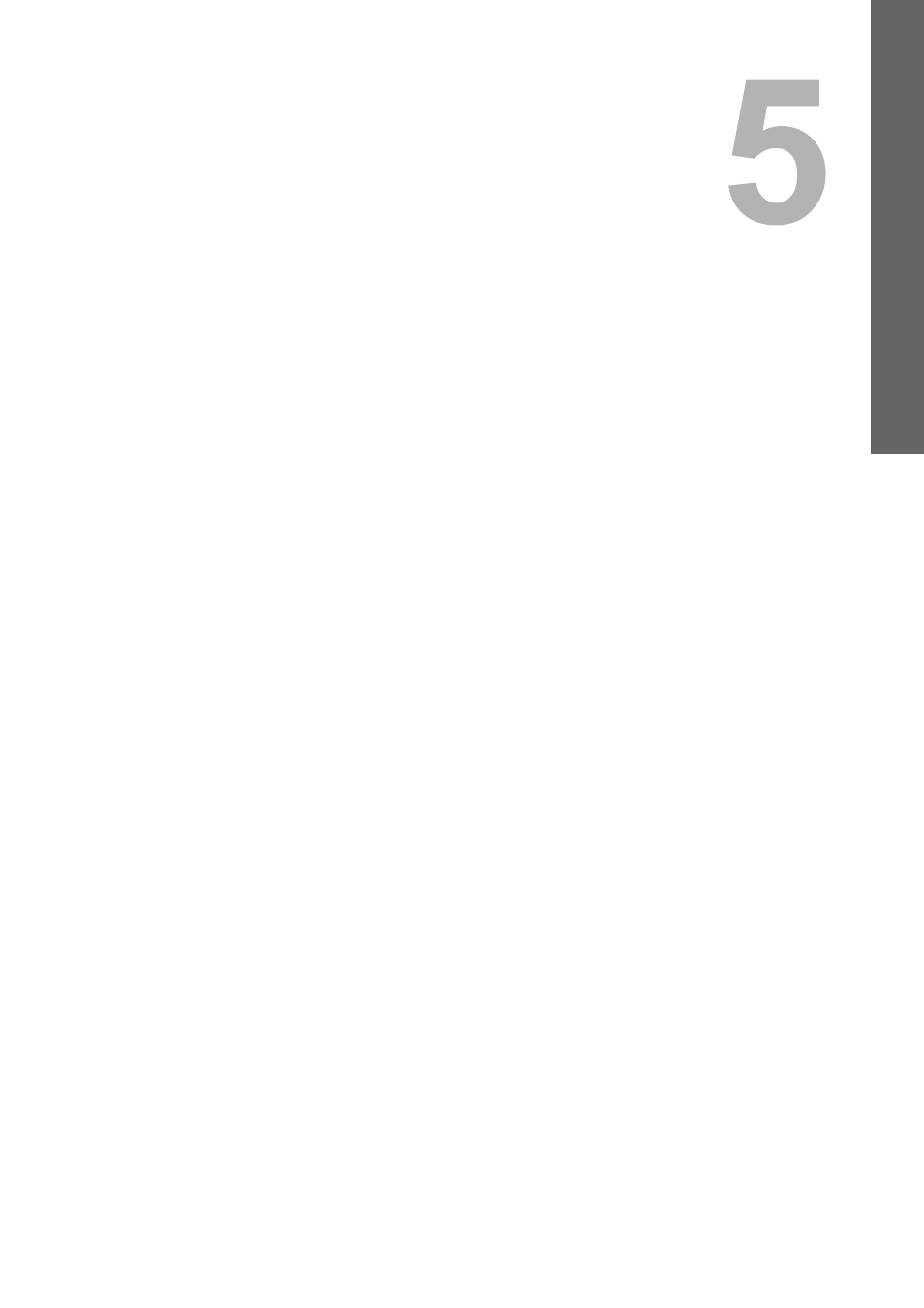
5.
IMAGE ADJUSTMENT
This chapter describes the image adjustment functions allowing you to change the overall color balance of the copied
image, copy an original in a specified color, and so on.
Color balance (YMCK adjustment).....................................................................................................................147
RGB adjustment .................................................................................................................................................149
One-touch adjustment ........................................................................................................................................150
Background adjustment......................................................................................................................................151
Sharpness ..........................................................................................................................................................152
Twin color copying..............................................................................................................................................153
Mono color copying ............................................................................................................................................159
Hue.....................................................................................................................................................................160
Saturation ...........................................................................................................................................................162
