Toshiba MULTIFUNCTIONAL DIGITAL COLOR SYSTEMS 6520C User Manual
Page 100
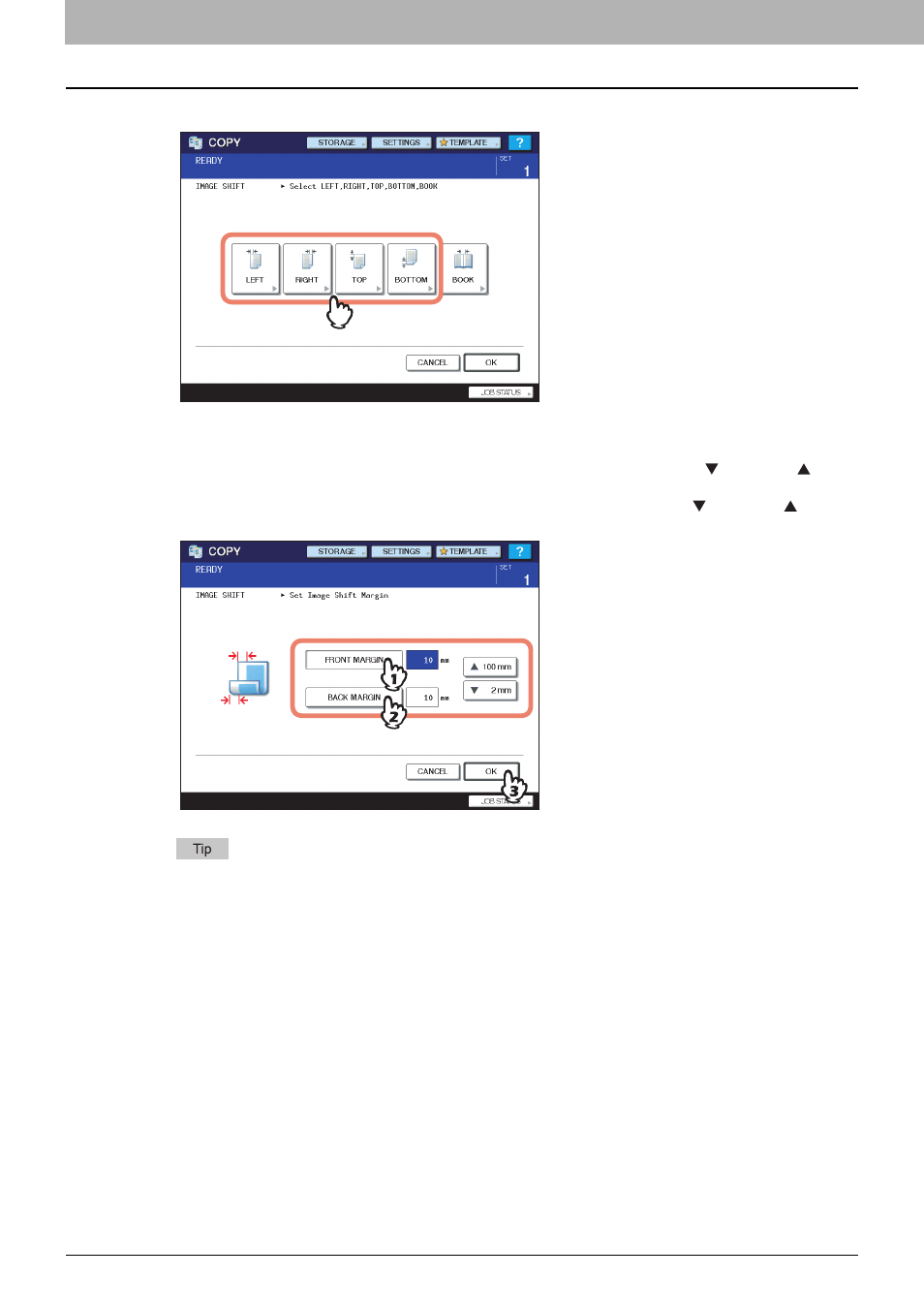
4 EDITING FUNCTIONS
98 Image Shift
4
Select the type of binding margin.
5
Adjust the width of the binding margin.
1) Press [FRONT MARGIN] and adjust the binding margin width on the front side using [
2 mm] and [
100
mm].
2) Press [BACK MARGIN] and adjust the binding margin width on the back side using [
2 mm] and [
100 mm].
3) Press [OK].
Note that a left/right binding margin will be created on the opposite side on the back side of paper in duplex
copying. (For example, when a binding margin is created on the right of the front side of the paper, it will be
created on the left of the back side.)
This manual is related to the following products:
