Toshiba MULTIFUNCTIONAL DIGITAL COLOR SYSTEMS 6520C User Manual
Page 125
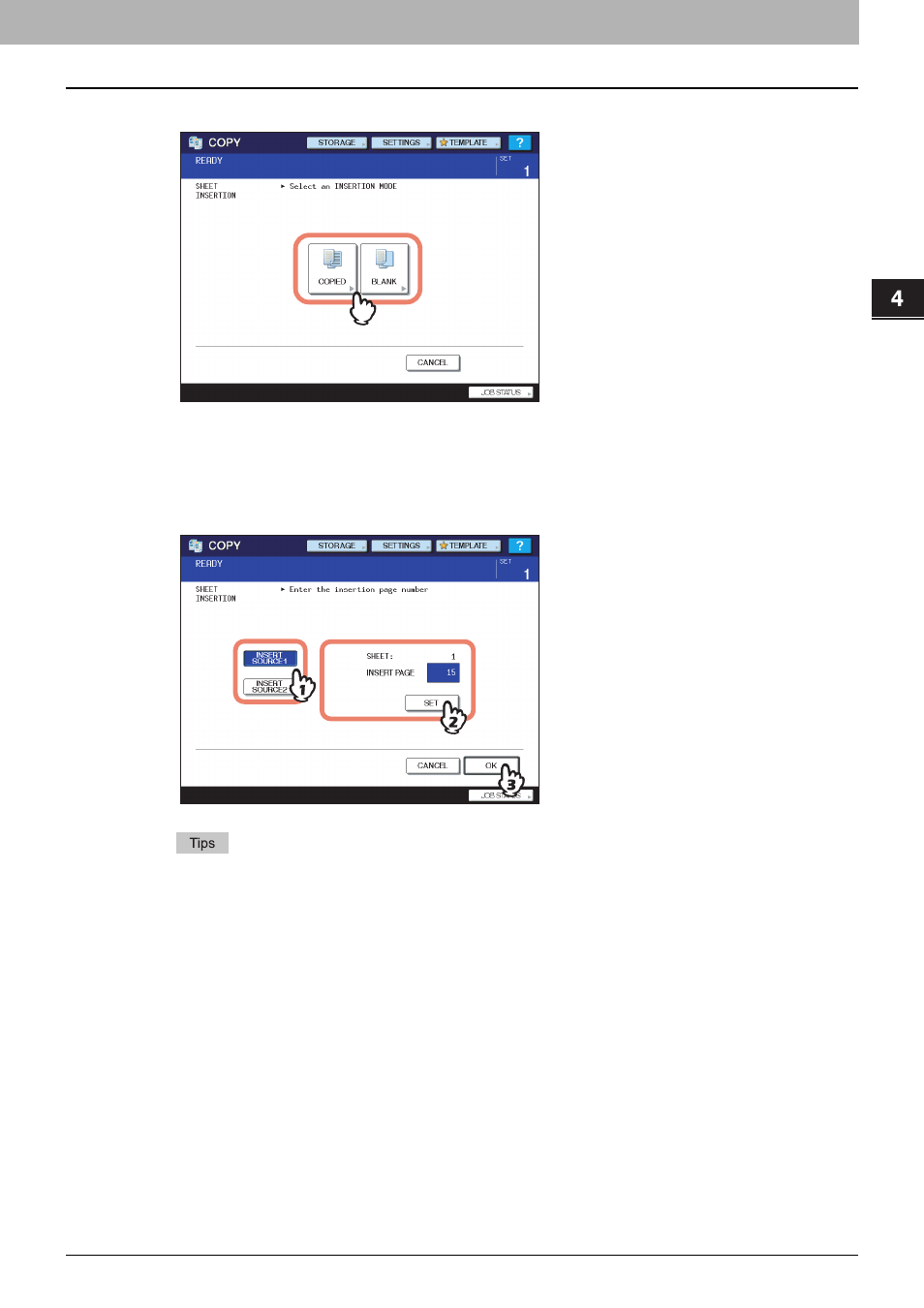
4.EDITING FUNCTIONS
Sheet Insertion 123
4 EDITING FUNCTIONS
5
Press either [COPIED] or [BLANK].
6
Select the page where the insertion sheets will be inserted.
1) Select the type of the insertion sheets ([INSERT SOURCE 1] or [INSERT SOURCE 2]).
2) Key in page numbers (1 to 1000) where the insertion sheets will be inserted, and then press [SET]. Repeat
steps 1) and 2) if you want to insert sheets at more than one page.
3) Press [OK] after you have keyed in the page numbers.
y
If you selected [COPIED] in step 5, the selected page will be replaced with a copied insertion sheet. If you
selected [BLANK], a blank insertion sheet will be inserted before the selected page.
y
Up to 50 pages in total can be selected for [INSERT SOURCE 1] and [INSERT SOURCE 2].
This manual is related to the following products:
