Toshiba SATELLITE A60 User Manual
Page 63
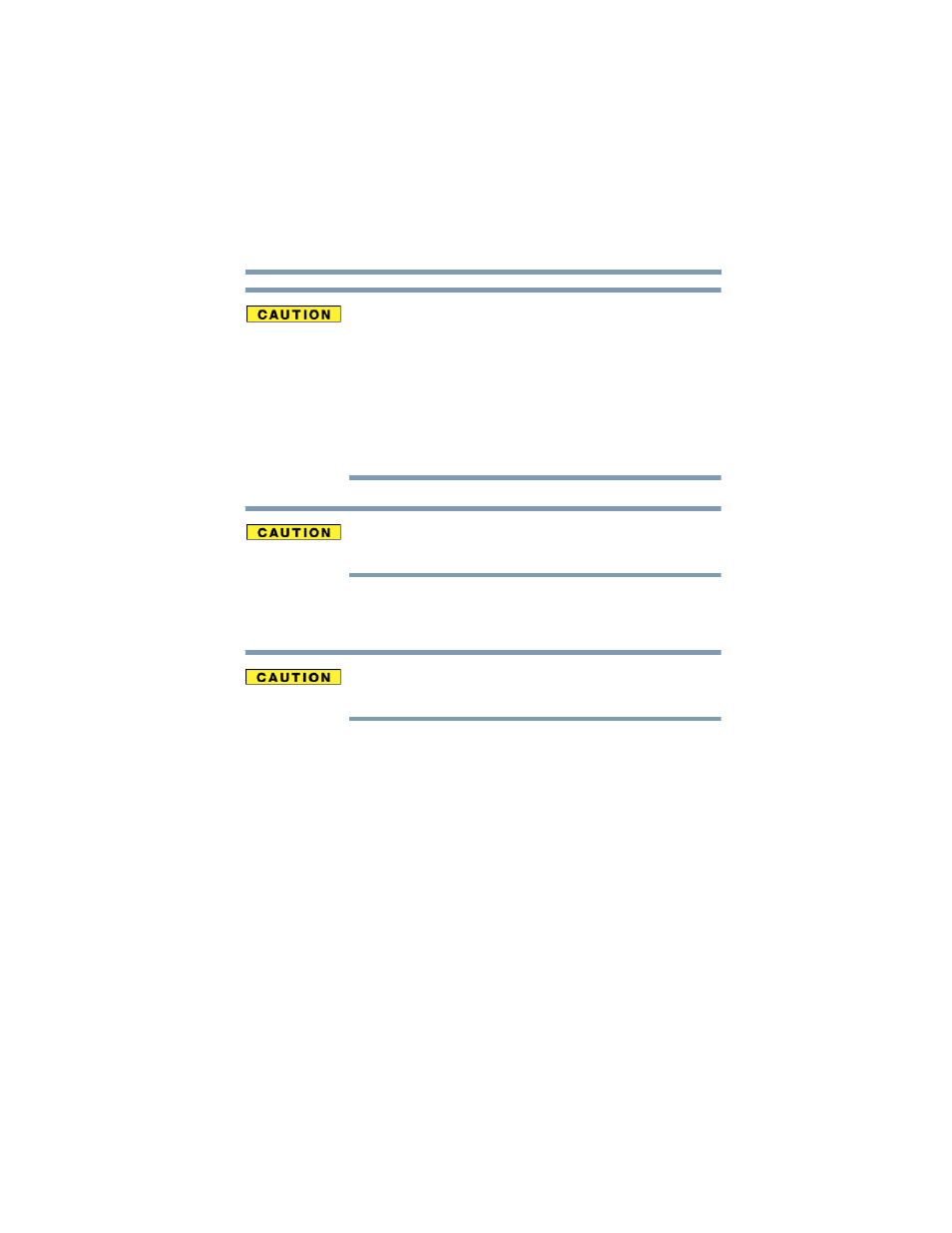
63
Getting Started
Installing additional memory (optional)
5.375 x 8.375 ver 2.3
Do not try to install a memory module under the following
conditions. You can damage the computer and the module.
1. The computer is turned on.
2. The computer was shut down using Standby or Hibernation
mode.
3. Power to the DVD-ROM or multi-function drive has been
turned on.
Do not install or remove a memory module while the
DVD-ROM or multi-function drive power is on.
You need a standard Phillips no. 0 (zero) screwdriver to
install a memory module.
To avoid damaging the computer’s screws, use a standard
Phillips no. 0 (zero) screwdriver that is in good condition.
If you are adding memory after you have started to use the
computer, begin at step
1
Turn off the computer via the Start menu. See
or Shut down command” on page 102
The operating system turns off the computer.
2
Close the display panel and turn the computer upside
down with the front side of the computer facing you.
