Important information on your computer’s, Cooling fan – Toshiba SATELLITE A60 User Manual
Page 45
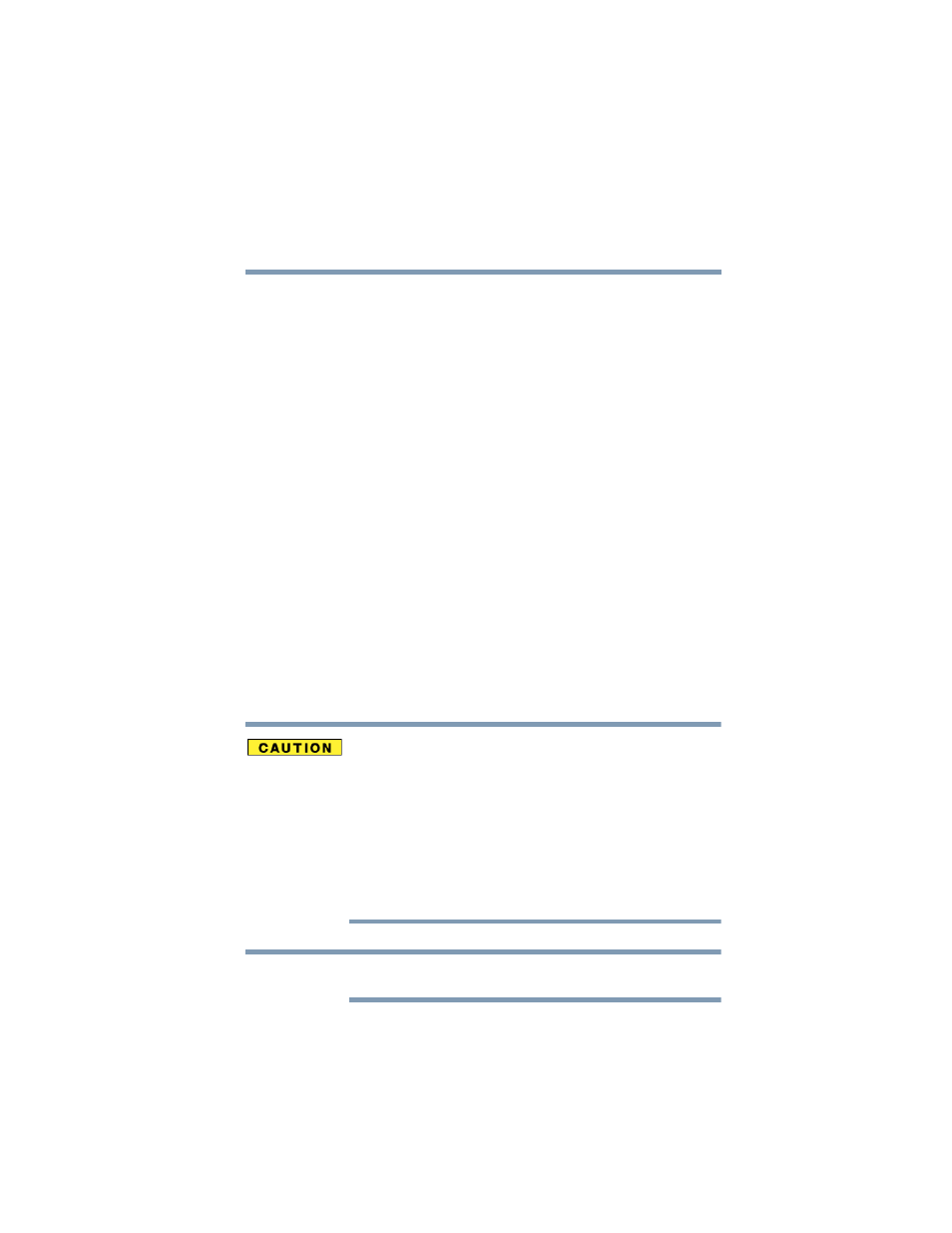
45
Getting Started
Selecting a place to work
5.375 x 8.375 ver 2.3
Turning off the computer while it is reading from or writing to
a disk may damage the disk, the drive, or both.
❖
Keep the computer and disks away from objects that
generate strong magnetic fields, such as large stereo
speakers.
Information on disks is stored magnetically. Placing a magnet
too close to a disk can erase important files.
❖
Scan all new files for viruses.
This precaution is especially important for files you receive
via diskette, CD-ROM or DVD discs, email, or download
from the Internet. Occasionally, even new programs you buy
from a supplier may contain a computer virus. You’ll need a
special program to check for viruses. Ask your dealer or
network administrator to help you.
Important information on your computer’s cooling fan
Your computer may have a CPU cooling fan that cools the
CPU by drawing outside air into the computer. The cooling
fan may be located on the bottom of the computer.
To prevent possible overheating of the CPU, make sure the air
intake on the cooling fan is not blocked. The fan draws in air
by creating a vacuum. If the fan is blocked, it could cause the
CPU to run at a lower performance level or cause the computer
to shut down. Loose items such as notebook and tissue paper,
plastic wrappers, or other similar materials can block the air
intake, preventing air from reaching the CPU. Do not use the
computer on surfaces with objects that can be drawn in by the
cooling fan.
The cooling fan location will vary depending on the computer.
NOTE
