Toshiba SATELLITE A60 User Manual
Page 32
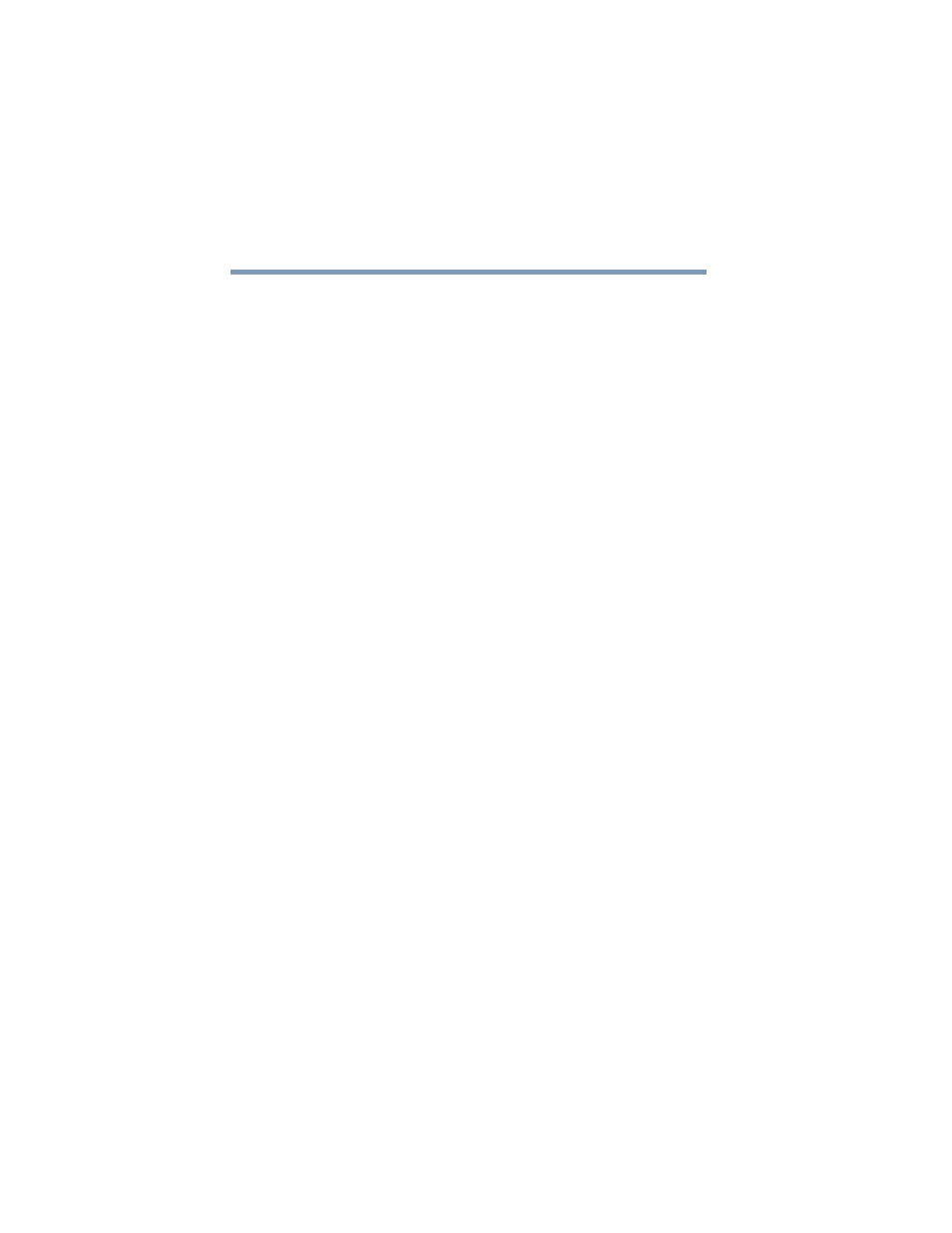
32
Contents
5.375 x 8.375 ver 3.1
Connecting the modem to a telephone line .... 138
Connecting your computer to a network ....... 138
An overview of using the Internet ........................ 140
The Internet ................................................... 140
The World Wide Web .................................... 141
Internet Service Providers.............................. 141
Connecting to the Internet ............................ 141
Surfing the Internet........................................ 142
Internet features............................................. 143
Uploading and downloading files from the
Internet ................................................... 143
Exploring video features ...................................... 144
Changing the display properties setting ......... 144
Playing DVDs ................................................. 145
Display settings hot key ................................ 145
Exploring audio features ...................................... 145
Recording sounds.......................................... 146
Using a microphone....................................... 146
Adjusting recording settings .......................... 147
Using external speakers or headphones......... 147
Using PC Cards.................................................... 148
Inserting PC Cards ......................................... 148
Removing PC Cards ....................................... 149
Hot swapping................................................. 150
Chapter 5: Toshiba Utilities ..................................... 151
TOSHIBA Accessibility ......................................... 152
Fn-esse ................................................................ 153
Starting Fn-esse............................................. 153
Assigning a key to a program or document ... 154
Viewing existing key assignments ................. 156
Changing or removing existing key
assignments ............................................ 156
