Toshiba SATELLITE A60 User Manual
Page 241
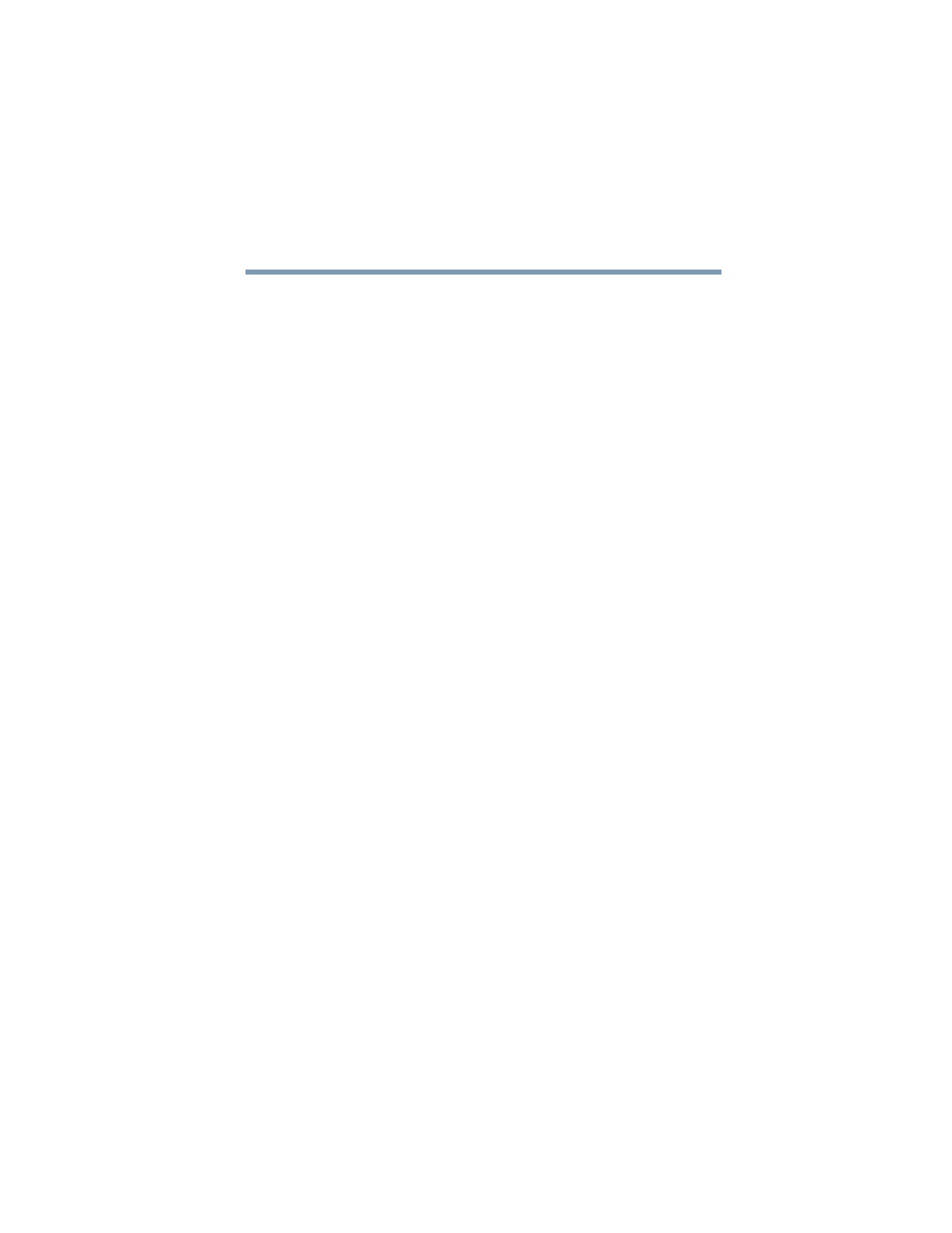
241
5.375 x 8.375 ver 3.1
speakers
external
Stand by command
Stand by mode
hot key
Standby
low battery
restarting
using
start button
starting a program
Run dialog box
Windows Explorer
Windows Start menu
starting up the computer
from Standby
Startup menu
problem solving
sticky key
stored data protection
System Setup
system tools
Disk Defragmenter
Error-checking
T
Toshiba
Internet Web sites
Toshiba Accessories
information
TOSHIBA Console
Toshiba Hardware Setup
TOSHIBA Touch and Launch
TouchPad
disabling/enabling
traveling tips
Turn Off
restarting from
using
Turn Off command
Turn Off methods
turning computer on/off
U
Universal Resource Locator (URL)
USB mouse
connecting
USB-compatible
keyboard
connecting
using
Hibernate
Standby
using a file extension
utilities
Fn-esse
Hotkey utility
Power Management
TOSHIBA Accessibility
TOSHIBA Console
Toshiba Hardware Setup
V
video features
exploring
W
warranty
Toshiba Services
Web sites
Support Online
Web sites,Toshiba
Wi-Fi
wireless networking
Wi-Fi Mini PCI modules
