Toshiba SATELLITE A60 User Manual
Page 185
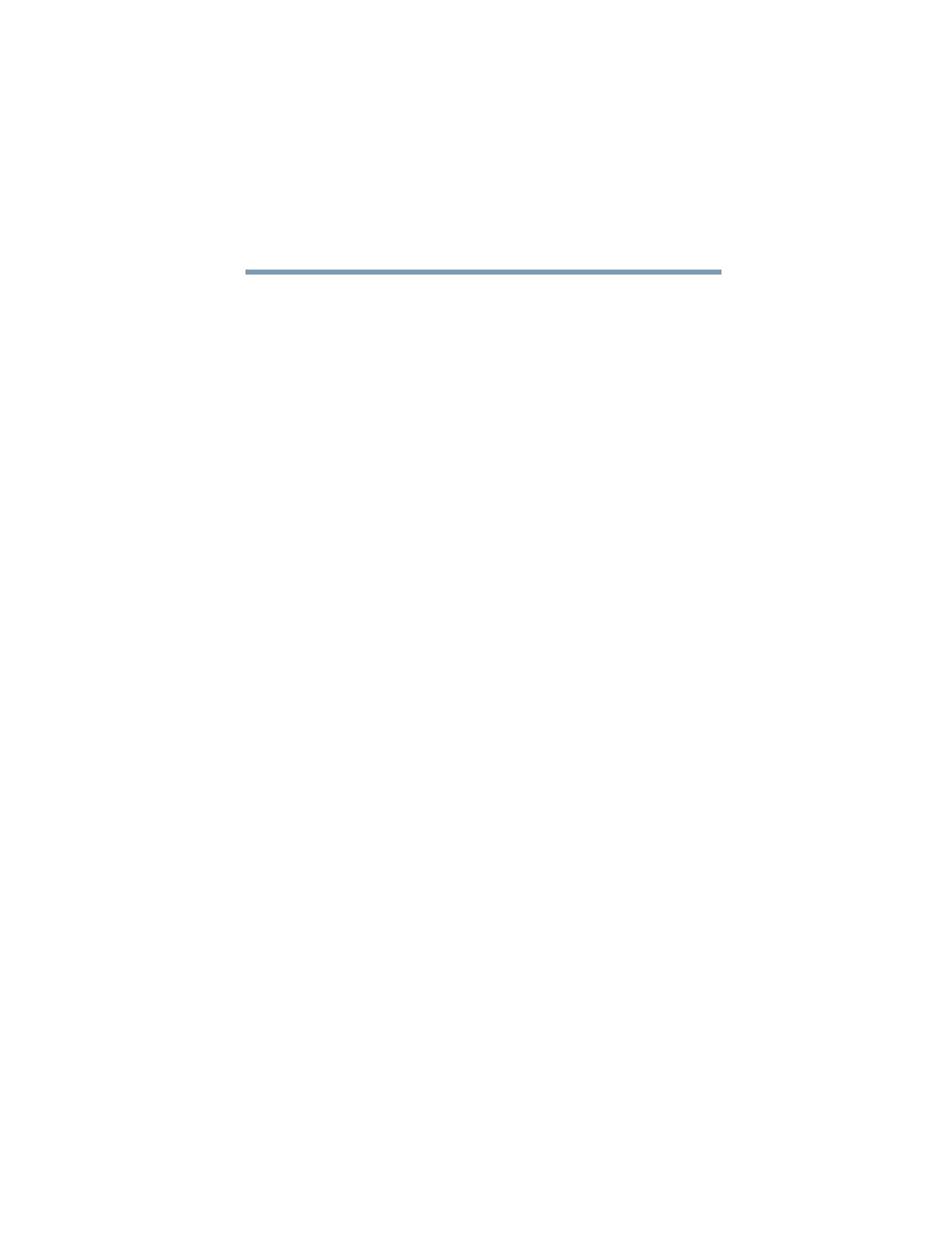
185
If Something Goes Wrong
Resolving a hardware conflict
5.375 x 8.375 ver 2.3
Some discs run correctly, but others do not.
If the problem is with an application CD-ROM, refer to the
software’s documentation and check that the hardware
configuration meets the program’s needs.
The color of the materials used to make the disc can affect its
reliability. Silver-colored CD-ROMs are the most reliable,
followed by gold-colored CD-ROM. Green-colored CD-
ROMs are the least reliable.
Secondary IDE Channel DMA setting
To ensure the Secondary IDE Channel DMA setting:
1
Click Start, Control Panel, Printers and Other
Hardware.
2
Click the System icon in the left window pane.
The System Properties window appears.
3
Click the Hardware tab.
4
Click the Device Manager button.
5
Click + to open the IDE ATA/ATAPI Controllers.
6
Double-click the Secondary IDE Channel.
The Secondary IDE Channel Properties window appears.
