External mouse – Texas Instruments Extensa 600 Series User Manual
Page 76
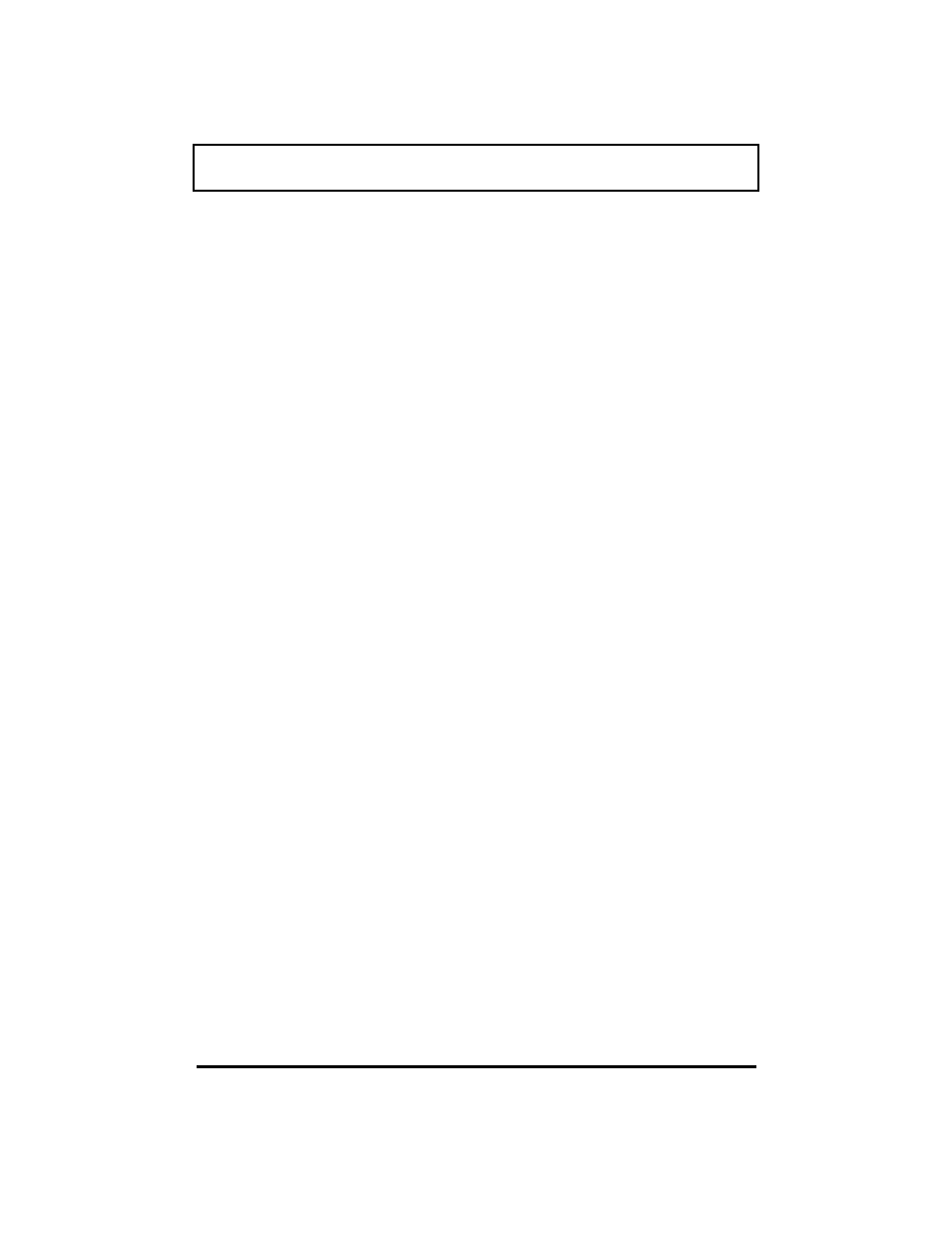
External Mouse
4-6
Although the Extensa comes with a pointing
device already installed, you may use an
external PS/2 or serial mouse.
q
To connect a PS/2 mouse, insert the
connector into the the PS/2 port in the rear
of the Extensa.
q
To connect a serial mouse, attach the
connector to the 9-pin serial port in the rear
of the Extensa.
To detect a serial mouse once plugged in,
use the Add New Hardware icon in the
Control Panel.
