Using indicator lights – Texas Instruments Extensa 600 Series User Manual
Page 32
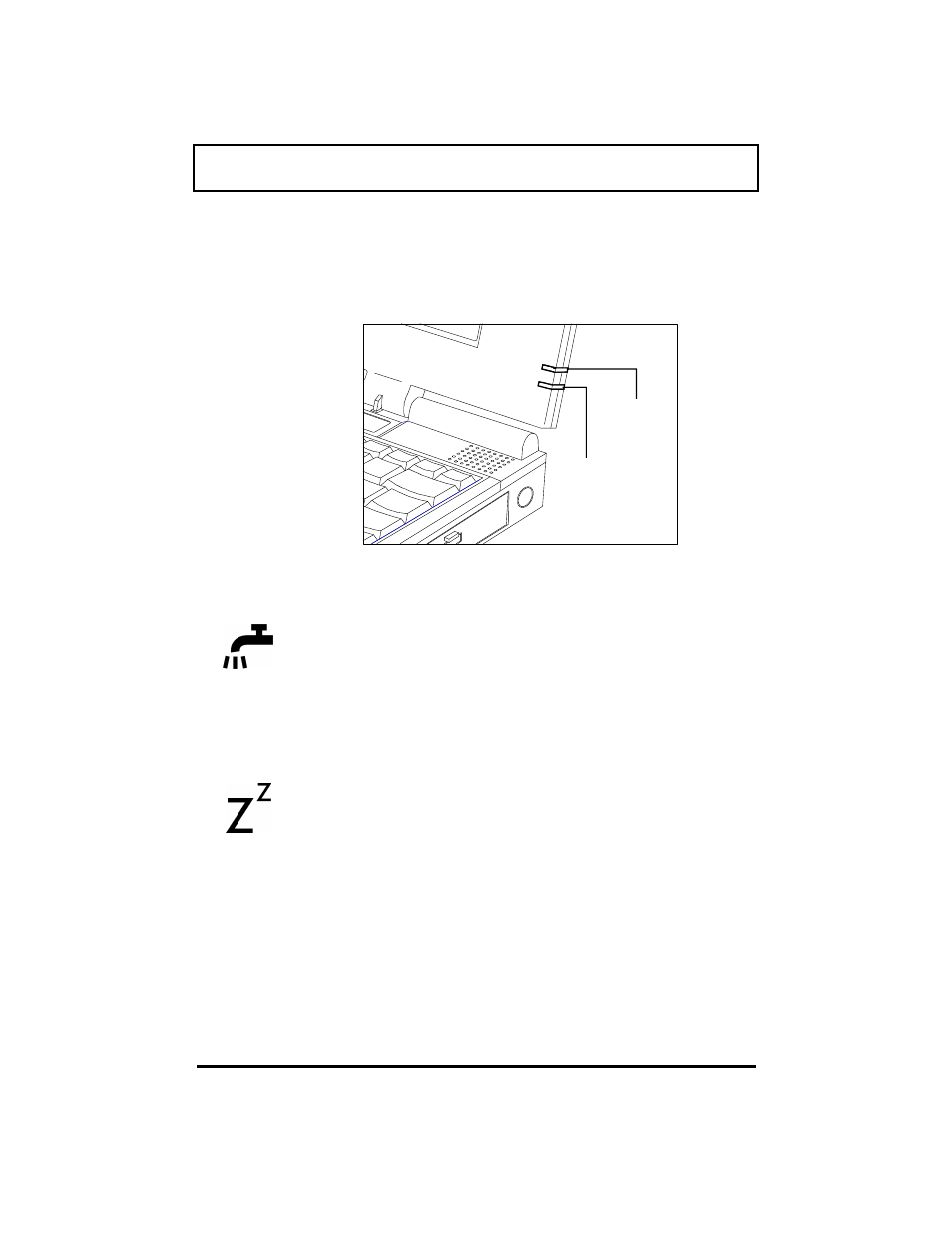
Using Indicator Lights
2-11
The computer uses the following indicator lights
to show the status of certain functions.
LCD Panel Indicator Lights
Power/
Battery-low
Indicator
Lights when the system is on and
there is power to the system.
Flashes when the battery power is
low. Connect a powered AC adapter
to the computer as soon as possible.
Standby
Mode
Indicator
Lights when the computer enters
Standby mode.
The computer enters Standby mode if
you press the Standby hot key
(Fn+F4) or the
STANDBY TIMEOUT
parameter in Setup is enabled and
expires. Closing the display also puts
the system in Standby mode.
Standby
Mode
Indicator
Power/
Battery-Low
Indicator
