Startup error messages – Texas Instruments Extensa 600 Series User Manual
Page 104
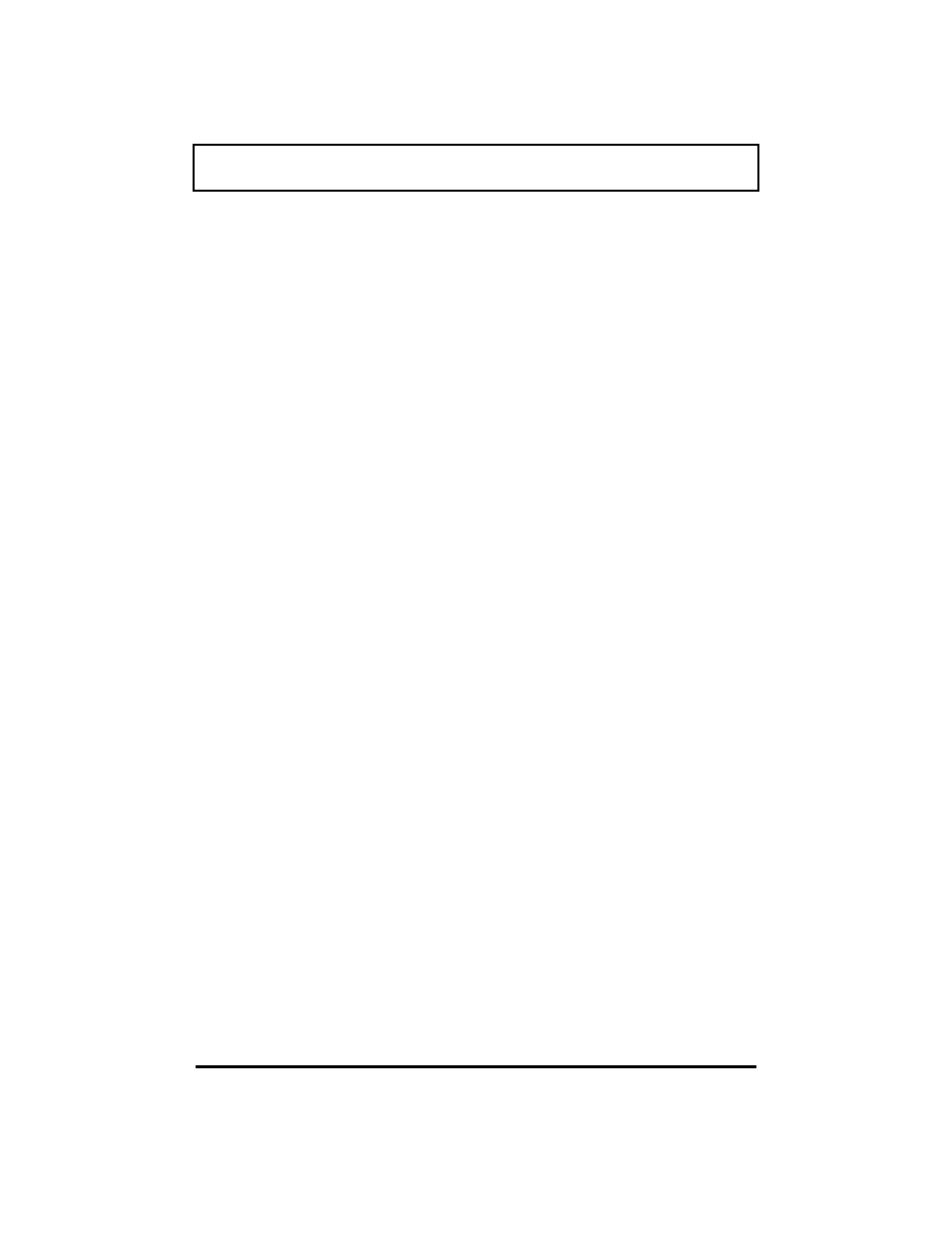
Startup Error Messages
7-5
Invalid NVRAM media
type
q
There is a problem with NVRAM
(CMOS) access.
q
Contact your dealer or an
authorized service center.
Keyboard controller
error
q
The keyboard controller failed the
test.
q
You may have to replace the
keyboard or the controller. Contact
your dealer or an authorized service
center.
Keyboard error
q
The keyboard is not working.
q
Contact your dealer or an
authorized service center.
Keyboard error
nn
q
BIOS discovered a stuck key and
displays the scan code nn for the
key.
q
Loosen the key.
Operating system not
found
q
Operating system cannot be located
on either Drive A: or Drive C:.
q
Enter Setup and verify that these
two parameters are properly
identified.
q
Reset the HDD or reinsert the
floppy disk.
