Texas Instruments Extensa 600 Series User Manual
Page 23
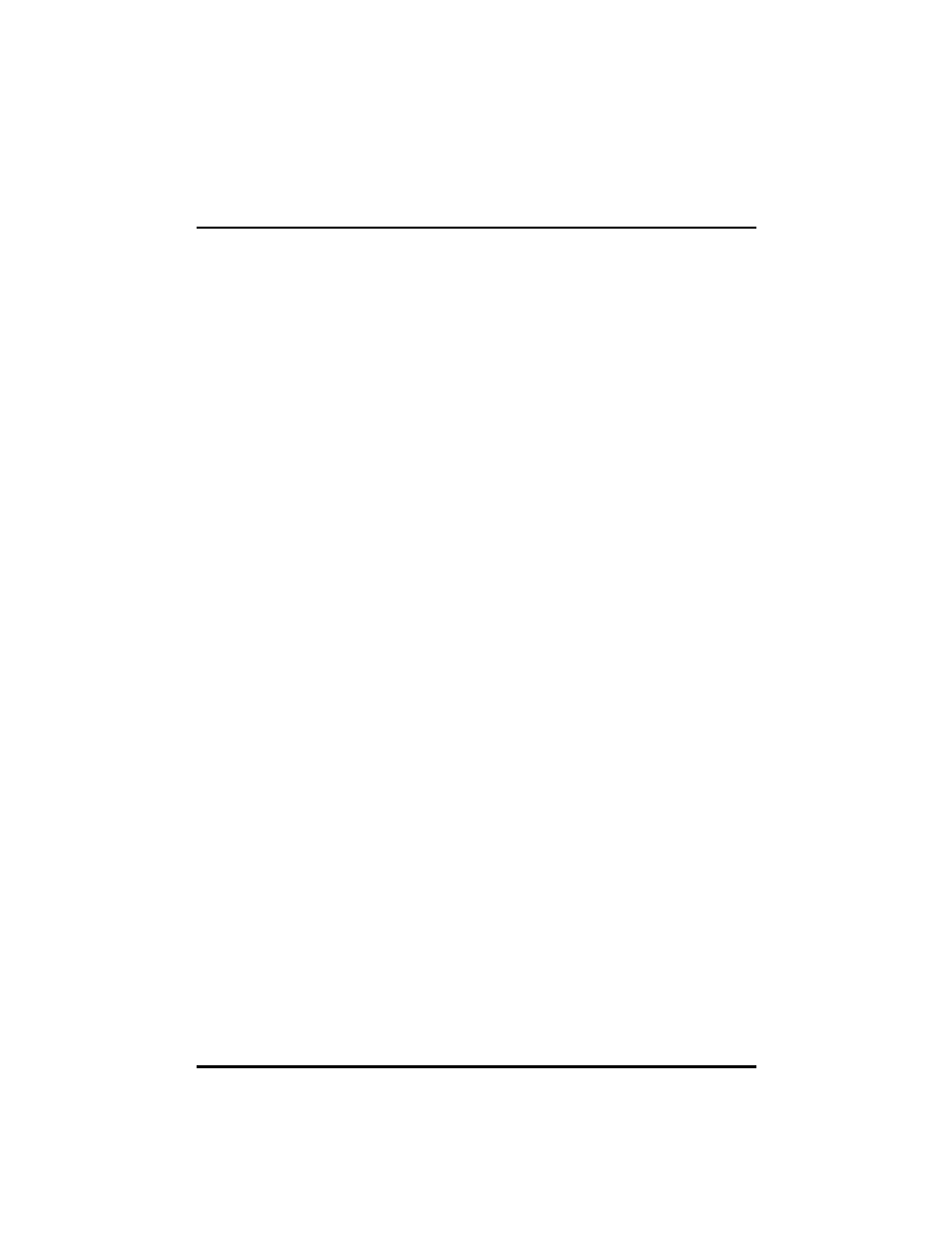
2-2
Floppy Disk Drive ............................... 2-25
Floppy Disk Drive Guidelines .............. 2-26
CD-ROM Drive Guidelines .................. 2-27
Adding Memory ......................................... 2-29
Using the Keyboard ................................... 2-30
Special Keys ....................................... 2-30
Windows 95 Keys................................ 2-33
Using the Internal Numeric Keypad ............ 2-34
Num Lock On ..................................... 2-34
Num Lock Off ..................................... 2-35
