Cd-rom drive guidelines, Using disk drives – Texas Instruments Extensa 600 Series User Manual
Page 48
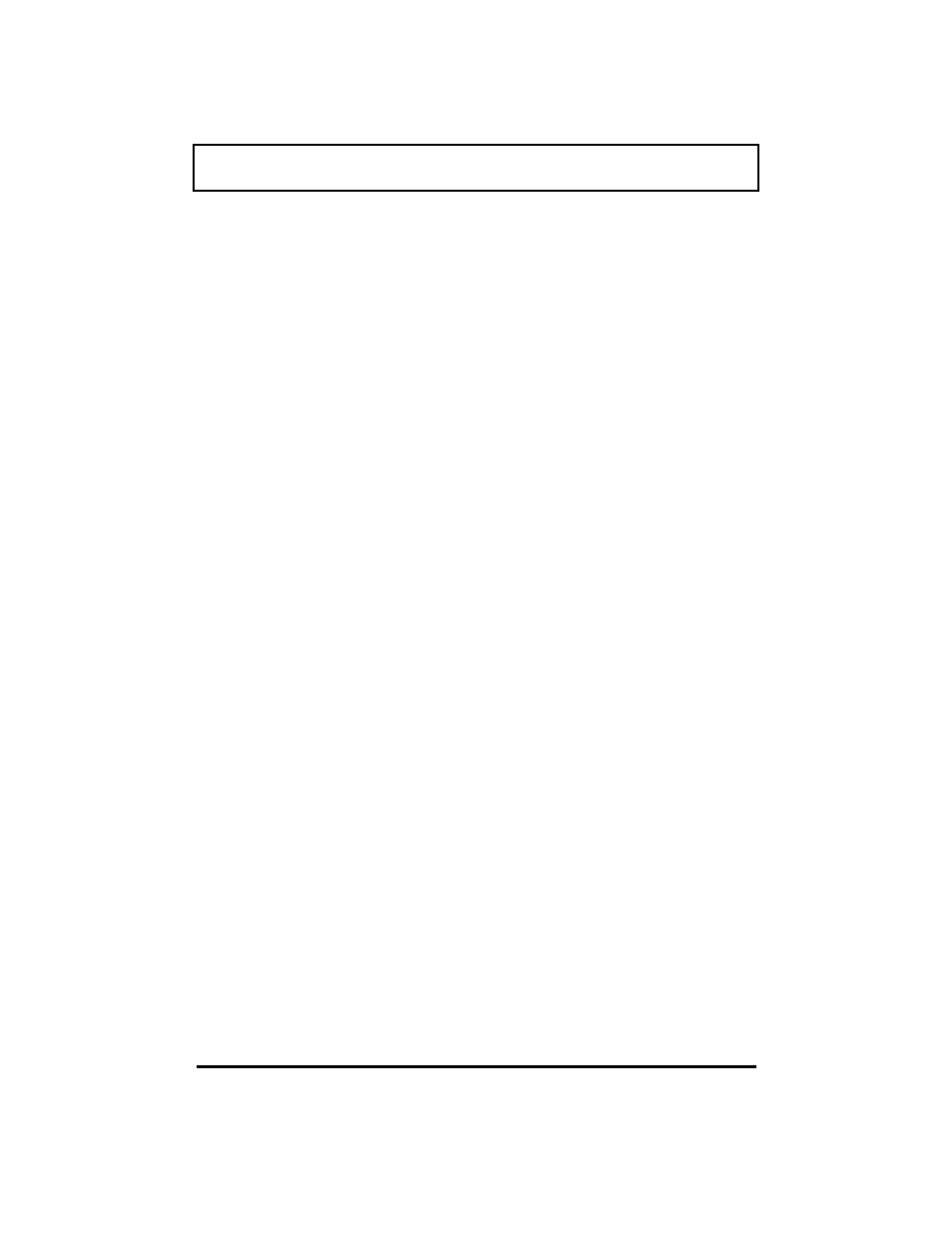
Using Disk Drives
2-27
q
Always remove a floppy disk from the floppy
disk drive before turning off the computer.
q
Never transport the computer with a floppy
disk in the floppy disk drive. Doing so can
damage the drive head.
q
If a floppy disk is damaged, try to make a
copy of it and immediately discard it.
q
When floppy disks are not in use keep
them in a storage box to protect them from
damage or loss.
q
When using an external floppy disk drive,
make sure the connecting cable is securely
connected to the drive and to the parallel
port on the computer’s rear panel..
CD-ROM Drive Guidelines
Failure to observe the following precautions can
damage both the CD-ROM drive and the data on
the CD-ROM:
q
Do not open the disc tray except when
inserting or removing a disc.
q
Never attempt to push down on an opened
disc tray.
