Toshiba TDP-ET10 User Manual
Page 12
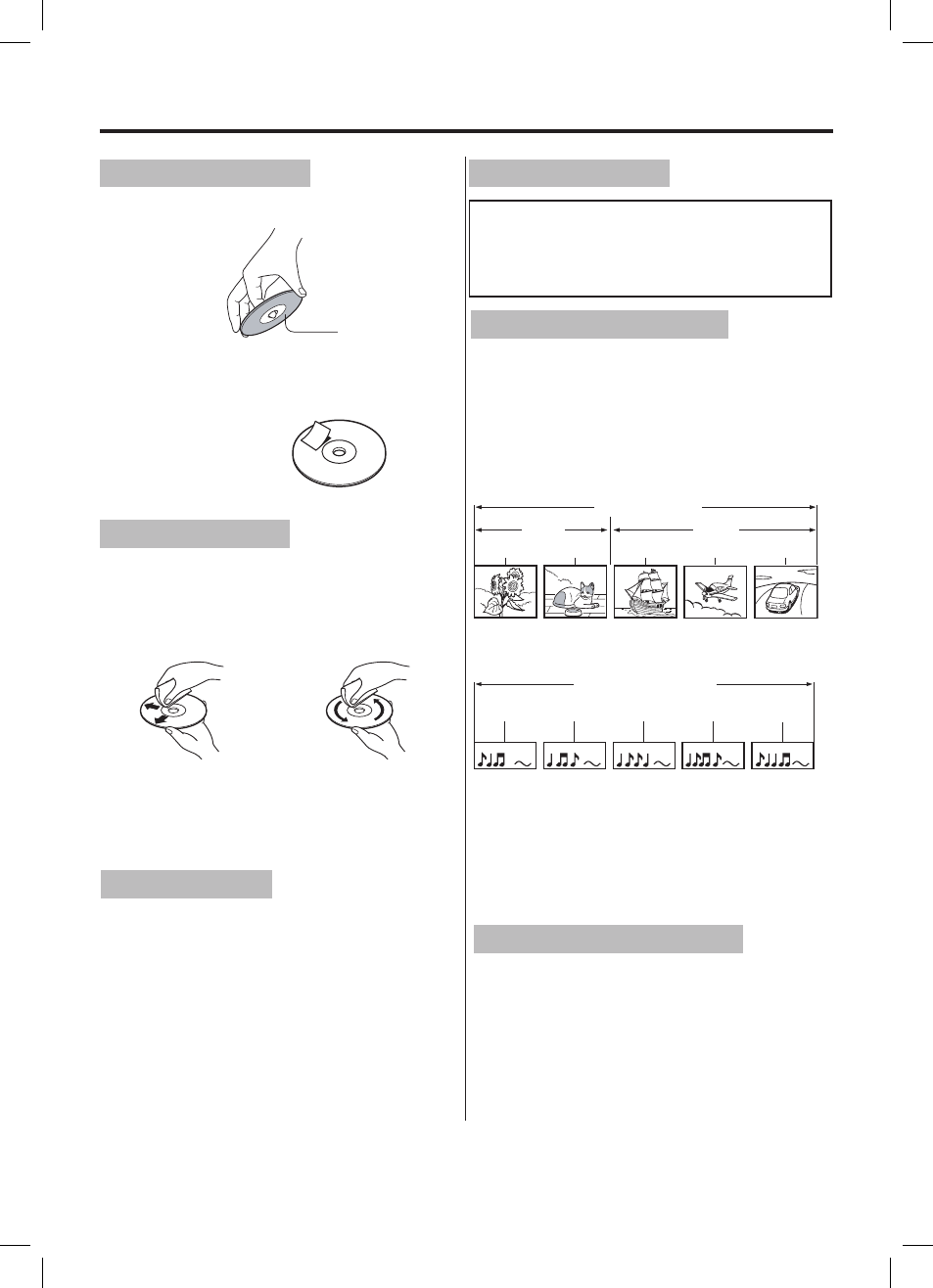
12
NOTES ON DISCS
On handling discs
• Do not touch the playback side of the disc.
• Do not attach paper or tape to discs.
On cleaning discs
• Fingerprints and dust on the disc cause pic-
ture and sound deterioration. Wipe the disc
from the center outwards with a soft cloth.
Always keep the disc clean.
• Do not use any type of solvent such as thin-
ner, benzine, commercially available clean-
ers or antistatic spray for vinyl LPs. It may
damage the disc.
On storing discs
• Do not store discs in a place subject to
direct sunlight or near heat sources.
• Do not store discs in moisture and dust
places such as a bathroom or near a humid-
ifi er.
• Store discs vertically in a case. Stacking
or placing objects on discs outside of their
case may cause warping.
Notes on copyright
The unauthorized recording, use, distribu-
tion, or revision of television programs,
videotapes, DVDs, and other materials is
prohibited under the Copyright Laws.
Structure of disc contents
Normally, DVD video discs are divided into
titles, and the titles are sub-divided into chap-
ters. Video CDs and Audio CDs are divided
into tracks.
DVD video disc
Video CD/Audio CD
Each title, chapter or track is assigned a
number, which is called “title number”, “chap-
ter number” or “track number” respectively.
There may be discs that do not have these
numbers.
About this owner’s manual
This owner’s manual explains the basic in-
structions of this unit. Some DVD video discs
are produced in a manner that allows specifi c
or limited operation during playback. As such,
the unit may not respond to all operating
commands. This is not a defect in the unit.
Refer to instruction notes of discs.
DVD video disc
Title 1
Title 1
Chapter 1
Chapter 2
Chapter 1
Chapter 2
Chapter 3
Video CD/Audio CD
Track 1
Track 2
Track 3
Track 4
Track 5
DO
Playback side
DO NOT
DO DO
NOT
