Dvd-ram physical format – Toshiba RD-XS32SB User Manual
Page 93
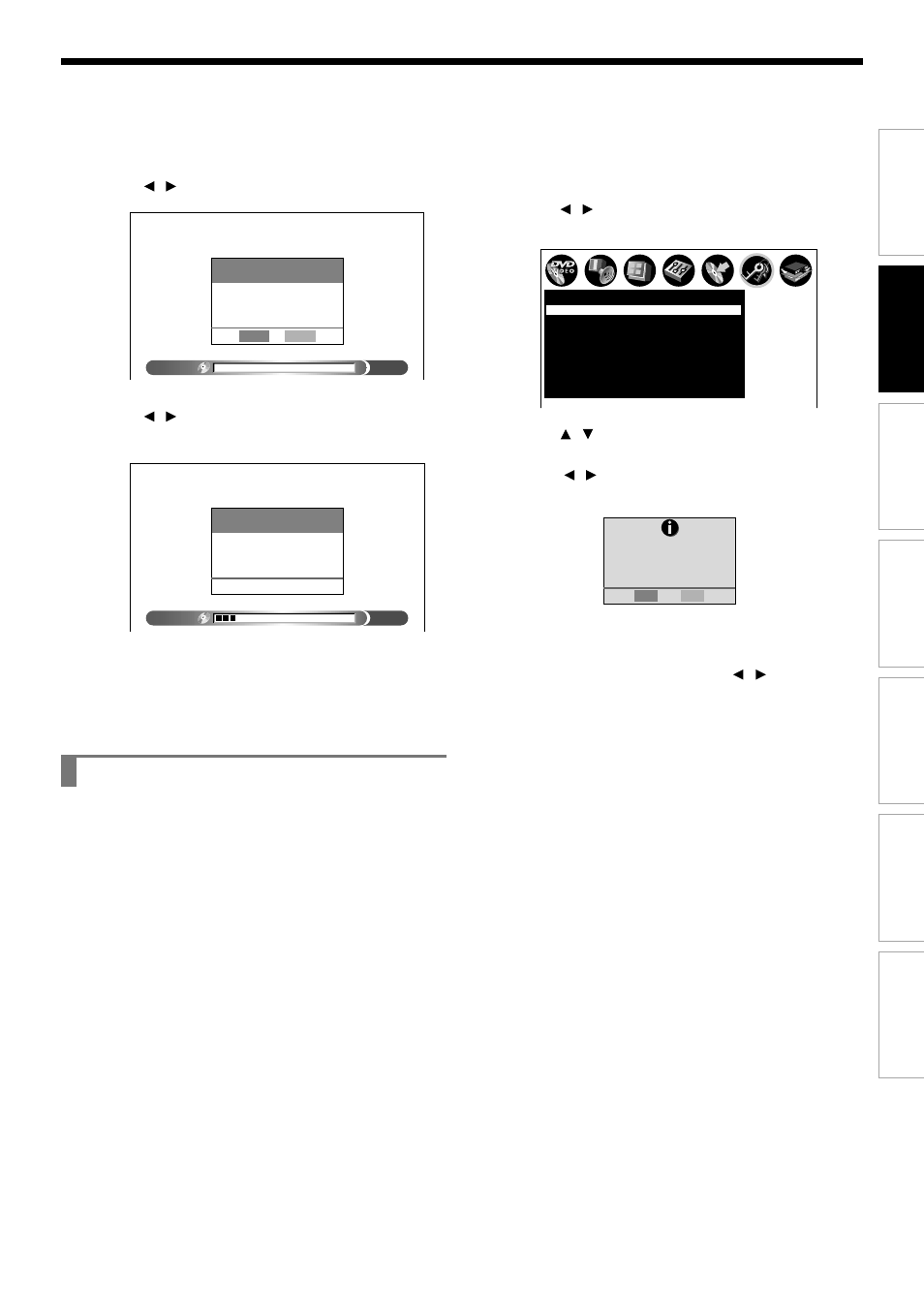
29
Playback
Recording
Editing
Function setup
Others
Introduction
Library
DVD-RAM physical format
Physical formatting is a simple execution for a disc which
cannot be used or read (or which is becoming hard to
read). It may refresh such a disc for recording and
playback. (There is no guarantee that all such discs will
be recovered.)
“DVD-RAM logical format” process only rewrites certain
data on file system and management information,
however, “DVD-RAM physical format” rewrites all data on
a disc, therefore it takes a much longer time to complete.
For a 4.7GB single sided DVD-RAM, about 70 minutes
will be necessary. While processing, all recorder
operations and functions including program recording will
not work until the process is finished. Also this process
erases all data stored on the DVD-RAM disc.
Notes
• The physical format process may fail if executed to a dirty
DVD-RAM disc. Also, the disc may be difficult to record,
even if it finished. Before executing DVD-RAM physical
format process, be sure to confirm the disc is not dirty.
Clean it if necessary. If the disc has scratches or dust
beyond cleaner’s efficacy, do not execute DVD-RAM
physical format process on the disc.
• The following DVD-RAM discs require physical formatting:
– A disc which is not formatted correctly.
– The disc which has errors during writing because of dirt
on the disc, and cannot be further recorded, or cannot
initialize normally.
• You need to start physical formatting from the first step
again when you use a failed disc.
• Physical formatting does not work if the disc contains a lot
of voids beyond the limitation of this recorder.
• If an error occurs in physical formatting, “ERR-01” appears
in the front panel display. To turn off the message, press
the DISPLAY button on the remote control.
4) Press / to select “Start,” then press ENTER.
5) Press / to select “Start,” then press ENTER.
Initialization starts.
When initialization is completed, the setup window
disappears.
1) During stop, press SETUP.
2) Press / to select “Management settings”
then press ENTER.
3) Press / to select “DVD-RAM physical
format,” then press ENTER.
4) Press / to select “Yes,” then press ENTER
to execute.
To cancel, select “No”, then press the ENTER
button.
5) Read the message, and press / to select
“Yes” or “No”, then press ENTER.
Yes
No
Warning: It will take approximately
70 minutes to format a 4.7GB DVD
and all data will be erased. Confirm
that timer programing is not
scheduled. Proceed?
Format
0
DV D format
Start
Entire disc contents excluding
library data will be erased
if disc is formatted. Proceed?
Cancel
%
e.g.
1 8
DV D format
Format
DVD
Formatting
%
e.g.
SETUP
e.g.
HDD auto stop
All HDD titles delete
Eco. mode
Off
Off
Management settings
DVD-RAM physical format
Software version
DVD drive software
HDD format
Genre setting
