Library, Function setup, Others – Toshiba RD-XS32SB User Manual
Page 67
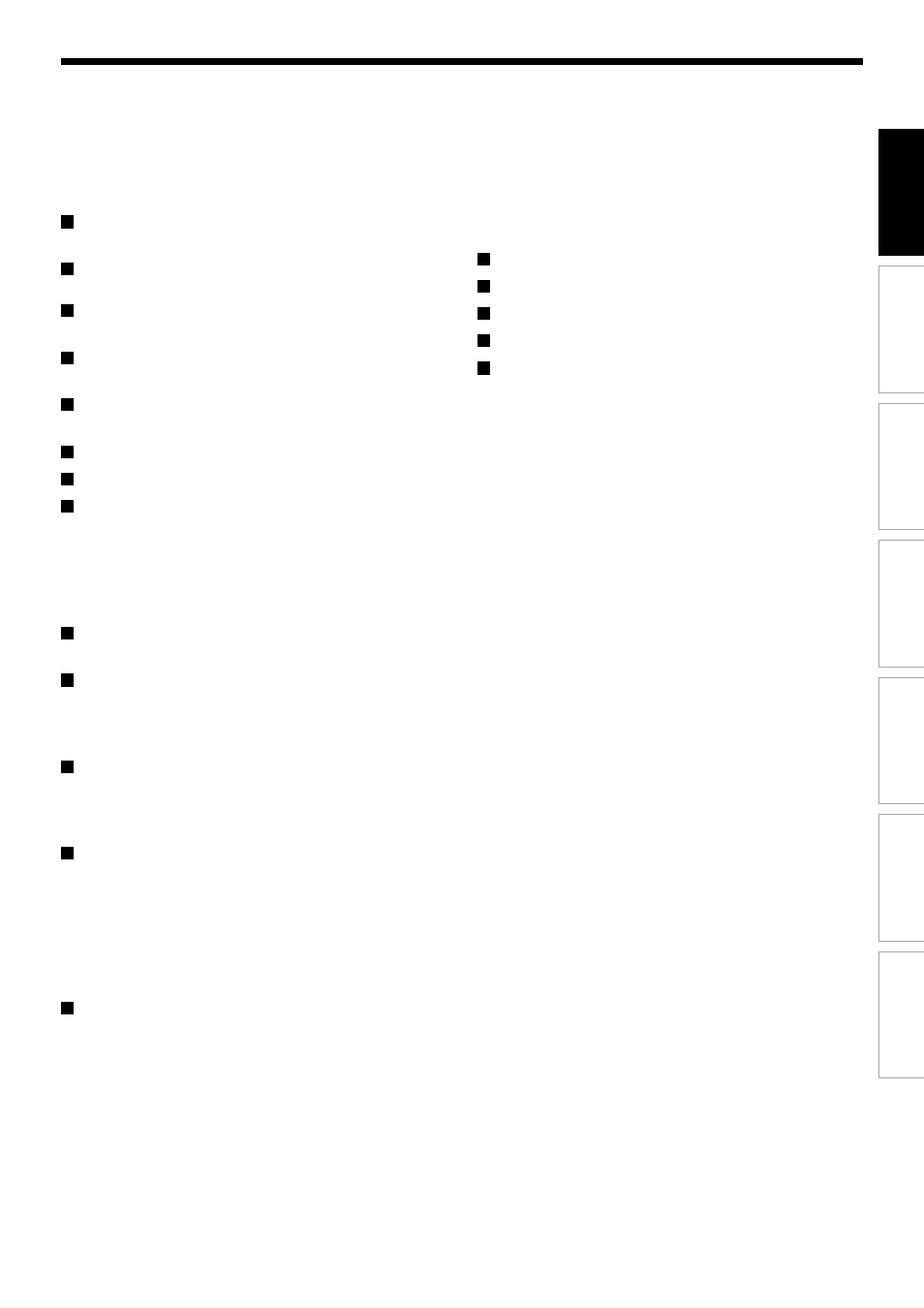
3
Recording
Playback
Editing
Library
Function setup
Others
Introduction
Dubbing selected Items
(Dubbing specified parts together) ............... 108
Rate conversion dubbing
(Dubbing at a modified bit rate) ..................... 112
Line-U dubbing
(Recording pictures while viewing them) ..... 116
Deleting selected items
(Deleting multiple specified parts) ................ 118
Combine Original titles
(Combine two titles into one) ......................... 120
Creating a DVD-Video using DVD-R/RW ....... 122
DVD-Video finalizing process ........................ 132
DV recording
(Recording from a digital video camera) ...... 136
Library
Using Library data ........................................... 140
Basic operation of the Library system
.................. 140
Searching for a desired title ........................... 141
Changing the listing order ......................................
141
Searching
........................................................... 141
Jumping
............................................................. 142
Viewing Library data ....................................... 143
Viewing title information
...................................... 143
Viewing disc information
...................................... 143
Maintenance of Library data
................................ 144
Checking remaining space ............................. 147
Viewing a number and space of a disc ..................
147
Viewing remaining space
.................................... 147
Function Setup
Customizing the function settings ................ 150
DVD Player settings
............................................ 154
Picture/Audio settings
......................................... 157
Display settings
.................................................. 159
Operational settings
............................................ 160
DVD recorder operation
...................................... 161
Management settings
.......................................... 163
Setting of picture and sound quality for
recording
............................................................ 164
Others
Before calling service personnel ................... 166
Error codes on the display window ............... 169
Recording duration ......................................... 170
Language code list .......................................... 171
Specification .................................................... 172
