Toshiba RD-XS32SB User Manual
Page 28
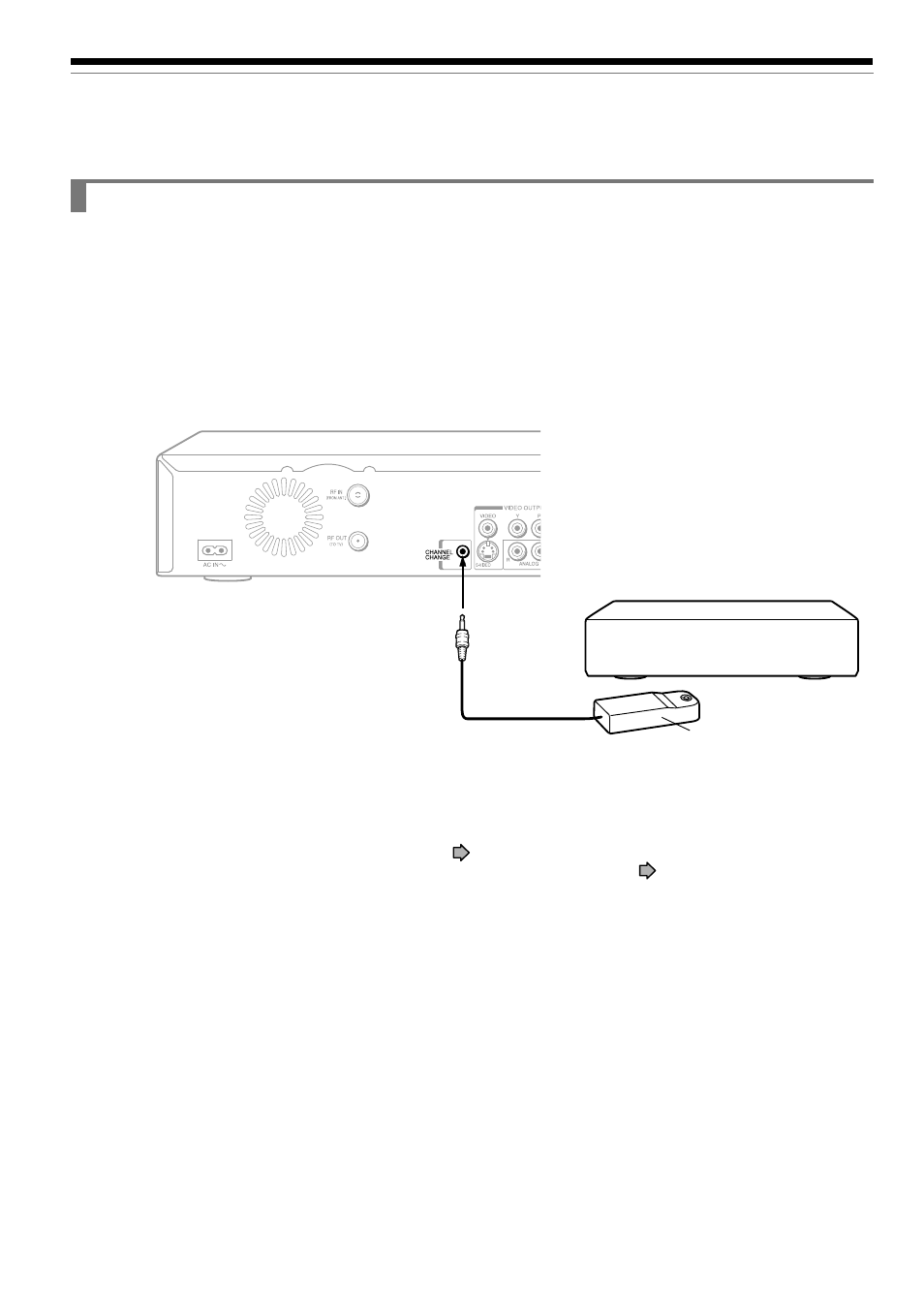
20
Connecting the IR control cable
The recorder sends commands to your connected satellite receiver to control the channels of it through the IR
control cable. Make the following preparation.
1
Connect the plug of the supplied IR control cable to the CHANNEL CHANGE
IR jack on the recorder.
2
Place the transmitter near the satellite receiver connected to the recorder.
After connecting, make the necessary setting (
page 45).
When you use the recorder for the first time, also make the other settings (
page 28).
Notes
• Do not connect an accessory other than the supplied IR control cable to the CHANNEL CHANGE IR jack.
• Do not cover the transmitter.
• The recorder sends commands even while it is turned off.
• Refer to the owner’s manual of the connected satellite receiver as well.
Satellite receiver
(Keep the power on to receive
commands from the recorder.)
Transmitter
Place as close as possible to the
IR (signal) sensor of the satellite
receiver.
1
2
Connecting a satellite receiver (Continued)
Connections
