Troubleshooting – Quantum Audio Travan 40 Tape Drive STT3401A User Manual
Page 29
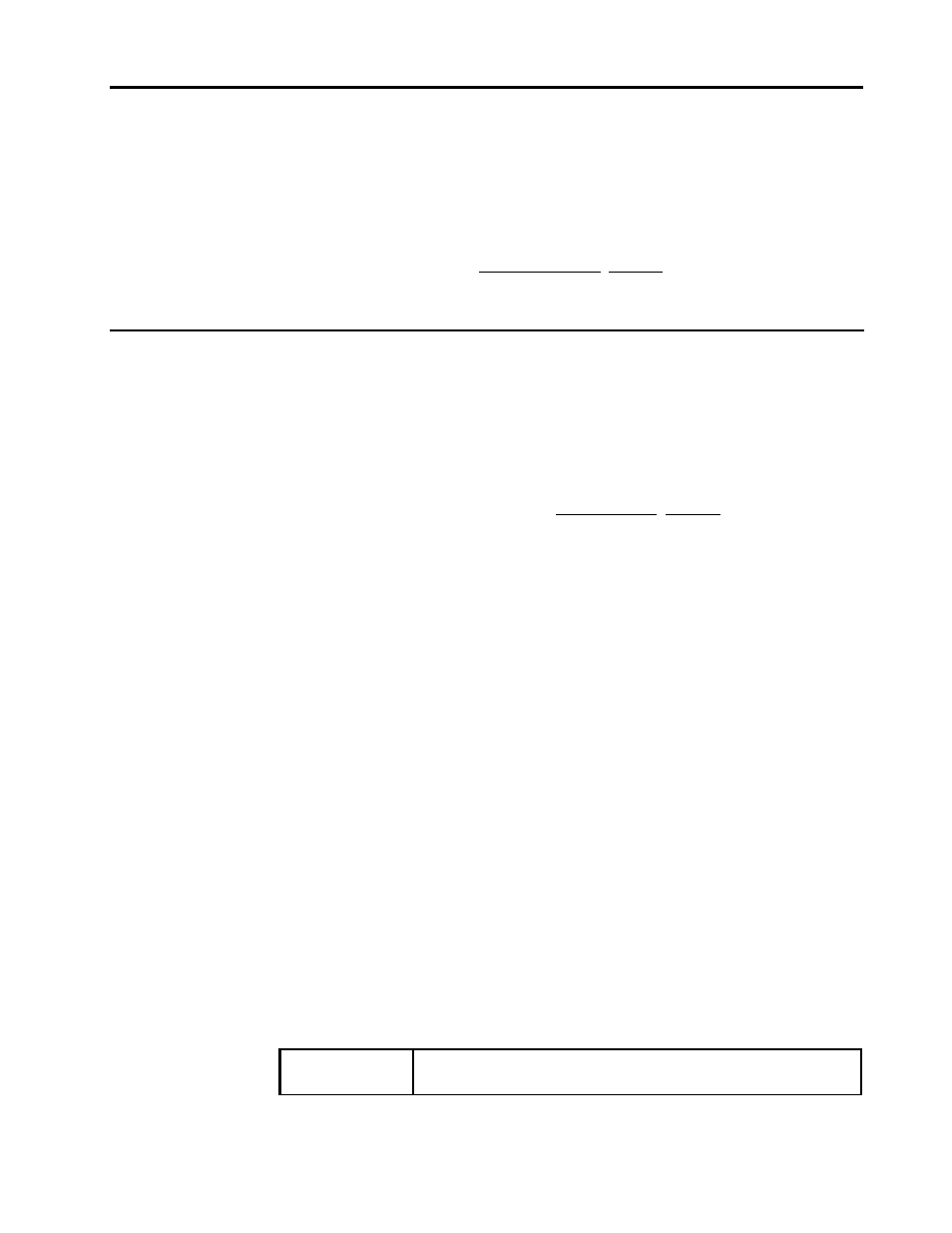
Drive operation and maintenance
Chapter 4
Seagate Travan 40 Product Manual
Page 21
the drive immediately if you observe an increase in the number of errors while
running your backup software, or if a TapeAlert cleaning message is displayed.
With the newer generation of Travan tape drive heads used in these drives, only the
dry-process cleaning cartridge method is recommended. This method does not
involve any flammable materials and provides a clean recording surface by wiping
away debris as the cleaning material passes across the recording head. Residents of
the U.S. can purchase Travan cleaning cartridges (model number STTMCL) directly
from Seagate on the web at:
http://buytape.seagate.com.
Troubleshooting
If you experience problems after you install the drive, read through this section, and
try the remedies suggested here. If problems persist, contact your tape drive supplier
or Seagate technical support, as described below:
US and Canada
1-800-SEAGATE (1-800-732-4283)
Outside US and Canada
1-405-936-1234
Seagate web site
http://www.seagate.com
Before you call technical support, be sure that you have the documentation for your
computer and for all installed peripheral devices.
Initial checks
Prior to performing detailed troubleshooting, check the drive and associated system
components for any obvious problems:
•
Check that all connections are secure.
•
Check the drive to be sure the jumper settings are correct.
The following paragraphs describe some possible drive problems and the
recommended procedure for addressing each problem.
No drive response, front panel LED does not light
Verify that +5V DC and/or +12V DC is applied to the drive. Insure that the power
supply connector is installed properly.
Front panel LED blinks rapidly following power-up self-test
If a drive failure is detected during the power-up self-test, the front panel LED blinks
rapidly a specific number of times, followed by a pause. This pattern is repeated until
power is removed from the drive. The number of blinks indicates the type of problem
with the drive, as shown in the table below. If you experience this problem, return the
drive to an authorized Seagate repair center.
Number of
LED blinks
Drive status
