Remove the protective film, Section 1: getting started, Unpack remove the protective film – Oki 520 User Manual
Page 8: Ection 1: getting started, Unpack
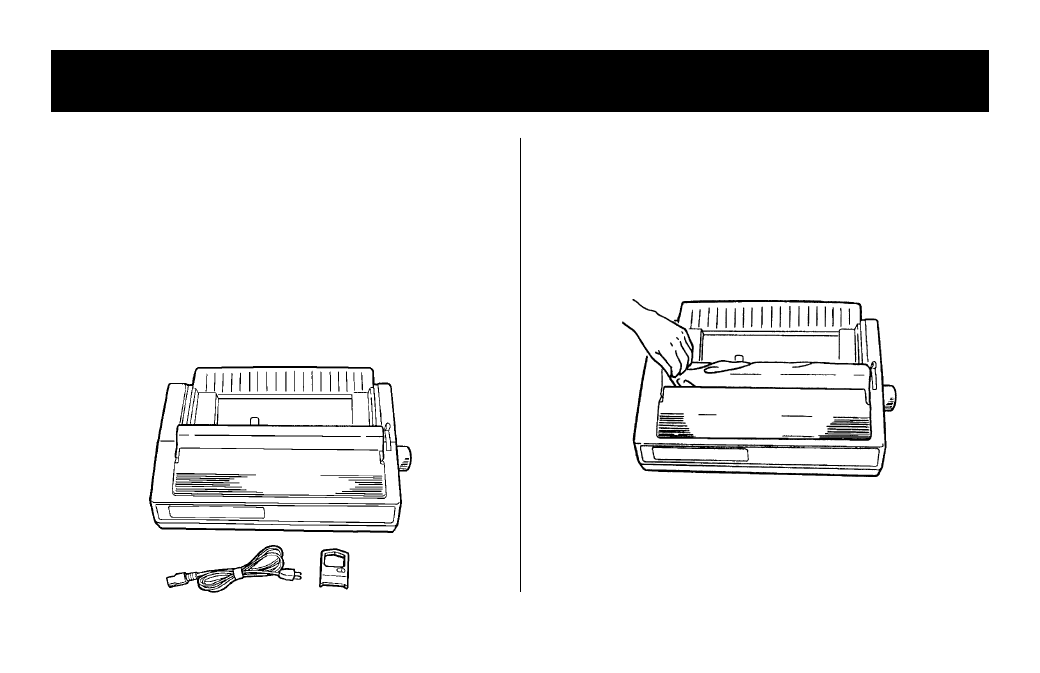
English-1
S
ection 1: Getting Started
Unpack
Choose a sturdy table, desk or printer stand to place your
printer on when you remove it from the carton. Be sure
to save all packing materials in case you need to ship the
printer again. Check the box for these contents:
Ê Printer
Ë Ribbon cartridge
Ì Power cord
If any of these items is missing or damaged, see your
dealer immediately for a replacement.
Remove The Protective Film
1. Peel the clear protective film from the carriage cover.
К
Л
М
4 Interface cable and paper
are sold separately.
See also other documents in the category Oki Printers:
- C6050 (40 pages)
- B 6200 (32 pages)
- C5540MFP (1 page)
- C3530MFP (138 pages)
- B4545 MFP (154 pages)
- B4600 Series (104 pages)
- C5250 (83 pages)
- C 7300 (12 pages)
- C 5200n (82 pages)
- 5650 (2 pages)
- B6000 (6 pages)
- PRINTING SOLUTION B2400 (36 pages)
- B6000 Series (8 pages)
- B4000 (2 pages)
- C5000 (6 pages)
- 80 Series (97 pages)
- Pos 407II (65 pages)
- OFFICE 87 (40 pages)
- C5900n (6 pages)
- LAN 510W (44 pages)
- 490 (94 pages)
- B 410d (84 pages)
- 42625502 (1 page)
- 84 (99 pages)
- 3391 (35 pages)
- C 130n (172 pages)
- C8800 (87 pages)
- C8800 (179 pages)
- B8300 (95 pages)
- 390 (135 pages)
- 390 (131 pages)
- ES3640E (220 pages)
- ES3640E (24 pages)
- 1220n (207 pages)
- C5200 (2 pages)
- OFFICE 86 (4 pages)
- CX 1145 MFP (177 pages)
- 8c Plus (24 pages)
- 2024/2024e (260 pages)
- FAX 740 (80 pages)
- PRINTER MPS420B (74 pages)
- C 7200 (2 pages)
- B4000 Series (2 pages)
- 2500 (80 pages)
