Macintosh os 8.69.2.2, Printer driver, Adjusting driver options – Oki 2024/2024e User Manual
Page 82: Macintosh os 8.6-9.2.2
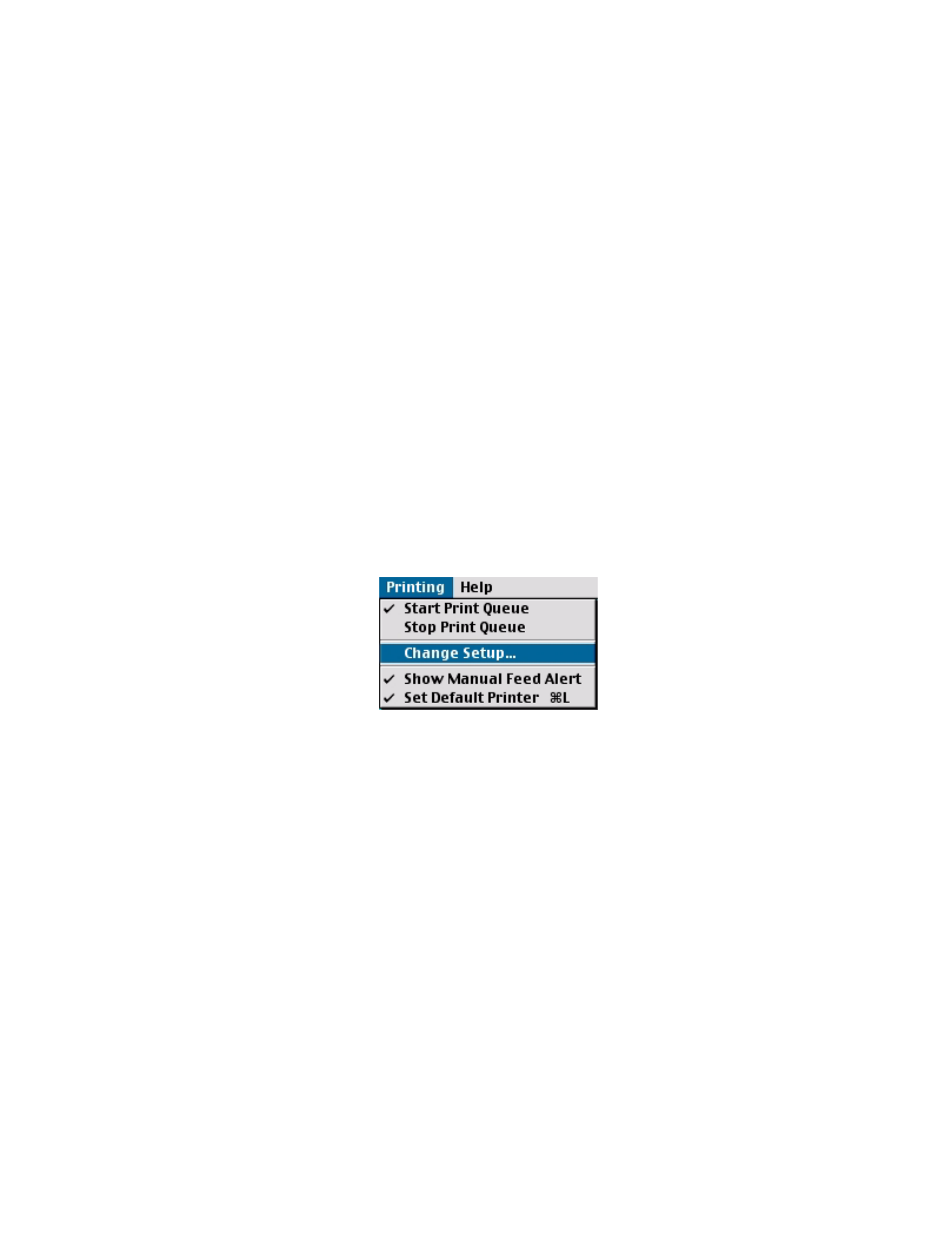
ES 2024/2024e Macintosh OS 8.6-9.2.2 Printer Driver • 82
Macintosh OS 8.6-9.2.2
Printer Driver
See your printed Software Installation Guide for information on
installing printer drivers.
ADJUSTING DRIVER OPTIONS
Certain options such as additional memory, the duplexer, or
additional trays may be installed in your printer.
The printer drivers allow you to enable/disable options. You most
likely will only need to do this once.
To access the Printer Driver:
1. Select the
Destkop Printer
and leave highlighted.
2. From the
Menu
, click
Printing
-
Change Setup...
.
PrintDriverAccess.jpg
3. Pressing the
Auto Setup
button will automatically access the
printer and set the options for you. You can also manually alter
each option, as explained below.
See also other documents in the category Oki Printers:
- C6050 (40 pages)
- B 6200 (32 pages)
- C5540MFP (1 page)
- C3530MFP (138 pages)
- B4545 MFP (154 pages)
- B4600 Series (104 pages)
- C5250 (83 pages)
- C 7300 (12 pages)
- C 5200n (82 pages)
- 5650 (2 pages)
- B6000 (6 pages)
- PRINTING SOLUTION B2400 (36 pages)
- B6000 Series (8 pages)
- B4000 (2 pages)
- 520 (68 pages)
- C5000 (6 pages)
- 80 Series (97 pages)
- Pos 407II (65 pages)
- OFFICE 87 (40 pages)
- C5900n (6 pages)
- LAN 510W (44 pages)
- 490 (94 pages)
- B 410d (84 pages)
- 42625502 (1 page)
- 84 (99 pages)
- 3391 (35 pages)
- C 130n (172 pages)
- C8800 (179 pages)
- C8800 (87 pages)
- B8300 (95 pages)
- 390 (135 pages)
- 390 (131 pages)
- ES3640E (220 pages)
- ES3640E (24 pages)
- 1220n (207 pages)
- C5200 (2 pages)
- OFFICE 86 (4 pages)
- CX 1145 MFP (177 pages)
- 8c Plus (24 pages)
- FAX 740 (80 pages)
- PRINTER MPS420B (74 pages)
- C 7200 (2 pages)
- B4000 Series (2 pages)
- 2500 (80 pages)
