Configure printer type, Reset/restore, Configure printer type reset/restore – Oki 2024/2024e User Manual
Page 184
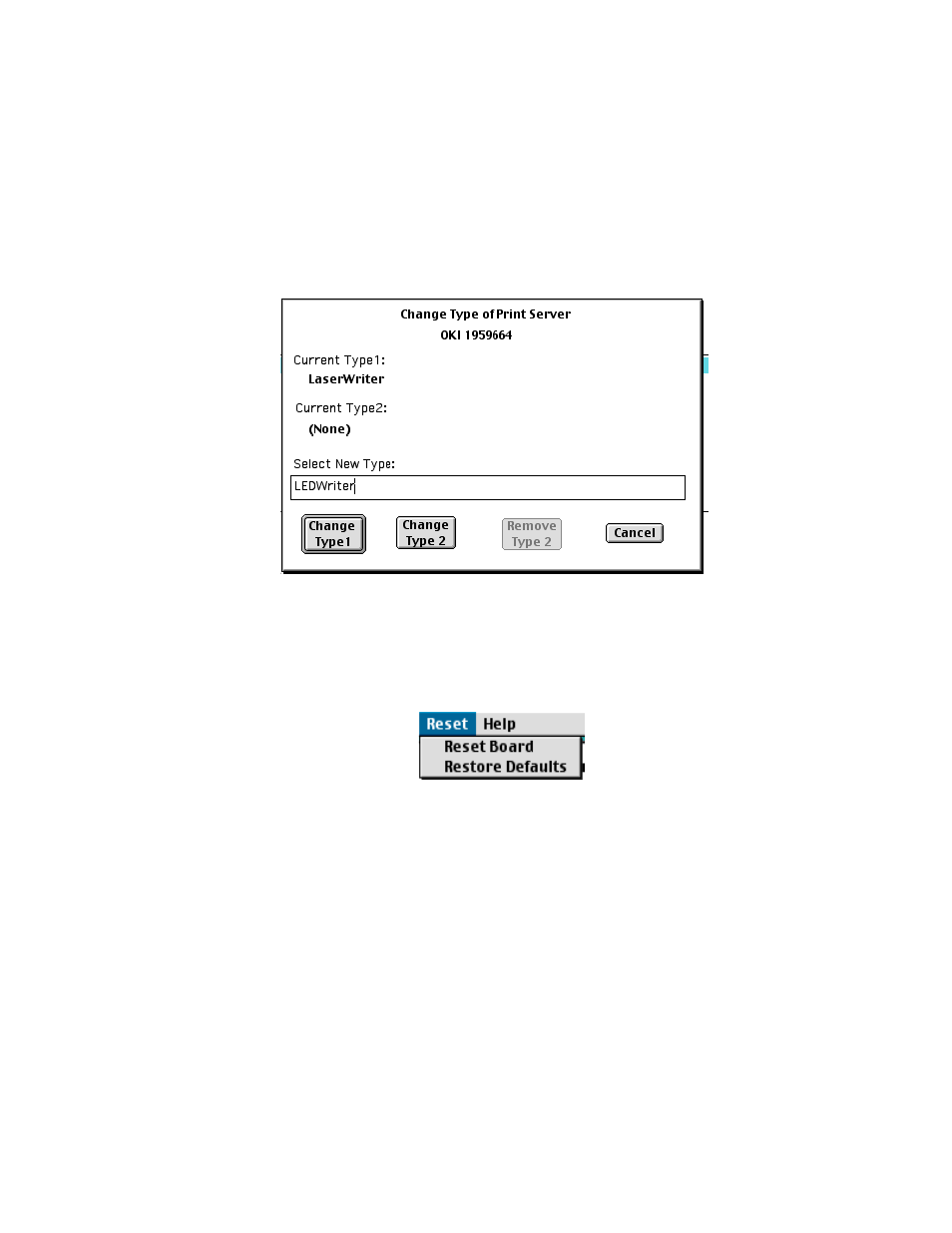
ES 2024/2024e Mac OS 8.6-9.2.2 Utilities • 184
Configure Printer Type
1. After selecting the printer, from the menu select
Configure —
Type
.
OkiNetChangePrinterType.pct
2. Enter the new name in and press
Change Type 1
. If you have
altered
Current Type 2
, you would press the
Change Type 2
button.
Reset/Restore
OkiNetResetRestore.pct
1. To reset the board or restore the defaults, from the menu
select
Reset
and then the option desired. The program will
ask if you intend to complete the task, answer accordingly.
See also other documents in the category Oki Printers:
- C6050 (40 pages)
- B 6200 (32 pages)
- C5540MFP (1 page)
- C3530MFP (138 pages)
- B4545 MFP (154 pages)
- B4600 Series (104 pages)
- C5250 (83 pages)
- C 7300 (12 pages)
- C 5200n (82 pages)
- 5650 (2 pages)
- B6000 (6 pages)
- PRINTING SOLUTION B2400 (36 pages)
- B6000 Series (8 pages)
- B4000 (2 pages)
- 520 (68 pages)
- C5000 (6 pages)
- 80 Series (97 pages)
- Pos 407II (65 pages)
- OFFICE 87 (40 pages)
- C5900n (6 pages)
- LAN 510W (44 pages)
- 490 (94 pages)
- B 410d (84 pages)
- 42625502 (1 page)
- 84 (99 pages)
- 3391 (35 pages)
- C 130n (172 pages)
- C8800 (87 pages)
- C8800 (179 pages)
- B8300 (95 pages)
- 390 (135 pages)
- 390 (131 pages)
- ES3640E (24 pages)
- ES3640E (220 pages)
- 1220n (207 pages)
- C5200 (2 pages)
- OFFICE 86 (4 pages)
- CX 1145 MFP (177 pages)
- 8c Plus (24 pages)
- FAX 740 (80 pages)
- PRINTER MPS420B (74 pages)
- C 7200 (2 pages)
- B4000 Series (2 pages)
- 2500 (80 pages)
