Storage device manager operation, Open sdm, Printer name – Oki 2024/2024e User Manual
Page 166: Save button
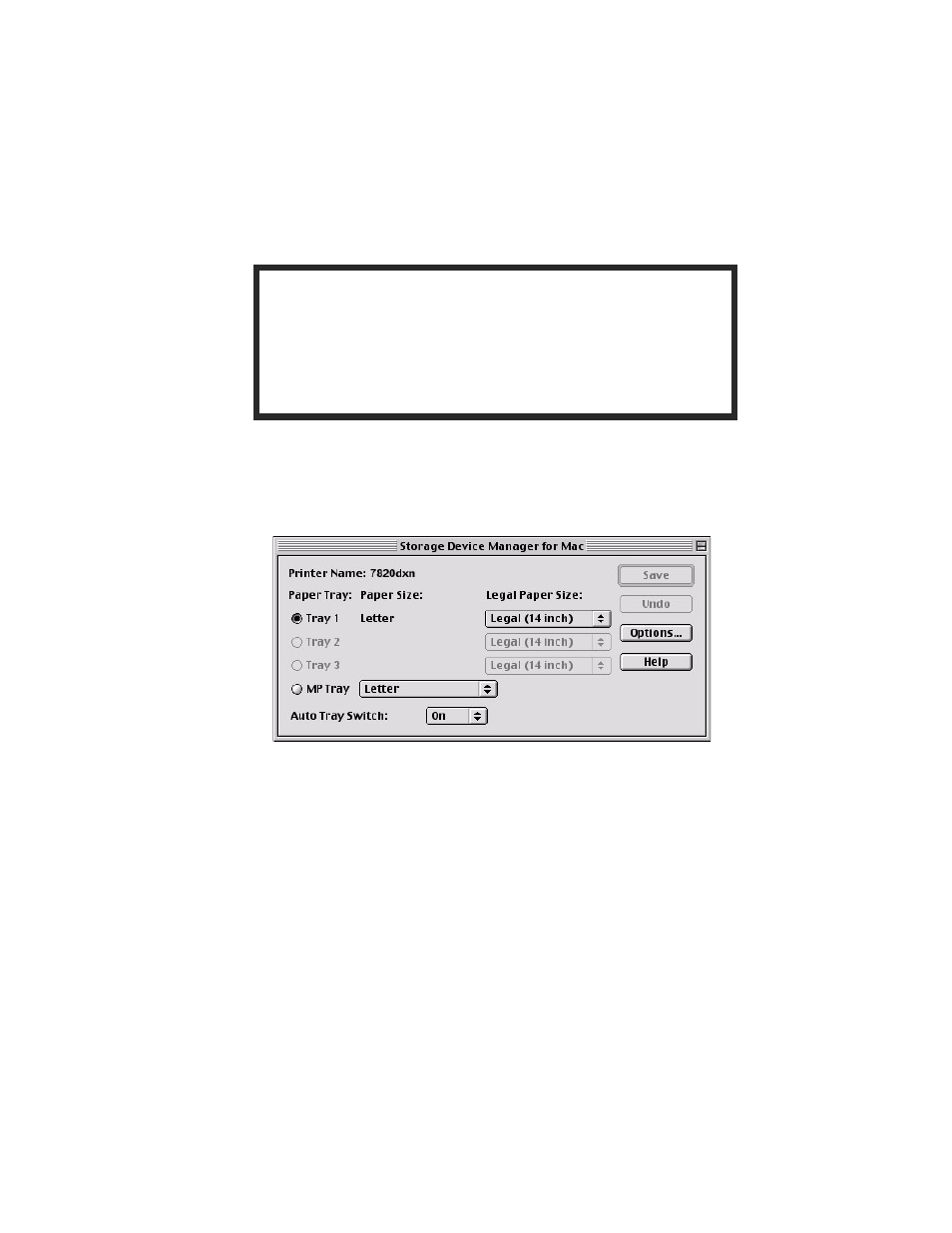
ES 2024/2024e Mac OS 8.6-9.2.2 Utilities • 166
STORAGE DEVICE MANAGER OPERATION
Open SDM
1. Access the Storage Device Manager (SDM) program by
accessing
Local Hard Drive — Okidata — SDM for Mac
.
From the main screen, you can adjust basic options.
SDMmainscreen7820K.jpg
Printer Name
Displays the currently selected printer name (if AppleTalk-
connected) or desktop printer name (if USB-connected).
Save button
1. Clicking this button will prompt converting the settings in this
dialog box to PS commands and send them to change the
printer settings.
Important!
• When attempting to open the application, ensure that the
default printer is connected and turned on.
• If your default printer is a virtual printer, the application will
return the error message “This utility does not support this
interface.” Re-set your default printer to a real printer.
- C6050 (40 pages)
- B 6200 (32 pages)
- C5540MFP (1 page)
- C3530MFP (138 pages)
- B4545 MFP (154 pages)
- B4600 Series (104 pages)
- C5250 (83 pages)
- C 7300 (12 pages)
- C 5200n (82 pages)
- 5650 (2 pages)
- B6000 (6 pages)
- PRINTING SOLUTION B2400 (36 pages)
- B6000 Series (8 pages)
- B4000 (2 pages)
- 520 (68 pages)
- C5000 (6 pages)
- 80 Series (97 pages)
- Pos 407II (65 pages)
- OFFICE 87 (40 pages)
- C5900n (6 pages)
- LAN 510W (44 pages)
- 490 (94 pages)
- B 410d (84 pages)
- 42625502 (1 page)
- 84 (99 pages)
- 3391 (35 pages)
- C 130n (172 pages)
- C8800 (179 pages)
- C8800 (87 pages)
- B8300 (95 pages)
- 390 (135 pages)
- 390 (131 pages)
- ES3640E (220 pages)
- ES3640E (24 pages)
- 1220n (207 pages)
- C5200 (2 pages)
- OFFICE 86 (4 pages)
- CX 1145 MFP (177 pages)
- 8c Plus (24 pages)
- FAX 740 (80 pages)
- PRINTER MPS420B (74 pages)
- C 7200 (2 pages)
- B4000 Series (2 pages)
- 2500 (80 pages)
