Smart card configuration commands, Operational scenarios – O'Neil microFlash Series User Manual
Page 90
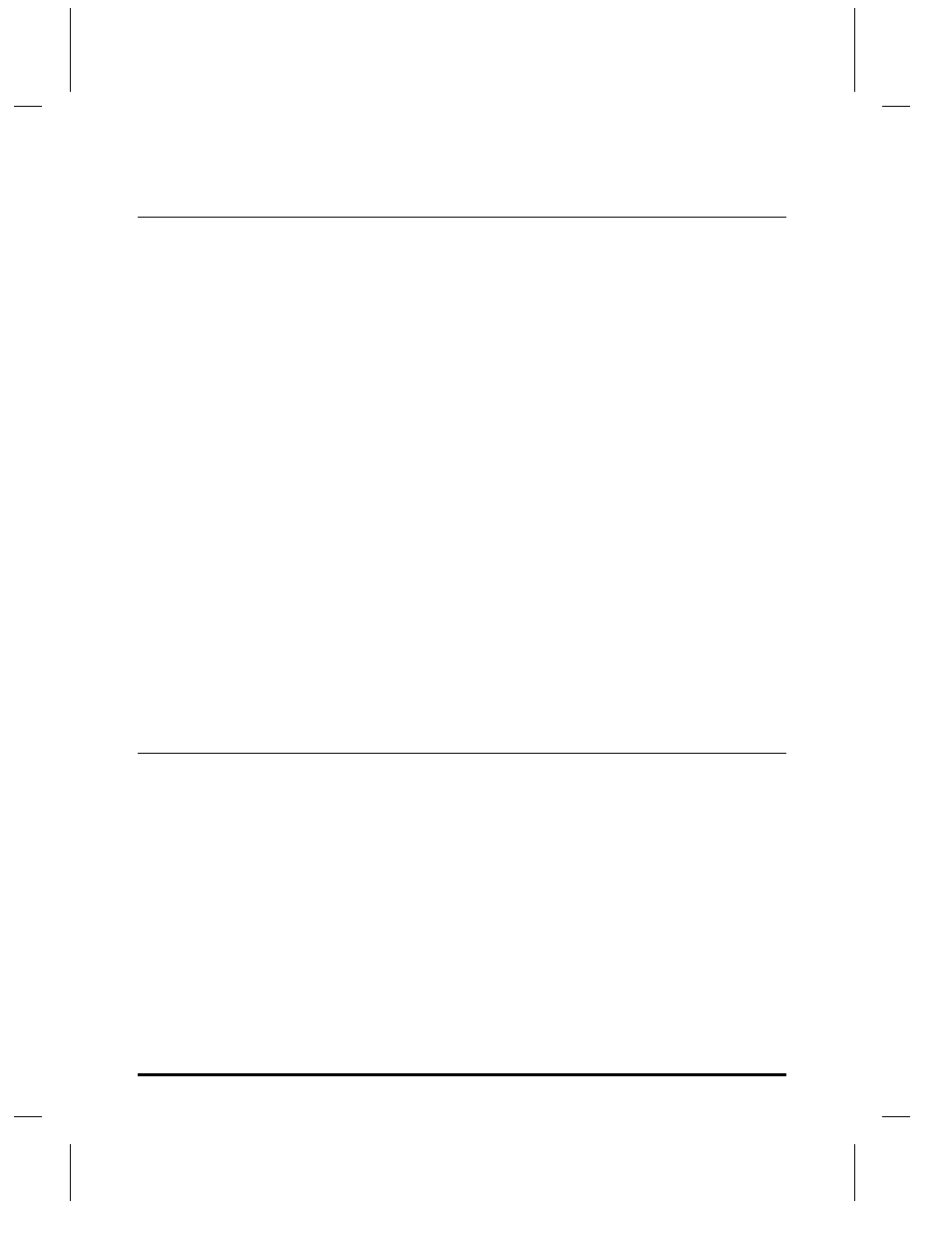
80
•
CardReader Commands
User Manual and Technical Guide The O'Neil microFlash Series of Printers
Smart Card Configuration Commands
The smart card reader can be enabled and disabled. The reader can support
smart Asynchronous (T=0 and T=1/future) and Synchronous (future) smart
cards, microprocessor based cards as well as memory cards (future). But it
must be configured for the type of card that is to be used. Parameters to be
set should be set in a single command, with options separated by
semicolons:
Command: {CSR:data}
Configures the smart card reader – requires data
CSR data:
T:MEM or ASYNC or SYNC for memory or
async or sync µ P based card types
P:T0 or T1 for ASYNC card protocol to be used
(T1 is future)
M:I2C or SPI for I
2
C or SPI type memory card
interface (future)
E:ON or OFF to enable or disable the smart card
reader
C:BIN or HEX to send commands to the card in
binary or ASCII Hex
R:BIN or HEX to receive status&data responses
from card in binary or ASCII Hex
A:ON or OFF to enable the autoprint stand-alone
demo
Example, to turn the autoprint demo ON:
1 – put the printer into Easy Print by sending
three characters: ESC+EZ
2 – configure the printer by sending
{CSR:A:ON}
Operational Scenarios
General
The magnetic card and button data are read automatically by the
2tcr/2icr/4tcr and buffered internally until the host requests the data.
Data is flushed either when the host explicitly requests that the buffer is
zeroed or when the printer falls asleep. Smart cards, however, vary
widely and many have specific security issues (such as passwords,
cryptographic keys, and application knowledge of file structure) that
must be presented to gain access to data stored on the card. For smart
card applications, the 2tcr/2icr/4tcr acts as a conduit for commands and
data from the host, and returns data sent from the card.
In normal operation, the printer will probably be asleep when any card or
button transaction begins.
The printer will wake up whenever a magnetic card or smart card is
