Guidelines for using a “q” mark to align forms – O'Neil microFlash Series User Manual
Page 105
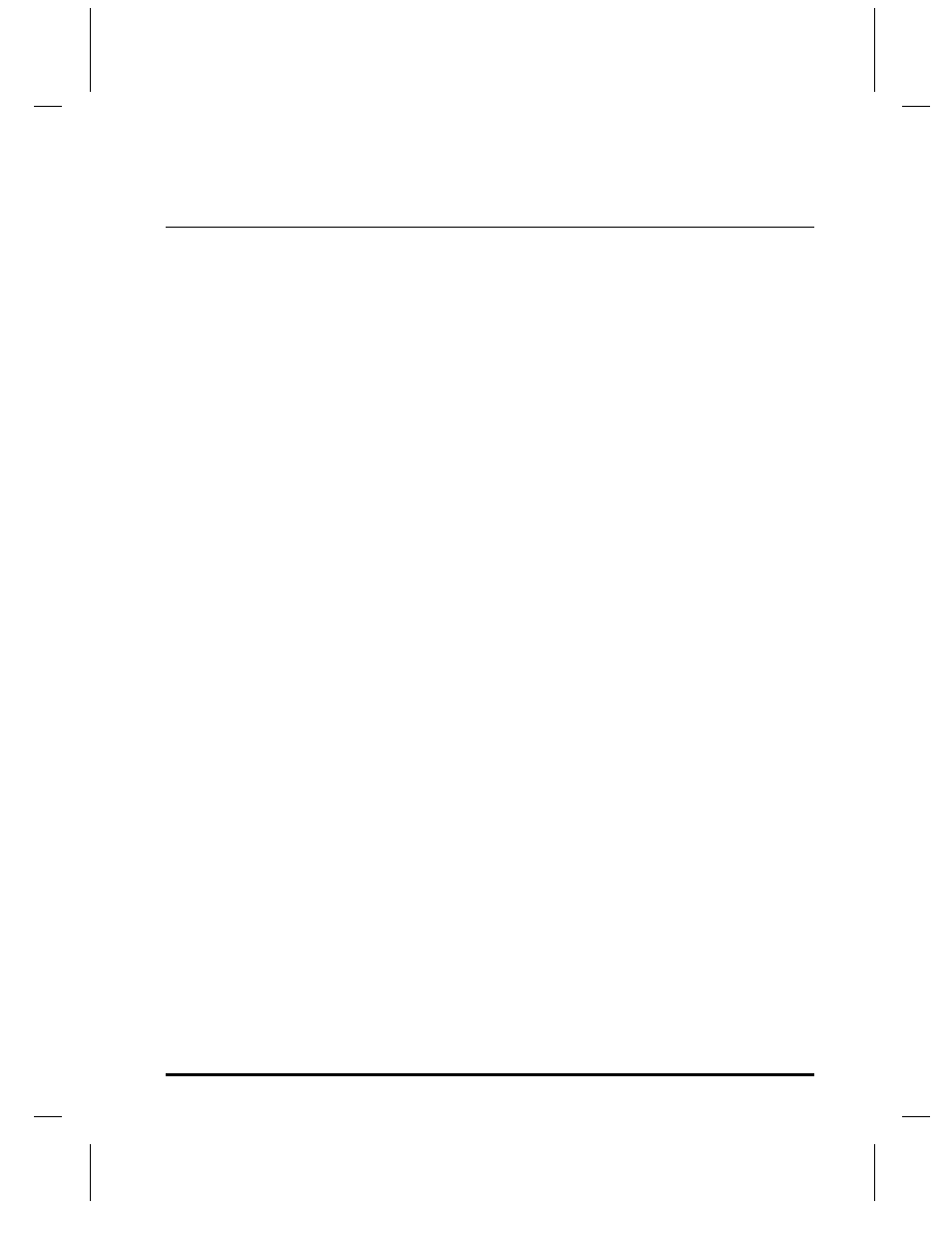
User Manual and Technical Guide The O'Neil microFlash Series of Printers
Appendix A: Specifications
•
95
Guidelines for Using a “Q” Mark to Align Forms
(microFlash2/3/2t/4t)
1)
The “Q” mark must be of a high carbon content black to assure
sensing. If the “Q” mark is not high carbon content (McBeth >1.3 on
a scale of 0-2), it can still look very black to the human eye, but not
be sensed by the controller.
2)
The “Q” mark must be printed on the thermally sensitive side on the
paper. The “Q” mark can be either a strip across the entire width of
the bottom of the stock, or a small strip at the bottom aligned to the
paper sensor. The height of the strip should be between 0.15 inch
and 0.25 inch.
3)
Since a single sensor is used for both paper out and “Q” mark
sensing, it is important that the “Q” mark not sit under the sensor
when the paper has stopped. This will cause a paper-out condition.
Therefore, there is an area on the top of form where the “Q” mark
cannot be located. By on top we mean that the top of form would
emerge from the print mechanism and then the “Q” mark would
emerge after top of form.
4)
Although the “Q” mark may be located in different areas (following
the guidelines above), it must always be located in exactly the same
position relative to the top of form. Alignment during printing will
be only as good as the position of the “Q” mark relative to the top of
form.
5)
When printing, the value sent with the “QSTOP” global option
adjusts the precise stopping position. That value represents the
number of dot lines that pass after the “Q” mark has been detected
until the paper advancement stops. The microFlash printer
mechanisms are 1/203 an inch per dot line.
