O'Neil microFlash Series User Manual
Page 49
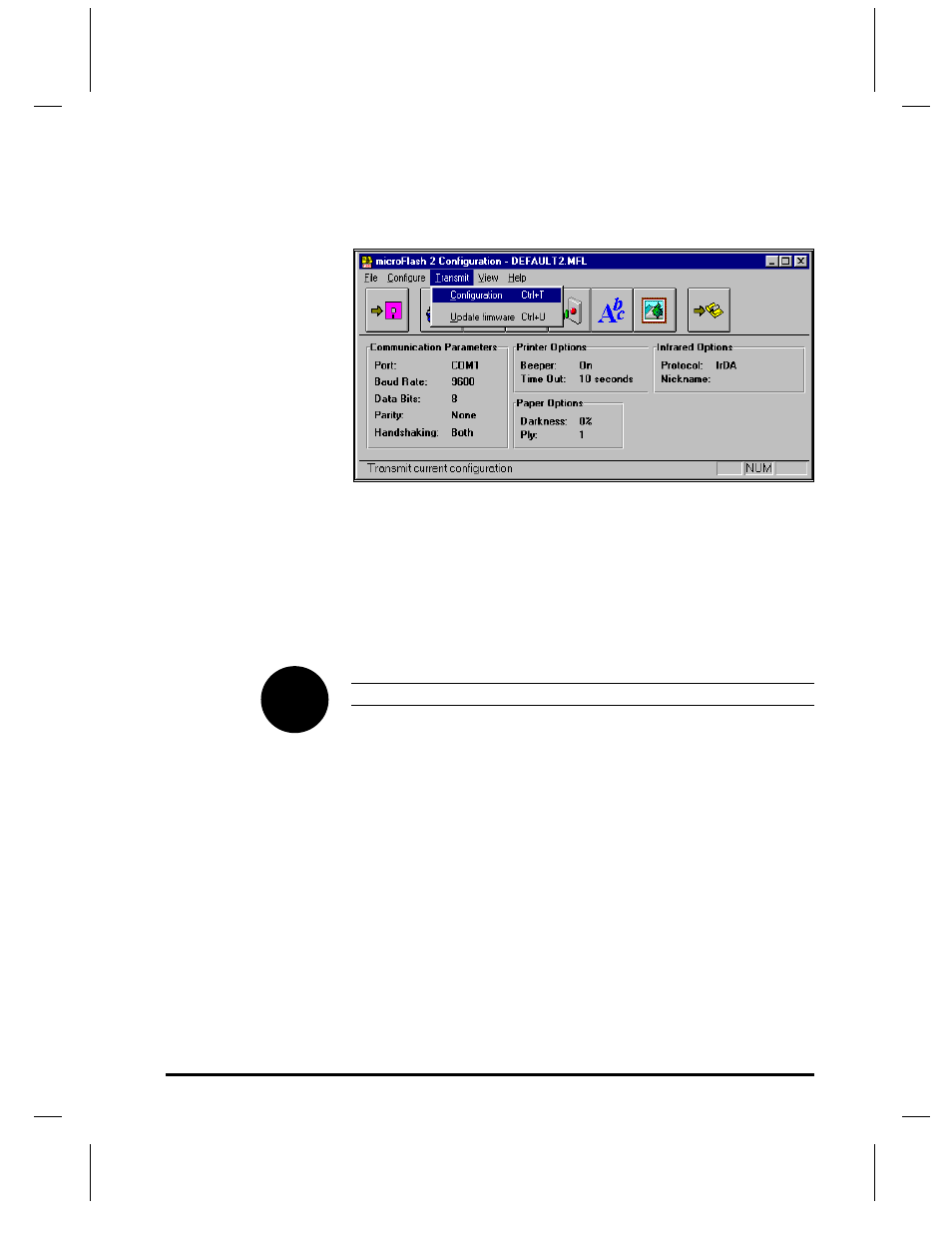
User Manual and Technical Guide The O'Neil microFlash Series of Printers
microFlash Configuration
•
39
Transmit Menu
Click on the word “Transmit” at the top of your screen to access the
Transmit Menu. The following screen will appear:
Whether you click on the Transmit button or use the Transmit pull-down
menu, Transmit allows you to send to the correct configuration. Using
your pull-down menu, you can also update the printer.
Transmit Menu Choices
Configuration:
Send current configuration to printer.
Update Firmware:
Install new firmware, updating the microFlash.
Tip: Save your current configuration before you Update Firmware.
