Beeper & timeout options – O'Neil microFlash Series User Manual
Page 39
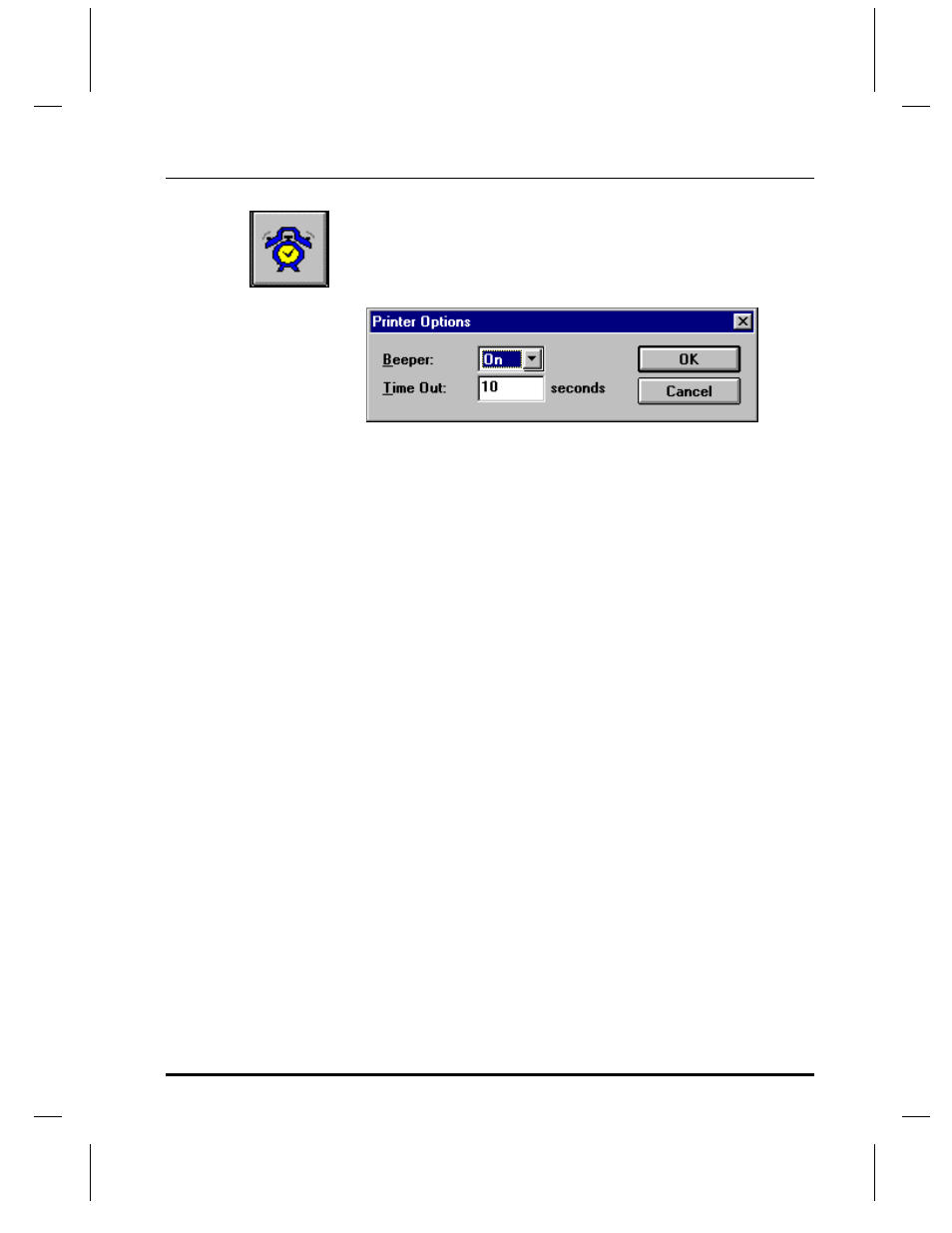
User Manual and Technical Guide The O'Neil microFlash Series of Printers
microFlash Configuration
•
29
Beeper & Timeout Options
Printer options include turning the beeper On and Off and setting the
Time Out function. You may access Printer options by clicking on this
button, or by choosing it under the Configure menu at the top of the
window. The following dialog will appear:
Beeper
When the beeper is turned on, it will sound when you press the printer’s
red button and any time the printer wakes up from the sleep mode.
In some instances, a beeping noise may be disturbing to you or to those
around you. In this case, you may choose to turn the beeper off.
Highlight the word “On,” to display both choices. Then choose “Off” by
clicking on it.
Time Out
The microFlash does not have an OFF button. Instead, it uses a timer
function to go into a sleep mode to conserve battery charge. The timer
function allows you to set the number of seconds that will pass before the
microFlash falls into its sleep mode after printing.
To wake the printer from sleep mode, press the red button. The printer
can also be awakened through the use of programmed characters. See
“Wake Up” section of Appendix A, Chapter 9.
Click on the OK button to save your printer options. The new settings
will appear in the Printer Options box in the Configuration program.
