Magnetic card operational commands – O'Neil microFlash Series User Manual
Page 87
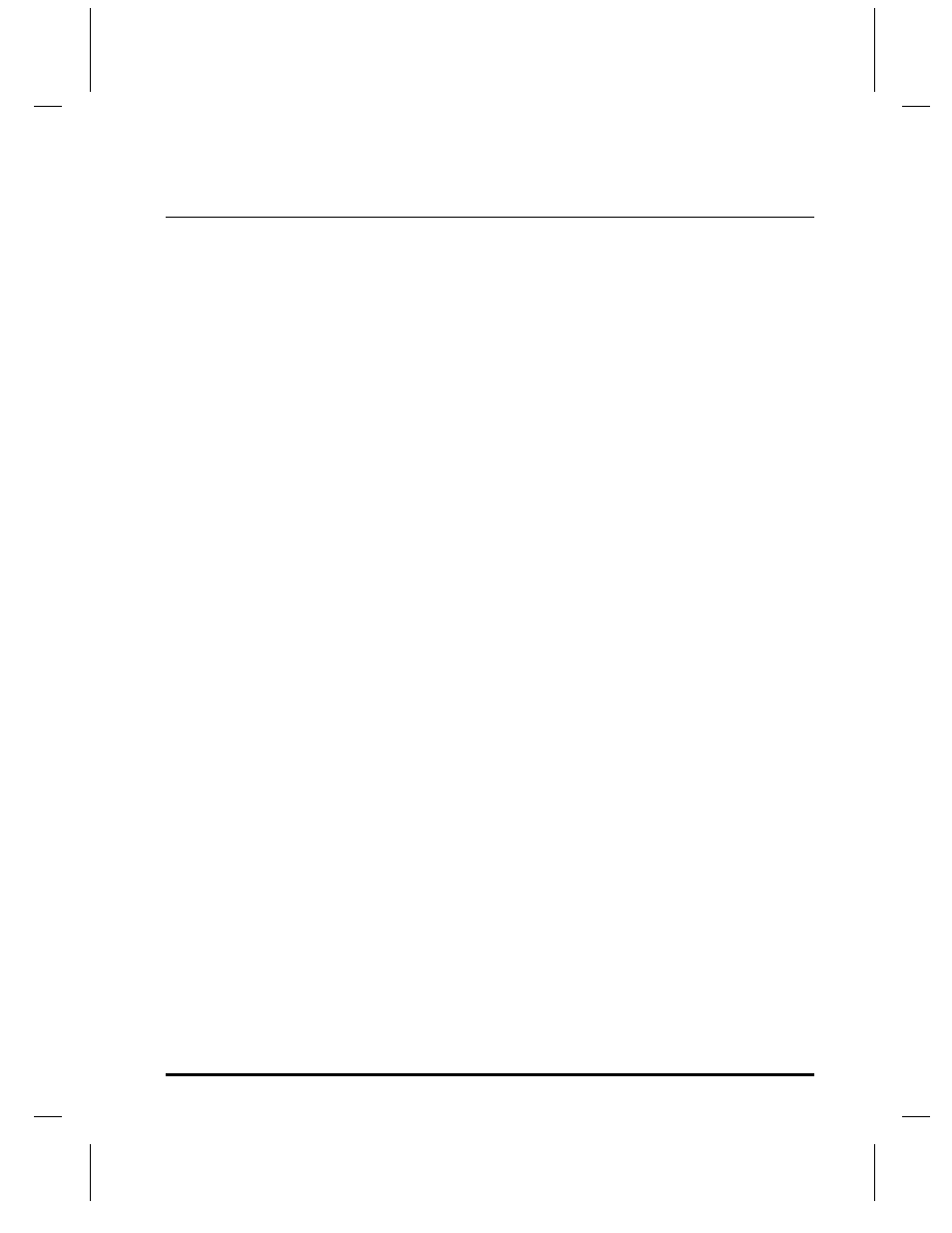
User Manual and Technical Guide The O'Neil microFlash Series of Printers
CardReader Commands
•
77
Magnetic Card Operational Commands
The magnetic card reader is always operating in the background if it is
enabled. Magnetic card data is read when the card is inserted, removed, or
both (default is read on removal only). That data read is stored in the
printer until the data is zeroed or the printer falls asleep. Temporary flash
configuration override commands are valid only until changed by another
command or the printer falls asleep.
Command: {ME!}
Enable Magnetic card reader (temporarily
overrides Flash setting)
Response: {ME!}
Command: {MD!}
Disable Magnetic card reader (Temporarily
overrides Flash setting)
Response: {MD!}
Command: {MZ!}
Zero Magnetic card data (use to assure data is
from CURRENT read)
Response: {MZ!}
Command: {MR?}
Read Magnetic card data – all data read from
card is returned,
Including start/stop characters (%?;)
and delimiters (^=)
Returns data delimited as follows:
{N} – no card data read OR:
T1: - delimits Track 1 data (sent if track
1 is enabled)
T2: - delimits Track 2 data (sent if track
2 is enabled)
T3: - delimits Track 3 data (sent if track
3 is enabled)
| - delimits data from one track to
another
If there is NO data recorded on an
enabled track, then an ‘N’ is returned
In place of that data. If the data read
was bad (parity or LRC), then a ‘B’
Is returned in place of that data
Response example (all three tracks
enabled – all good read)
{T1:|T2:|T3:}
Response example (Track 1 data bad
and Track 3 not recorded)
{T1:B|T2:|T3:B}
