Oki 6120E User Manual
Page 78
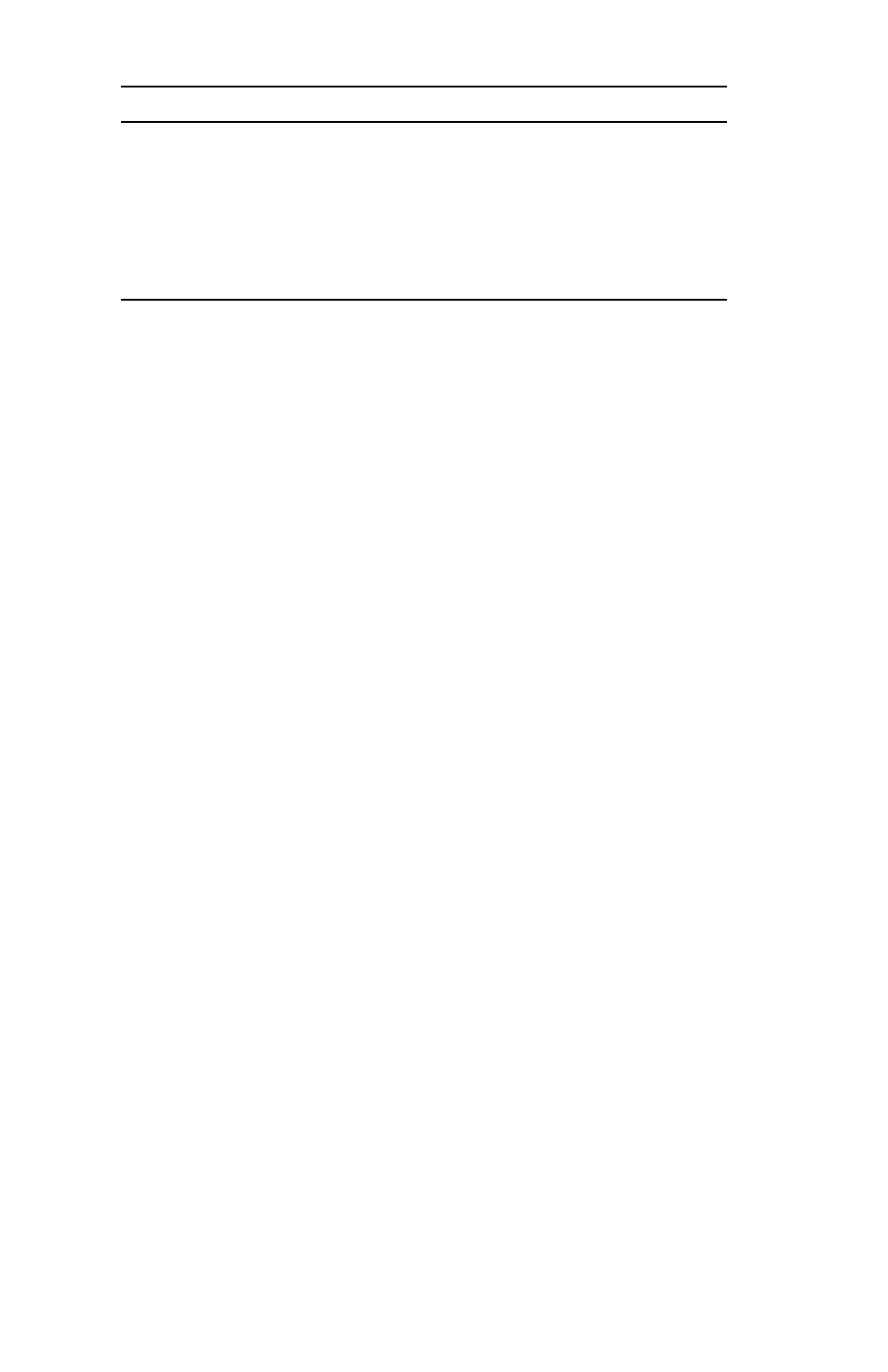
III - 30
Section 3 - Chapter 3 - OkiNet for NDS
OKI OkiLAN 6120e User’s Guide
Note: To load balance print queue jobs, repeat steps 5
through 9 for another port. Create a new printer
object for the OkiLAN 6120e port and then
select the same print queue object. This will
allow multiple printers to service a single print
queue.
10. From the Assignments page, select OK to save
changes. If you have selected PServer mode, you
have completed all necessary steps. Continue to
Configuring the OkiLAN 6120e Using OkiNet for
NDS.
11. Select or create a NetWare Print Server object
from the Assignments page.
12. Select a port to configure from the Assignments
page, then select Assign.
13. Select or create a NetWare Printer object from the
Printer/Queue Assignments dialog.
14. Select or create a NetWare Print Queue object
from the Printer/Queue Assignments dialog.
15. Select OK to save your printer and queue
selections.
16. From the Assignments page, select OK to save
changes.
17. From the file server, restart the PSERVER.nlm.
