2 led indication – Oki POS 425D User Manual
Page 60
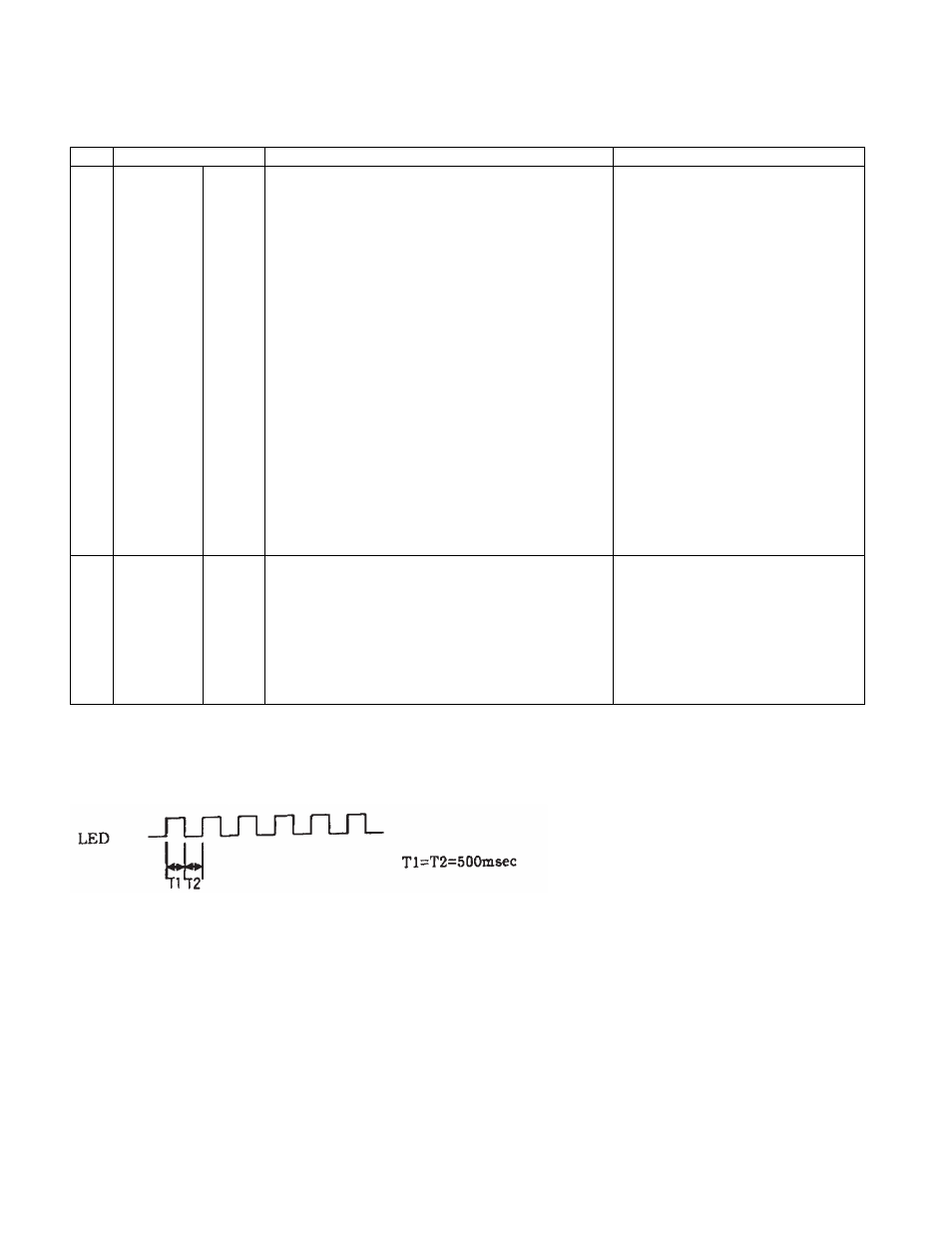
60
OKIPOS 425D
|
4.1.2 LED Indication
Table412.doc
No.
LED
ON
BLINK
1
LED 1
(ERROR)
Red
[Recoverable Alarms]
Slip Load Alarm
→
Slip paper was not loaded correctly. Remove it and
reload it.
Slip Exit Alarm
→
Slip paper did not exit correctly. Remove the Slip
paper.
Auto Loading Alarm
→
Sprocket paper was not loaded correctly. Set it at
the correct position of the Tractor and do the loading
operation again.
Auto Parking Alarm
→
Sprocket paper did not eject correctly. Do the
parking operation again. If the paper does not move
through the Tractor Gear turns, remove it manually.
Media Mismatch Alarm
→
Media different from the one the printer is trying
to print on has been set. Change the print mode or set
the correct media.
Cover Open Alarm
→
Close the printer cover.
Fatal Alarm (see Section 4.1.1)
SP Thermal Alarm (blinks
simultaneously with LED2)
→
The print head area has become
hot. As soon as the temperature goes
down, the printer recovers
automatically.
LF Thermal Alarm
→
The LF Motor has become hot. As
soon as the temperature goes down,
the printer recovers automatically.
2
LED 2
(STATUS)
Orange
Media has not been loaded (Waiting for loading)
state.
→
Load the media.
Waiting for Media to be removed.
→
Remove the media.
SP Thermal Alarm (blinks
simultaneously with LED1)
→
The print head area has become
hot. As soon as the temperature goes
down, the printer recovers
automatically.
o425_106.jpg
