Using the printer, 1 operation panel functions, Using the printer 2 – Oki POS 425D User Manual
Page 32
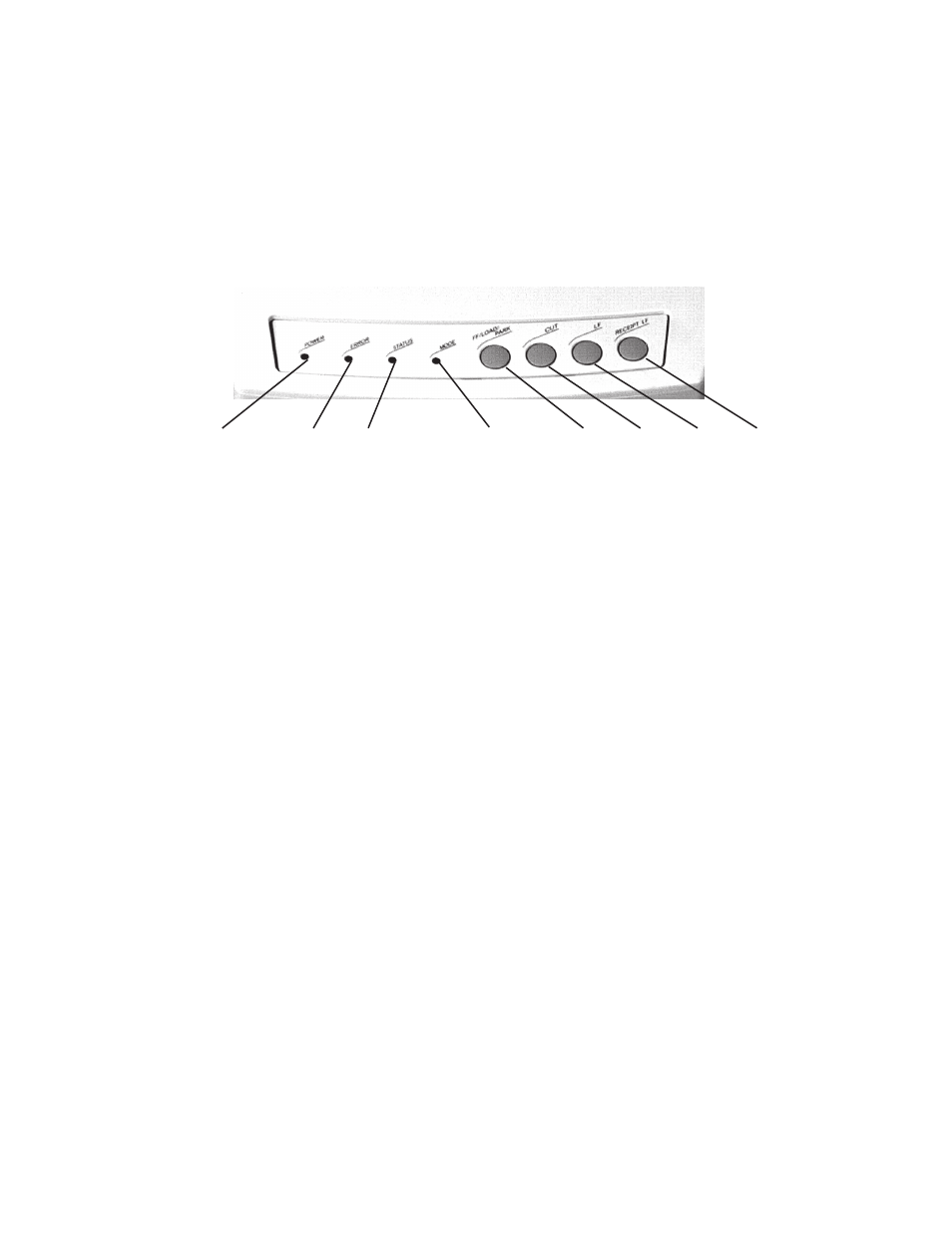
32
OKIPOS 425D
|
2. Using the Printer
2.1 Operation Panel Functions
Note) OEM Fiscal Type:
The operation panel is under the control of the fiscal control PCB. Consequently, the fiscal control PCB should be
removed before self tests. Alternatively, disconnecting the cable from the main control PCB is acceptable.
Operation Panel Specification
o425_20.jpg
1
POWER LED
Green
2
LED1
Red
3
LED2
Orange
4
LED3
Orange
LED4
Green
5
SW2
6
SW3
7
SW1
8
SW4
Operation Panel
4
5
6
1
2
3
7
8
See also other documents in the category Oki Printers:
- C6050 (40 pages)
- B 6200 (32 pages)
- C5540MFP (1 page)
- C3530MFP (138 pages)
- B4545 MFP (154 pages)
- B4600 Series (104 pages)
- C5250 (83 pages)
- C 7300 (12 pages)
- C 5200n (82 pages)
- 5650 (2 pages)
- B6000 (6 pages)
- PRINTING SOLUTION B2400 (36 pages)
- B6000 Series (8 pages)
- B4000 (2 pages)
- 520 (68 pages)
- C5000 (6 pages)
- 80 Series (97 pages)
- Pos 407II (65 pages)
- OFFICE 87 (40 pages)
- C5900n (6 pages)
- LAN 510W (44 pages)
- 490 (94 pages)
- B 410d (84 pages)
- 42625502 (1 page)
- 84 (99 pages)
- 3391 (35 pages)
- C 130n (172 pages)
- C8800 (87 pages)
- C8800 (179 pages)
- B8300 (95 pages)
- 390 (135 pages)
- 390 (131 pages)
- ES3640E (220 pages)
- ES3640E (24 pages)
- 1220n (207 pages)
- C5200 (2 pages)
- OFFICE 86 (4 pages)
- CX 1145 MFP (177 pages)
- 8c Plus (24 pages)
- 2024/2024e (260 pages)
- FAX 740 (80 pages)
- PRINTER MPS420B (74 pages)
- C 7200 (2 pages)
- B4000 Series (2 pages)
- 2500 (80 pages)
