3 how to operate – Oki POS 425D User Manual
Page 39
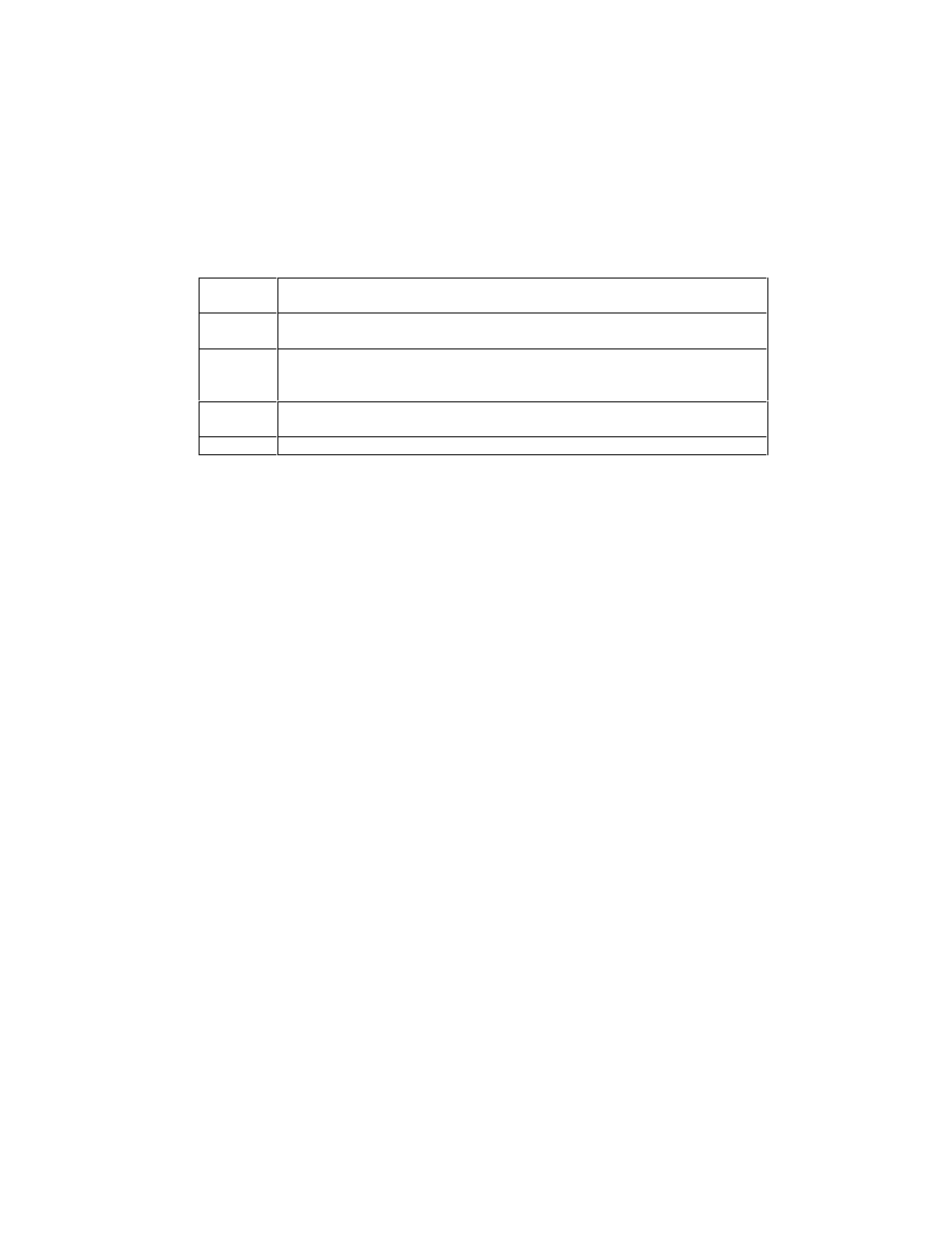
|
Developer’s Guide: English
39
2.3.3 How to Operate
Start
To start the Menu Mode, turn the printer on while holding down SW2 + SW1. When the printer’s initialization ends correctly,
the printer prints the title “Menu Print” and all the menu items and set values. Then, the printer line-feeds until the print result
goes beyond the Manual Cutter position, prints the item/set value immediately after “Menu Print,” then waits for a switch to be
pressed.
Operation
The switch functions during the menu mode are as follows:
A25008.doc
Switch
Function
SW2
Advances the set values of the Menu Item, one at a time. From the last set
value, returns to the first set value.
SW3
Ends Menu Mode.
Registers the set values in EEPROM, then prints the end message “Menu
End” and returns to the same initialized state as at power on.
SW1
Advances the Menu Items, one at a time.
From the last Menu Item, returns to the first Menu Item.
SW4
Feeds the receipt, by one line
- C6050 (40 pages)
- B 6200 (32 pages)
- C5540MFP (1 page)
- C3530MFP (138 pages)
- B4545 MFP (154 pages)
- B4600 Series (104 pages)
- C5250 (83 pages)
- C 7300 (12 pages)
- C 5200n (82 pages)
- 5650 (2 pages)
- B6000 (6 pages)
- PRINTING SOLUTION B2400 (36 pages)
- B6000 Series (8 pages)
- B4000 (2 pages)
- 520 (68 pages)
- C5000 (6 pages)
- 80 Series (97 pages)
- Pos 407II (65 pages)
- OFFICE 87 (40 pages)
- C5900n (6 pages)
- LAN 510W (44 pages)
- 490 (94 pages)
- B 410d (84 pages)
- 42625502 (1 page)
- 84 (99 pages)
- 3391 (35 pages)
- C 130n (172 pages)
- C8800 (87 pages)
- C8800 (179 pages)
- B8300 (95 pages)
- 390 (135 pages)
- 390 (131 pages)
- ES3640E (24 pages)
- ES3640E (220 pages)
- 1220n (207 pages)
- C5200 (2 pages)
- OFFICE 86 (4 pages)
- CX 1145 MFP (177 pages)
- 8c Plus (24 pages)
- 2024/2024e (260 pages)
- FAX 740 (80 pages)
- PRINTER MPS420B (74 pages)
- C 7200 (2 pages)
- B4000 Series (2 pages)
- 2500 (80 pages)
