3 adjusting the roll paper guide (journal) – Oki POS 425D User Manual
Page 20
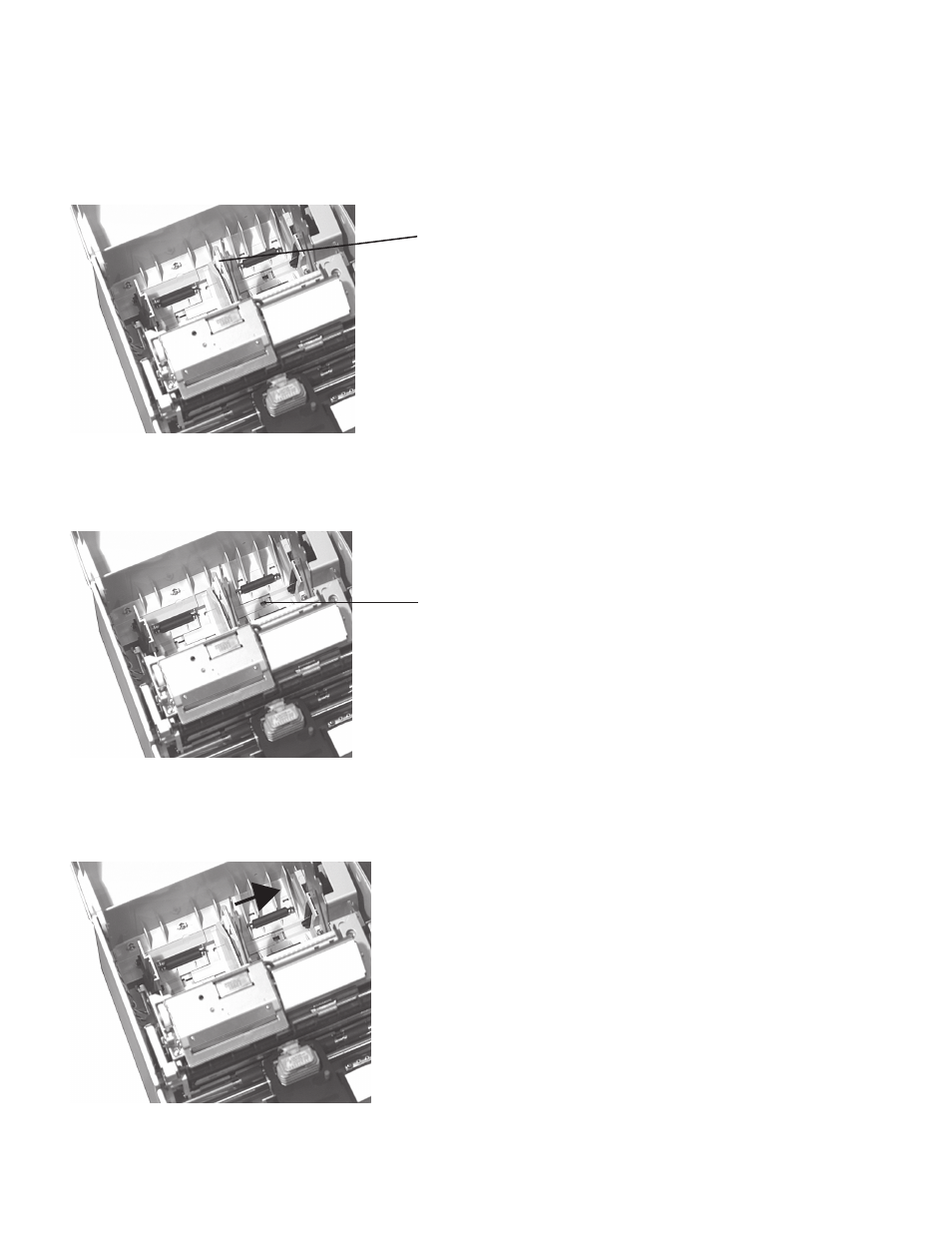
20
OKIPOS 425D
|
1.5.1.3 Adjusting the Roll Paper Guide (Journal)
1.
Adjust paper guide B (1) to the paper width.
Paper width: 2.75 inches (69.5 mm) or 3.00 inches (76.2 mm)
Adjustment must be made for both Receipt and Journal.
1)
When the printer is shipped, the paper width is set for wide roll paper (3 inch or 76.2 mm width)
o425_89.jpg
2)
To use narrow roll paper (2.73 inch or 69.5 mm width), hold up the roll paper guide and move it to the right to insert
into the hole (1) at the lower frame.
o425_89.jpg
3)
The figure below shows the proper guide position for narrow roll paper (2.73 inch or 69.5mm width).
(To return the guide to the position for wide roll paper, reverse step 2).
o425_89.jpg
1
1
See also other documents in the category Oki Printers:
- C6050 (40 pages)
- B 6200 (32 pages)
- C5540MFP (1 page)
- C3530MFP (138 pages)
- B4545 MFP (154 pages)
- B4600 Series (104 pages)
- C5250 (83 pages)
- C 7300 (12 pages)
- C 5200n (82 pages)
- 5650 (2 pages)
- B6000 (6 pages)
- PRINTING SOLUTION B2400 (36 pages)
- B6000 Series (8 pages)
- B4000 (2 pages)
- 520 (68 pages)
- C5000 (6 pages)
- 80 Series (97 pages)
- Pos 407II (65 pages)
- OFFICE 87 (40 pages)
- C5900n (6 pages)
- LAN 510W (44 pages)
- 490 (94 pages)
- B 410d (84 pages)
- 42625502 (1 page)
- 84 (99 pages)
- 3391 (35 pages)
- C 130n (172 pages)
- C8800 (87 pages)
- C8800 (179 pages)
- B8300 (95 pages)
- 390 (135 pages)
- 390 (131 pages)
- ES3640E (220 pages)
- ES3640E (24 pages)
- 1220n (207 pages)
- C5200 (2 pages)
- OFFICE 86 (4 pages)
- CX 1145 MFP (177 pages)
- 8c Plus (24 pages)
- 2024/2024e (260 pages)
- FAX 740 (80 pages)
- PRINTER MPS420B (74 pages)
- C 7200 (2 pages)
- B4000 Series (2 pages)
- 2500 (80 pages)
