Mate screens, Page 53, Inverter menu – Outback Power Systems FX 2012T User Manual
Page 53
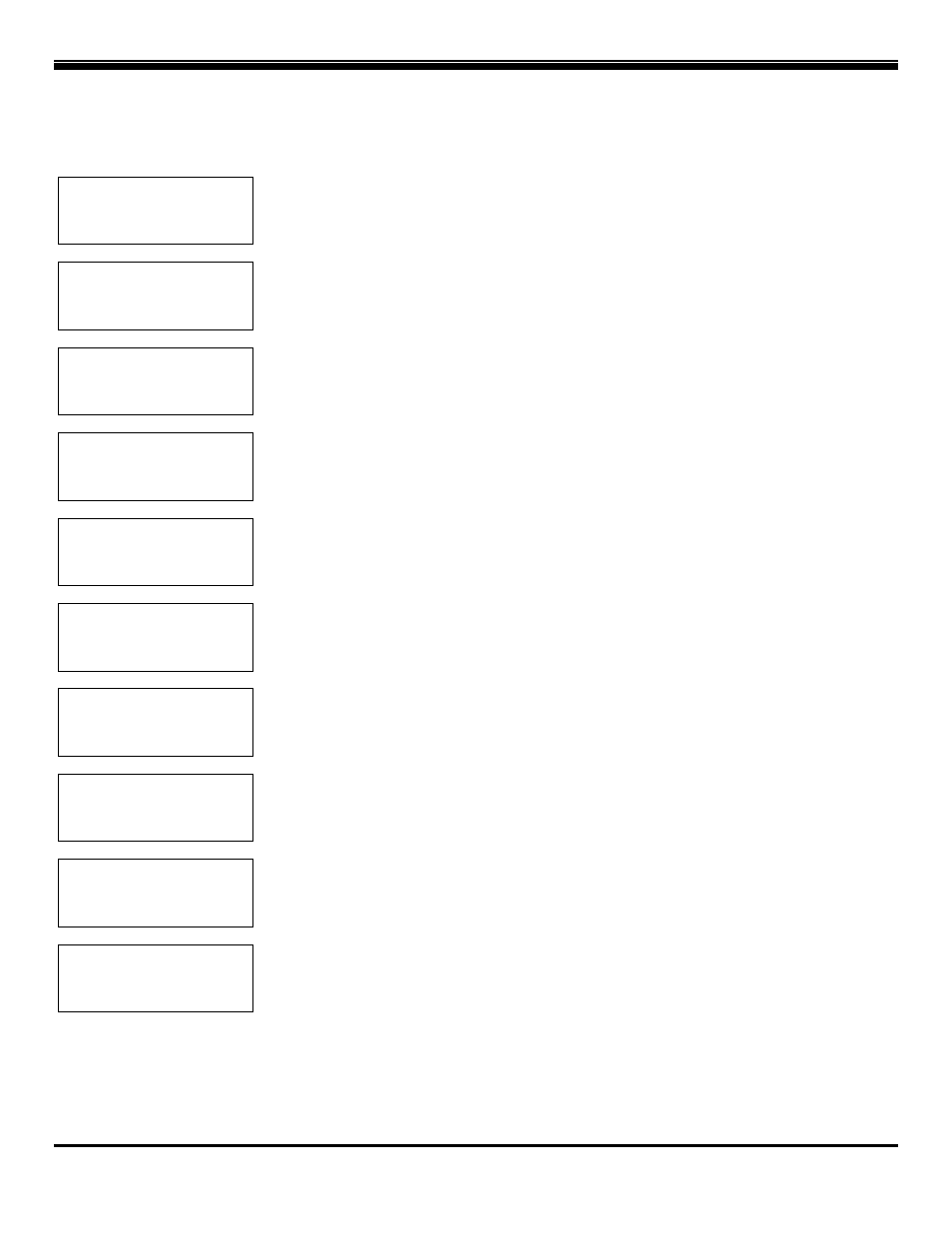
Copyright 2003
OutBack Power Systems, Inc.
FX & VFX Series Inverter/Charger System Installation & Programming Manual
19009 62
nd
Ave NE, Arlington WA 98223 USA
900-0027-1
Tel 360 435 6030 Fax 360 435 6019
Rev 7.2
08/26/05
Page 53
MATE SCREENS
INVERTER MENU
The INVERTER category of the advanced menu section allows adjustment of the inverter’s operation to match the AC load and battery
requirements. Specifically, this section allows adjustment of the search function, the low battery cut-out function, the FX’s AC output
voltage, and allows the user to reset the FX to its factory defaults.
ADV-----------------
choose product:
FX
MX
MATE
MAIN
↓
ADV/FX/PAGE1--------
choose category:
ADV
INV
CHGR
PG2
↓
ADV/FX/INVERTER—-P00
search
6
sensitivity
DOWN
INC
DEC
↓
ADV/FX/INVERTER—-P00
search
8 cycles
pulse length
DOWN
INC
DEC
↓
ADV/FX/INVERTER—-P00
search
60 cycles
pulse spacing
DOWN
INC
DEC
↓
ADV/FX/INVERTER—-P00
low battery 10.5 vdc
cut-out set point
DOWN
INC
DEC
↓
ADV/FX/INVERTER—-P00
low battery 12.5 vdc
cut-in set point
DOWN
INC
DEC
↓
ADV/FX/INVERTER—-P00
adjust
120 vac
output voltage
DOWN
INC
DEC
↓
ADV/FX/INVERTER-----
reset FX to factory
defaults
DOWN
MORE
↓
ADV/FX/INVERTER-----
inverter programming
completed
TOP
ADV
MAIN
Once the password has been correctly entered, the ADV - CHOOSE PRODUCT menu is displayed.
Selecting
Selecting
The SEARCH SENSITIVITY setting determines how much AC load is required to make the FX
switch from the ‘search’ mode to the normal inverter ‘on’ mode. Increasing the number (INC)
decreases the sensitivity (more power must be turned ‘on’ to bring the FX out of ‘search’) while
decreasing the number (DEC) increases the sensitivity (less power must be turned ‘on’ to bring the
FX out of ‘search’). Adjusting this setting to zero will effectively disable the search mode operation.
The SEARCH PULSE LENGTH setting determines the number of pulses produced by the inverter
in quick succession (actually AC cycles) which are used to detect level of AC load connected.
Some AC loads do not draw much power from a single AC pulse – setting this value to 8 or more
pulses may allow the AC load to be detected more reliably. This setting has a range between 4
cycles and 20 cycles in 1 cycle increments.
The SEARCH PULSE SPACING is the number of AC cycles that the inverter waits before
producing additional AC pulses. The larger this ‘search pulse spacing’ number is, the lower the
power consumption, but the more noticeable the delay becomes when an AC load is first turned on.
This setting has a range between 4 cycles and 120 cycles (2 seconds) in 1 cycle increments.
The LOW BATTERY CUT-OUT setting determines when the inverter will turn off to prevent over
discharge of the battery system. If an AC source is available and the AC INPUT was set to DROP,
the FX will change this setting to USE and connect to the AC source to save the batteries. A fixed
delay of 5 minutes is included to reduce nuisance inverter shutdowns. This setting has a range
between 9.0 vdc and 12.0 vdc in 0.1 vdc increments.
The LOW BATTERY CUT-IN setting determines when the inverter will turn back on after it had shut
off due to a low battery situation. A fixed delay of 10 minutes is provided to reduce the possibility of
the system cycling on and off. This setting has a range between 10.0 vdc and 14.0 vdc in 0.1 vdc
increments.
The ADJUST OUTPUT VOLTAGE setting allows the user to change the output voltage to a lower
or higher voltage. This may be necessary if some loads are far away from the FX or if some loads
are sensitive to higher voltages. This setting has a range between 110 vac and 125 vac in 1 vac
increments.
The RESET FX TO FACTORY DEFAULTS resets all of the settings in the FX back to the factory
default set points. THIS WILL CAUSE ALL OF THE PREVIOUS PROGRAMMING TO BE LOST.
Selecting MORE displays a screen that allows the user to select which port on the HUB that the FX
to be reset is on. Once the user has chosen the PORT of if there is not a HUB the user should
press NEXT to proceed. To complete the reset to factory defaults, the user must press 1 and then 2.
Selecting TOP returns the user to the top of the ADV/FX/INVERTER menu section. Selecting ADV
returns you to the advanced screen to allow selection of another product connected to the MATE.
Selecting MAIN returns the display to the MAIN screen.
