Battery charging information, Page 24, Battery charging setpoints – Outback Power Systems FX 2012T User Manual
Page 24: Battery equalization, Rts – the remote temperature sensor, Battery charging sequence
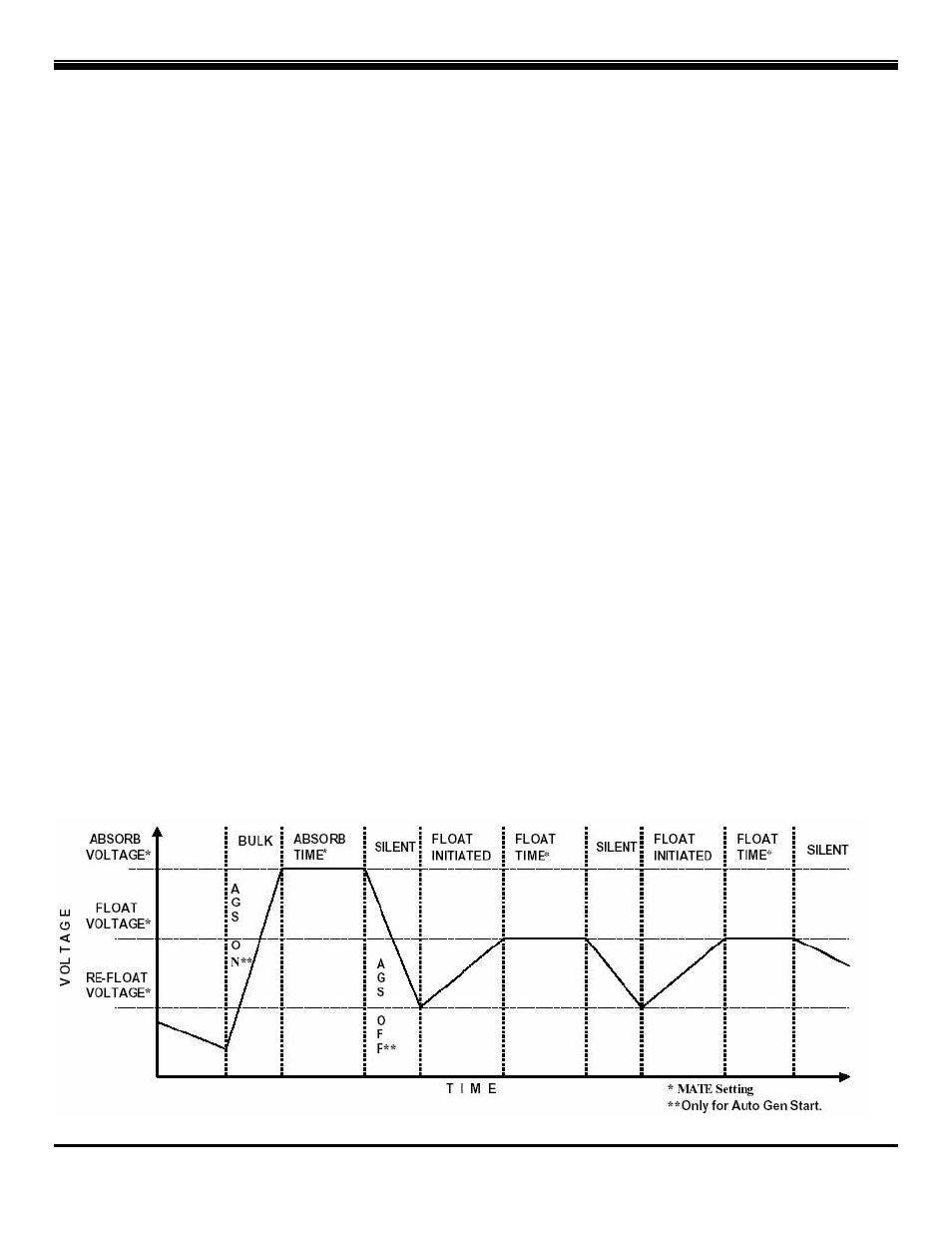
Installation & Programming Manual
FX & VFX Series Inverter/Charger System
Copyright 2003
OutBack Power Systems, Inc.
900-0027-1
19009 62
nd
Ave NE, Arlington WA 98223 USA
Page 24
Rev 7.2
08/26/05 Tel 360 435 6030 Fax 360 435 6019
BATTERY CHARGING INFORMATION
A battery bank may last for over 10 years if properly cared for, but it can also be ruined in less than a month if not properly charged.
Batteries represent a large percentage of the cost of a system. Keeping your battery bank healthy is very important.
BATTERY CHARGING SETPOINTS
It is necessary for the system operator to gather the following information from the battery manufacturer:
•
The ‘Absorb’ Voltage
•
The ‘Float’ Voltage
•
The
‘Equalize’
Voltage
If you don’t obtain and enter this information into the MATE, you could be overcharging or undercharging the batteries. The FX’s
default charging settings are set to low values to protect from overcharging of the batteries so, to be safe, make the call. These
‘Absorb’, ‘Float’, and ‘Equalize’ voltage set points as well as the ‘Absorb Time Period’ should be programmed into the FX through the
MATE in the ADV/FX/CHARGER menu section. To access this section, refer to the “Menu Map” and “Charger Menu” located in the
“MATE SCREENS” section of this manual.
A Note on the Absorb Setting:
Some battery manufacturers recommend a low ‘Absorb’ voltage and a long ‘Absorb Time Period’, claiming that this will extend the life of
the batteries. This may be true, but remember that the longer the ‘Absorb Time Period’ the longer your generator will run. The cost for
gas and the wear on the generator may outweigh the projected loss of life on your batteries. Since most of the charge gets put back
into the batteries before they reach the ‘Absorb’ voltage, a higher ‘Absorb’ voltage may be better. This means more battery
maintenance (watering) and more gassing (always vent the batteries out of the building) but will save you money on gas and generator
repairs. Please ask the battery manufacturer for the maximum ‘Absorb’ voltage of the batteries.
BATTERY EQUALIZATION
In order to make sure the batteries stay healthy, they should not be discharged over 50% and should be regularly charged back to near-
full capacity. For flooded lead-acid batteries, full capacity is only achieved by equalizing the batteries. Sealed batteries should never
be equalized unless specifically recommended by the battery manufacturer. An ‘Equalize’ charge should be performed every one to six
months depending on how deep and how often your batteries get discharged. The FX will not automatically perform an ‘Equalize’
charge. The user must use the MATE to manually start an Equalize charge. Check with the battery manufacturer for proper
equalizing instructions.
RTS – THE REMOTE TEMPERATURE SENSOR
The “Temperature Compensated Battery Voltage” is on the MATE screen – Main / Status / FX / Batt / Down. When an RTS is
plugged into the system, the ‘Absorb’, ‘Float’ and ‘Equalize’ voltage set points are temperature compensated. The ‘Refloat’ voltage,
generator-start set points and all low-battery voltage initializations are not temperature compensated.
BATTERY CHARGING SEQUENCE
The following diagram shows the algorithm that the FX uses to charge the batteries. When an AC voltage source is connected to the
FX’s AC input terminals, the FX will connect in about 30 seconds (default setting) and pass the AC voltage from the AC source through
the FX’s AC transfer switch to the loads connected to the FX’s AC output terminals. When an AC voltage source connects to the FX, a
battery charging sequence begins.
