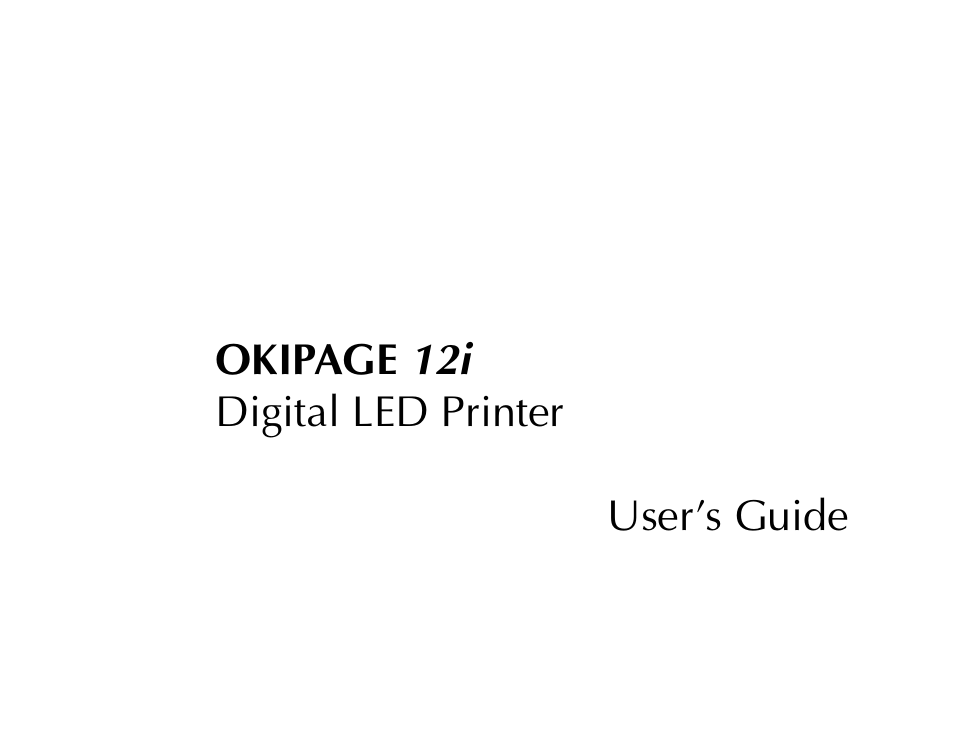Oki 12i User Manual
Oki Printers
Table of contents
Document Outline
- Consumables
- Options
- Selecting a Location for Your Printer
- Visit the OKIDATA Web Site
- Checking the Contents
- Remove the Image Drum Protective Paper
- Removing Operator Panel Protective Film
- Installing Toner
- Loading Paper
- Using Legal Size Paper
- Paper Exit Options
- Top Paper Exit
- Rear Paper Exit
- Interfacing with your Computer
- Parallel Interface
- Serial Interface
- Connecting the Cable
- Attaching the Power Cord
- Changing the Display Language
- Printing a Demo Page
- Printing a Font Page
- Printer Software
- Printer Drivers
- No CD-ROM Drive?
- Status Monitor
- Windows 95, Windows 98, and Windows NT 4.0
- Windows 3.x
- Using the Status Monitor
- Uninstall Printer Software
- Macintosh Installation
- Interfacing
- Reactivating the Printer
- Installing the PostScript Driver
- Selecting a Printer
- Installing Screen Fonts
- Using the Front Operator Panel
- Ready Light
- LCD Display Window
- Paper Size Indicator
- Button Functions
- Using the Printer Menu
- Resetting the Menu
- Sub Menus
- Printing the Menu
- Maintenance Menu
- Using Special Print Media
- Printing a Special Document
- Enhancing Print Quality
- Printing Envelopes
- Printing Transparencies and Adhesive Labels
- Using Recycled Print Media
- Replacing The Toner Cartridge
- Replacing the Image Drum Cartridge
- Cleaning the LED Array
- Printing a Cleaning Page
- Clearing Paper Jams
- TRAY n INPUT JAM
- TRAY n FEED JAM or PAPER EXIT JAM (top bin)
- PAPER EXIT JAM (rear tray)
- Printer Messages
- System Status
- Maintenance Menu Mode
- Cleaning/Maintenance
- Paper Errors
- Manual Paper Feed Request
- Controller Errors
- Interface Errors
- Print Quality Problems
- Software Problems
- Hardware Problems
- OKIDATA ONLINE
- Your Dealer
- The Okidata Customer Support Center
- Okidata Customer Service Representatives
- Faxable Facts
- Purchasing Supplies
- Warranty Service
- OKIDATA SERVICE CENTERS
- Limited Warranty
- MATERIAL SAFETY DATA SHEET