Setting up your printer – Oki 12i User Manual
Page 15
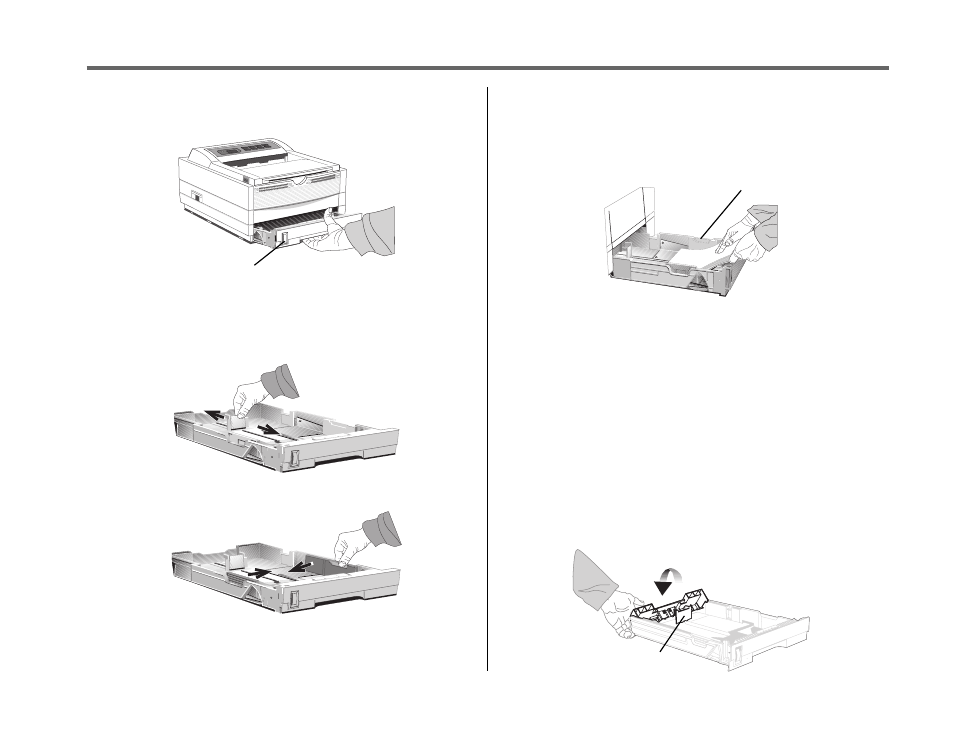
OKIPAGE
12i User’s Guide
5
➦
1
Setting Up Your Printer
Loading Paper
1. Slide the tray out of the printer.
➯ The paper gauge indicates how much paper remains in the tray.
2. Adjust the paper guides for the paper size you are using.
3. Fan a stack of paper (Maximum 250 sheets, 20 lb.) and place it in
the tray under the tabs. Do not fill above the “PAPER FULL”
mark. To use letterhead, place paper print side down, top-edge
facing you.
➯ Recommended paper weight for the tray is 16 to 28 lb (60 to 105
g/m
2
)
.
.
4. Place the tray back into the printer until it locks.
Using Legal Size Paper
To load legal size paper, open out the tray extender and adjust the rear
paper guide.
Paper Full mark
paper gauge
guide
See also other documents in the category Oki Printers:
- C6050 (40 pages)
- B 6200 (32 pages)
- C5540MFP (1 page)
- C3530MFP (138 pages)
- B4545 MFP (154 pages)
- B4600 Series (104 pages)
- C5250 (83 pages)
- C 7300 (12 pages)
- C 5200n (82 pages)
- 5650 (2 pages)
- B6000 (6 pages)
- PRINTING SOLUTION B2400 (36 pages)
- B6000 Series (8 pages)
- B4000 (2 pages)
- 520 (68 pages)
- C5000 (6 pages)
- 80 Series (97 pages)
- Pos 407II (65 pages)
- OFFICE 87 (40 pages)
- C5900n (6 pages)
- LAN 510W (44 pages)
- 490 (94 pages)
- B 410d (84 pages)
- 42625502 (1 page)
- 84 (99 pages)
- 3391 (35 pages)
- C 130n (172 pages)
- C8800 (87 pages)
- C8800 (179 pages)
- B8300 (95 pages)
- 390 (131 pages)
- 390 (135 pages)
- ES3640E (220 pages)
- ES3640E (24 pages)
- 1220n (207 pages)
- C5200 (2 pages)
- OFFICE 86 (4 pages)
- CX 1145 MFP (177 pages)
- 8c Plus (24 pages)
- 2024/2024e (260 pages)
- FAX 740 (80 pages)
- PRINTER MPS420B (74 pages)
- C 7200 (2 pages)
- B4000 Series (2 pages)
- 2500 (80 pages)
