Problem solving – Oki 12i User Manual
Page 49
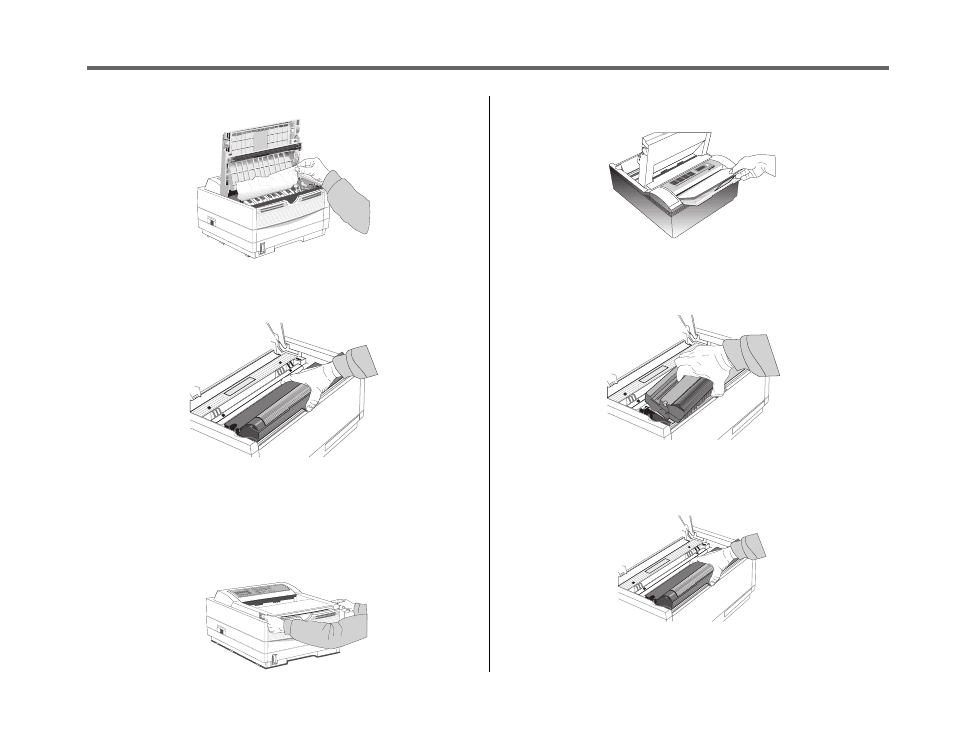
OKIPAGE
12i User’s Guide
39
➦
4
Problem Solving
2. Remove the jammed paper.
OL 810e
LETTER
LEGAL
A4
OTHER
ENV
READ
Y
ATTEN
TION
MAN
FEED
DATA
3. Replace the image drum. Close the cover.
PAPER EXIT JAM (rear tray)
displays if paper exits to rear exit tray
1. Lift the top cover.
LETTER
LEGAL
A4
OTHER
ENV
READY
ATTENTIO
N
MAN FEED
DATA
2. Pull the jammed paper out from the back of the printer. Pulling
from the front may damage the printer.
R
OL
410e
3. Remove the image drum and look to make sure the paper is
cleared and no pieces are left.
4. Replace the image drum and close the cover.
See also other documents in the category Oki Printers:
- C6050 (40 pages)
- B 6200 (32 pages)
- C5540MFP (1 page)
- C3530MFP (138 pages)
- B4545 MFP (154 pages)
- B4600 Series (104 pages)
- C5250 (83 pages)
- C 7300 (12 pages)
- C 5200n (82 pages)
- 5650 (2 pages)
- B6000 (6 pages)
- PRINTING SOLUTION B2400 (36 pages)
- B6000 Series (8 pages)
- B4000 (2 pages)
- 520 (68 pages)
- C5000 (6 pages)
- 80 Series (97 pages)
- Pos 407II (65 pages)
- OFFICE 87 (40 pages)
- C5900n (6 pages)
- LAN 510W (44 pages)
- 490 (94 pages)
- B 410d (84 pages)
- 42625502 (1 page)
- 84 (99 pages)
- 3391 (35 pages)
- C 130n (172 pages)
- C8800 (179 pages)
- C8800 (87 pages)
- B8300 (95 pages)
- 390 (135 pages)
- 390 (131 pages)
- ES3640E (220 pages)
- ES3640E (24 pages)
- 1220n (207 pages)
- C5200 (2 pages)
- OFFICE 86 (4 pages)
- CX 1145 MFP (177 pages)
- 8c Plus (24 pages)
- 2024/2024e (260 pages)
- FAX 740 (80 pages)
- PRINTER MPS420B (74 pages)
- C 7200 (2 pages)
- B4000 Series (2 pages)
- 2500 (80 pages)
